How to use the connection ports of HDTV
In addition to using connection ports like conventional TVs, HDTVs also have additional ports for high-quality signal transmission from devices that play HD - High-Definition audio and video.
 How to use the connection ports of HDTV
How to use the connection ports of HDTV
Here's how to use the HDTV's audio and video connections
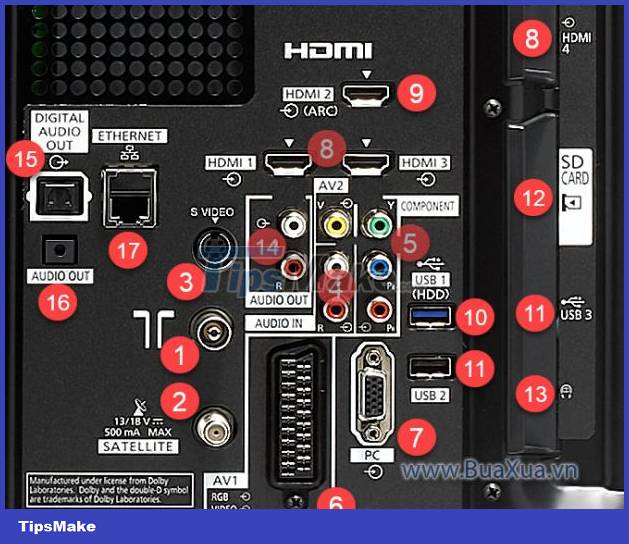 Connection ports of HDTV
Connection ports of HDTV
- Antenna port is used to receive television signals received from the Antenna.
- Cable/Satellite port is used to receive signal of cable TV or digital receiver, satellite.
- The S-Video port is used to receive image - Video signals from the VCD/DVD player. Because this port only connects the video signal, it is necessary to connect an additional audio signal from the VCD/DVD player to the Audio In port (4).
- AV In - Audio Video In port is used to receive audio and video signals from VCD/DVD players. In which the yellow port is for the video signal - Video, the white port is for the left channel audio signal - L/Left and the red port is for the right audio signal - R/Right.
- The Compnent port is used to receive high-quality video and audio signals from DVD/Blu-ray players. In which the image signal - Video is divided and connected to 3 ports - green - Y, blue - Pb and red - Pr. Because this port only connects the video signal, it is necessary to connect an additional audio signal from the DVD/Blu-ray player to the Audio In port (4).
- SmartLink port is used to connect and communicate with other external devices such as Video recorders, VCD/DVD recorders, Set Top Box,.
- VGA port is used to receive video signals from the computer. Because this port only connects the video signal, it is necessary to connect an additional audio signal from the computer to the Audio In port (4).
- The HDMI port is used to receive high-quality audio and video signals from an HD player.
- The HDMI (ARC) port is used to receive high-quality video and audio signals from an HD player. In addition, this port also has the function of outputting high-quality audio signals to external devices.
- USB 3.0 (HDD) port for connecting external removable drives - HDD Portable. The USB 3.0 port is blue, provides a greater current of 1A and has a higher data transfer rate than regular USB ports.
- The USB port is used to connect to USB drives - Flash Drive. This is a black USB 2.0 port that delivers 0.5A of current less than USB 3.0 and has a lower data transfer rate than USB 3.0 ports.
- The SD Card port is used to insert a standard SD memory card. You can insert the memory card of your phone or camera into this port to view pictures and movies taken with your phone or camera.
- Headphone port is used to connect to headphones. You can also use this port to connect other audio devices such as Amply, speakers, .
- Audio Out port is used to output audio signals to external devices such as Amply, speakers, . This connection port uses Composite wire, commonly known as AV wire.
- S/PDIF, Optical ports are used to output digital audio signals to external devices. This connector uses fiber optic cables.
- The Audio Out port is used to output audio signals to external devices such as Amply, speakers,. This connector uses a 3.5mm plug.
- LAN port is used to connect to the Internet via Modem/Router.
- Not all TVs have the full range of ports as above, and the names of the ports may be different.
- Depending on the connection ports of external devices, use the appropriate connection port, but always give priority to higher quality connection ports.
See instructions How to connect HD Video player to HDTV
Share by
Isabella Humphrey
Update 08 May 2023