How to choose the right TV for your needs?
Choosing the right TV for your needs is very necessary and not as simple as you think, especially choosing smart TVs - Smart TVs. You should note that not all TVs are suitable for your needs. If you do not choose the right type of TV you need, you will regret it.
 How to choose the right TV for your needs?
How to choose the right TV for your needs?
Here's how to choose the right TV for each person's different needs
first
Select TV screen type
Currently, TVs all use liquid crystal displays with LED, OLED, QLED,. OLED technology is developed by LG and QLED is developed by Samsung. Other brands use this technology under license and further develop their products.
Comparison table of features between LED - OLED - QLED screens
| Feature | QLED | OLED | LED |
| Black Level - Black Level | Good | Great | Good |
| Anti motion blur - Motion Blur | Very good | Great | Good |
| Viewing Angle - Viewing Angle | Less | Big | Less |
| Color volume - Color volume | Very good | Good | Good |
| Gray Uniformity | Medium | Good | Medium |
| Brightness - Luminosity | Very good | Good | Very good |
| Image Retention . - Image Retention | Very good | Worse | Very good |
| Price | More expensive | Medium | Cheaper |
2
Choose the screen size - Screen Size suitable for the room space
- Screen size is one of the first concerns. The screen size is calculated according to the diagonal of the display screen with the unit of measurement is Inche (1 Inche = 2.54cm).
- Of course, if possible, everyone wants to choose the screen as large as possible. But that's not always the case, choosing a screen size depends on the space around where it is placed and the distance from the screen to the viewer's position.
- In addition, the resolution of the screen also affects this distance. With the same resolution, the small screen must sit close to see clearly while the large screen needs to sit further away, because if you sit close, the view will not be beautiful, not to mention the 'eye pain' when watching in the video. long time.
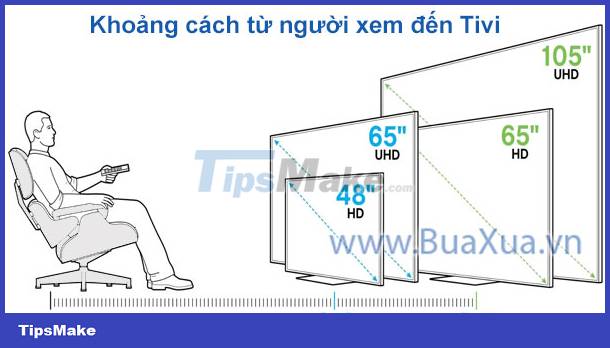 Distance from viewer to TV
Distance from viewer to TV
3
Select the resolution of the TV
 TV screen resolution
TV screen resolution
- Resolution - Resolution is the number of pixels on the screen, calculated as the number of horizontal pixels multiplied by the number of vertical/high pixels, and the unit is Pixels (px). In which the number of vertical pixels is often noticed because it is related to the scanning technique and the quality of the image.
- The screen shape also depends on the horizontal and vertical pixel ratio, 4:3 is the normal - square screen of old TVs, 16:9 is the widescreen - Widescreen and 21:9 is the screen. super wide like in a movie theater - CinemaScope.
- While old conventional TVs only have a resolution of 720p HD, most TVs today have the lowest resolution of Full HD 1080p and higher, Ultra HD - UHD 4K or 8K.
- The higher the TV resolution, the sharper the picture, especially for large screens that will not be blurred.
- The term Full HD - Full High Definition 1080p refers to a screen with a resolution higher than HD - HD 720p.
- With the same size, the TV with a higher resolution will display sharper images.
- To achieve Full HD quality, a standard HD signal source must be used such as a Full HD standard video player and disc or HDTV television, and if a standard DVD or cable TV source is used, the picture quality photos are the same.
4
Pay attention to the parameters related to image quality
 HDR technology - High Dynamic Range will help the TV have a more brilliant picture
HDR technology - High Dynamic Range will help the TV have a more brilliant picture
Imaging Technology
Depending on the manufacturer and each type of TV, they will be equipped with technologies that help make the color and contrast of the picture more beautiful and vibrant.
One of them is HDR technology - High Dynamic Range - Wide dynamic range, which is a new feature of the 4K Ultra HD TV series, it refers to the ability to provide more colors, more degrees. more contrast and increased brightness. HDR is essentially an upgrade of the 4K or Ultra HD format, it doesn't apply to 1080p Full HD TVs. For this new feature, TV manufacturers are naming new nicknames to distinguish them from standard 4K Ultra HD TVs.
While HDR10 has static metadata, the more advanced versions HDR10+ and Dolby Vision have dynamic metadata that tells the TV to adjust brightness levels on a scene-by-scene or frame-by-frame basis automatically.
Dolby Vision is Dolby Laboratories' premium picture technology, by taking full advantage of the potential of cinema technology and the new TV's display capabilities.
Refresh Rate - Refresh Rate
You already know the Response Time parameter - The response time of the screen, a parameter about the screen's ability to display fast moving images. It sounds similar, but the refresh rate is the number of times the monitor displays a new image per second, expressed in Hertz. Most monitors use a refresh rate of 50 Hertz, higher-end TVs will have a refresh rate of 100hz, 120hz and the higher this parameter, the better.
It's possible that some TVs don't specify or intentionally hide this refresh rate parameter, but try to find out if you can.
Contrast Ratio
Static contrast is calculated as the ratio of the brightest pixel to the darkest pixel present at a time while dynamic contrast is considered over a certain period of time. This is an important factor to keep in mind.
The greater the contrast, the more depth, clarity, and color the image presents. This is one of the indicators that determine the modernity and price of a TV. While older TVs can only achieve a contrast ratio of 5000:1 or less, newer TVs can reach 100,000:1 or more.
Brightness - Brightness
According to evaluation, the brightness of the TV is about 500cd/m2 or higher is good. However, this parameter should not be overestimated, just make sure the screen is bright enough for your needs. The picture will be dark and look pale if there is not enough brightness, even when viewed in a dark room.
Viewing Angle - Viewing Angle
This parameter reflects the picture quality of the TV when viewed from horizontal directions compared to when viewed from the front area in the viewing angle of the TV. If the TV has a large viewing angle, the picture and color will still look good when viewed from different directions. Conversely, if the TV has a small viewing angle, the picture and color will be changed when you view it from diagonal directions. Current TVs often have a fairly large viewing angle of about 178 c while the 180 o angle is horizontal, on the side of the TV screen.
5
Pay attention to parameters related to sound quality
Dolby Digital surround sound technology
Notable parameters related to sound quality are Dolby Digital, this is a surround sound format that supports the output of digital audio in 6 separate channels - there are 5 independent channels including 1 middle speaker. front center, 2 front left/right speakers, 2 rear left/right speakers and a 6th channel dedicated to low frequencies for the subwoofer. That's why this audio standard is also known as Dolby Digital 5.1. When equipped on a TV, Dolby Digital will help emit multi-dimensional, seamless and spread sound throughout the room, giving you the feeling of being in a theater.
Dolby Digital Plus surround sound technology
Dolby Digital Plus is an upgraded version of Dolby Digital, where the output channel count can even be boosted up to 7.1 - including 7 separate channels and a subwoofer channel. With Dolby Digital Plus, the sound quality will be greatly enhanced, bringing you to an explosive and powerful cinema-like sound space.
DTS . Audio Technology
DTS is basically the same as Dolby Digital, but because DTS doesn't apply much compression in the encoding process. Furthermore, while Dolby Digital is used mainly in movie soundtracks, DTS is used more in music thanks to its advanced features that deliver powerful and explosive sound.
DTS Digital Surround Technology
This technology can encode 6 separate channels of 20-bit audio - Center speaker front, left, right, left rear and right rear. This sound quality far exceeds the sound quality on conventional CD and is also one of the best audio standards in the world, this technology provides more vibrant and diffuse surround sound.
TV speakers
 High-end TVs with ultra-thin screens will be equipped with Soundbar speakers
High-end TVs with ultra-thin screens will be equipped with Soundbar speakers
Normally, each TV will have 2 speakers to output 2-channel sound - Stereo, called internal speakers. When using this speaker, the audio technologies only help to create an echo effect when listening, the sound will not be sharp and have true depth. If you want to enjoy the full surround sound technology, you must equip the multi-channel speaker system.
Some high-end TVs with ultra-thin screens will be equipped with Soundbar speakers, although not comparable to multi-channel speaker systems, but the Soundbar is still much better than the TV's internal speakers.
Another technology is Acoustic Surface, which allows the TV to reproduce sound through the screen, in other words using the screen as a speaker. This technology will make the entire screen of the TV vibrate and emit sound, making the sound effects more vivid and accurate.
6
Pay Attention to Smart TV Functions
 Smart TVs must have an easy-to-use user interface and essential applications
Smart TVs must have an easy-to-use user interface and essential applications
If you are looking for a smart TV - Smart TV, pay attention to the following functions:
- Wireless Internet connection required - WiFi
- The user interface is easy to use and is responsive to control.
- Has all the necessary applications such as search engine, web browser, Youtube, Media Player, Game, .
- Allows the installation of additional applications when necessary.
- Capable of connecting with other smart devices such as phones, tablets, Smart Home devices,.
- Remote control - Remote Control is fully functional, can be controlled by voice, integrated mouse pointer - Air Mouse,.
7
Connections - Connections of TV
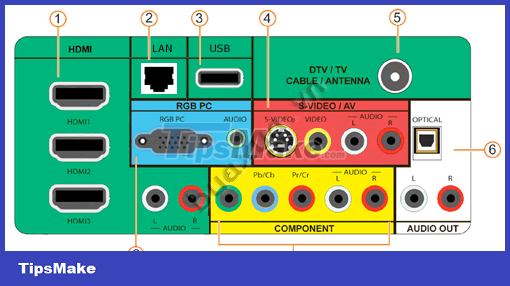 Connections - Connections of TV
Connections - Connections of TV
- DVI, HDMI - Connector for high image quality, support HD resolution. Today's TVs are almost no longer equipped with DVI ports. The HDMI connection port is also upgraded to standard 2.1 with higher connection speed to be suitable for transmitting 4K and 8K standard image data.
Some TVs are equipped with an HDMI (ARC) - Audio Return Channel port, which allows the audio signal to be transmitted via the HDMI port to external multi-channel surround sound devices instead of using conventional audio ports. - LAN - Internet connection port. Newer models will have more WiFi wireless connection function.
- USB - The connection port used to view pictures or videos stored on a USB storage device, this port is usually located on the side and rear of the TV.
- S-Video/AV - The port that puts video and audio signals into the TV, is a common type used for VCD and DVD players.
- Cable/Antenna - The port to get the TV signal.
- SPDIF Digital Optical Output - Connection port for digital audio devices.
Audio Out - The port takes the TV's audio signal to the external speakers. - Component - The port that brings video and audio signals to the TV, for better picture quality than AV.
- PC/VGA/RGB - Connection port used to display images from a computer - Like a computer monitor.
- Not all TVs have enough of these ports, you need to pay attention to the selection when you need to use it.
- Each TV also includes additional functions and technologies to enhance picture and sound quality, see the accompanying documentation for details.
8
Compare features and quality with other TVs
The last thing you need to do before deciding to buy a TV is to see and evaluate first-hand its picture and sound quality and other features. Then compare with different TVs in the same price range and features.
Manufacturer selection is also a matter of concern for many people. However, what you need to know is that most of the important parts such as the display and application technologies can be obtained from one supplier, then manufacturers will develop additional features for the product. its products.
Warranty and after-sales service are also worthy of attention. Be sure to get a quick and on-site warranty, especially when buying large TVs.
