How to close multiple tabs of the same name in Safari
Many users of the Safari iPhone browser have a habit of opening new tabs even when the tab is already in Safari, and you will gradually accumulate some tabs of the same name on Safari. With the iPhone application management, even if you close the browser and open it again, this series of tabs will still be opened normally.
To turn it off, you only have to open the tab list and swipe each tab to turn it off, but if the number of tabs is large, it will be very annoying to turn it off. You can do the following way to turn off the same name tabs on Safari of iPhone.
- How to pin the app to the Siri iPhone Suggest utility
- How to transform the message interface on iPhone
- How to add tags for files on iPhone, iPad
Instructions to turn off tabs of the same name on the iPhone Safari
Step 1: Click on the icon to open the tab list, when the tab list appears, drag down and write the website name with the same name in the Search tab frame.

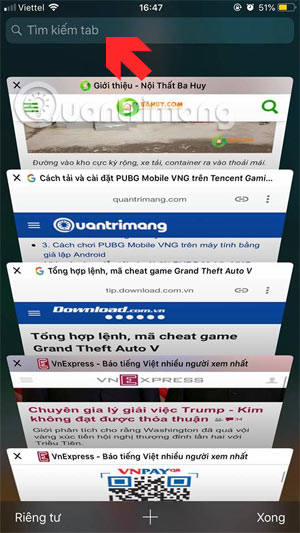
Step 2: After having a list of tabs with the same name, press and hold a bit in the word Cancel in the right corner. Next there will be a message "Close the number of tabs matching the typed name".

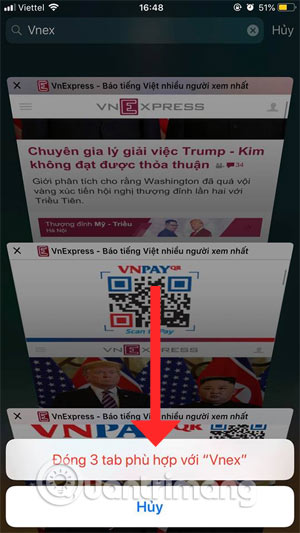
If there are few tabs of the same name you can swipe through to close the tab, another tip related to Safari is that you can block ads on Safari using the AdBlocker utility. How to make details you can see in the article How to block ads on Safari with AdBlocker.