Is it safe to use Zoom? Things to know
In the context of pandemic COVID as today, these solutions online learning , learn online on Zoom or more popular than ever. The report shows that from December 2019 to April 2020, the number of ZOOM Cloud Meetings users skyrocketed from 10 million to 300 million, an impressive number. But the question is is it safe to use Zoom? To find the answer, you read the same refer to the article below.
I. Things to know when using Zoom
1. Zoom-Bombing
Zoom-bombing is one of the major threats that Zoom users will face. This term refers to bad guys who have unauthorized access to online meetings on ZOOM Cloud Meetings, harassing participants in a variety of ways.
Basically every Zoom online meeting uses a unique ID number that is 9-11 digits long. Worth mentioning is that this ID code is quite predictable. Once using ID and unauthorized access to online meetings and learning online on Zoom, bad guys can harass participants in many ways, such as meeting screen sharing, .

There are many ways to prevent possible Zoom-Bombing attacks, the simplest of which is to set a password for a Zoom online meeting, or otherwise lock the Zoom meeting, prevent others from joining. Meeting is going on.
2. Zoom the web version more secure
For users using Zoom on a PC there are 2 options: either use Zoom for PC or use Zoom web version. However, compared to other versions, ZOOM Cloud Meetings on the web version is more secure and regularly updated with improvements and security features faster.
3. End-to-end encryption on Zoom
Remember, in early 2020, Zoom implemented new end-to-end encryption security for all users. Theoretically all communication, the data exchanged during the meeting will be encrypted, only the meeting participants can decrypt.
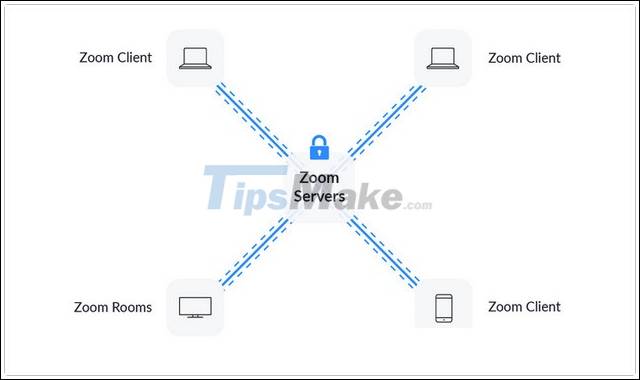
To enable end-to-end encryption on Zoom, simply visit the Zoom settings window, here find and activate the slider next to the Allow use of end-to-end encryption option. using end-to-end encryption) is done.
However, recent reports indicate that this data is encrypted only between the user and the Zoom server. This means hackers spying on public Wi-Fi networks cannot view your chats and video calls, but ZOOM Cloud Meetings staff do.
4. Spreading malware
As one of the most popular online meeting software today, especially in the context of a booming COVID pandemic, Zoom has become a "good prey" for hackers and bad guys.
There have been many cases where bad guys have exploited the Zoom installer to spread malware, malware, although this is not a Zoom vulnerability. The best example of this is the crypto mining software found in the Zoom installer last April.
The only way to prevent this is to visit the Zoom homepage to download and install the app. Avoid installing apps from unknown sources.
5. Stick many serious security holes
The Zoom application was found to have many serious security flaws, allowing attackers to gain unauthorized access to computers of people participating in online meetings and online learning. However, most of these vulnerabilities have been discovered and fixed on time.

II. Is it safe to use Zoom?
The reality is that there is no solution, no online platform is 100% secure. Even as online video conferencing solutions that replace Zoom, typically Teams or Skype, there are often threats and risks. However, in order to limit and minimize the possible attacks and threats, we can apply many different solutions.
Also, whether using Zoom is safe or not depends on what purpose you are using the app for.
If you are looking for a video conferencing solution for your business or organization, Zoom may not be the best solution. If just looking for a solution to video calling with friends and relatives, Zoom is relatively safe. Besides, the platform is also regularly updated and added a series of better security features.