Google confirmed that the virus scanning feature caused Chrome to start slowly and provide a temporary fix
Kelly Shortridge - product manager of security company SecurityScorecard recently discovered the virus scanning feature for the Chrome browser on Windows that Google added last year made the browser start more slowly.
The cause of this phenomenon is due to an error in this feature. It forces Chrome to check all downloaded files before booting the browser. And of course if your Download History has a lot of files, the process of starting Chrome will be slower.
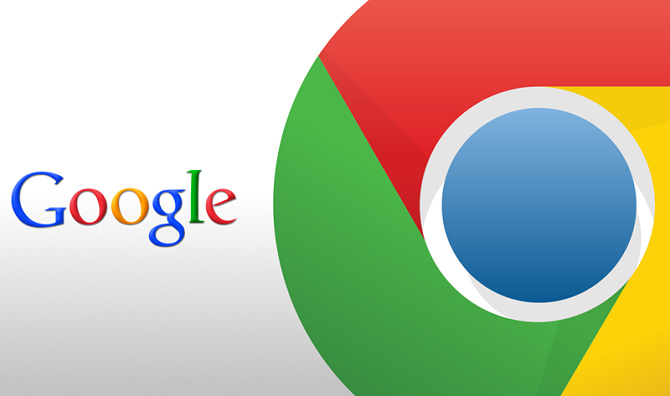
Currently, Google's development team is trying to fix this error and will release an update as soon as possible.
While waiting for the update, according to Chrome's security researcher Justin Schuh, users can delete download history. When there is nothing left to scan, the browser boot speed will be a bit faster.
Instructions to delete download history on Chrome browser:
Visit chrome: // downloads by pressing Ctrl + J -> click on the 3-dot menu on the right corner -> select clear all .
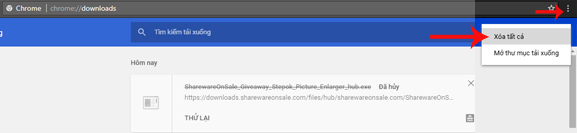
See more:
- Invite to download Macro, new extension to control Google, YouTube, Messenger, GitHub with shortcuts on Chrome
- Flickr, extension helps you get a beautiful and unique picture every time you open a new Tab on Chrome
- Quickly fix the 'Your connection was interrupted' error on Chrome