How to add IDM to Chrome, install IDM for Chrome
There are now many new file download tools, but IDM is still the top file download software, used by many people. When using IDM, the file downloading process is easier and easier when it automatically captures the files that are running in the browser. IDM supports most popular browsers today and we can install additional IDM add-ons to the Chrome browser. Then the IDM file download button is displayed in the interface for users to choose to download, without having to copy the file link to IDM software. The following article will guide you how to install IDM utility into Chrome.
- Fix IDM error without downloading download link
- How to add download link to IDM when IDM does not automatically link
- 4 ways to fix IDM error Fake Serial Number
- How to completely remove IDM?
Instructions for installing IDM utility into Chrome
Step 1:
First of all, we need to install IDM software on the computer according to the link below,
- Download IDM software for Windows
Step 2:
In the software interface, click on Options .

At the new setup interface we choose to use Advanced browser integration . Look down below and select the Google Chrome browser . Click OK below to save.
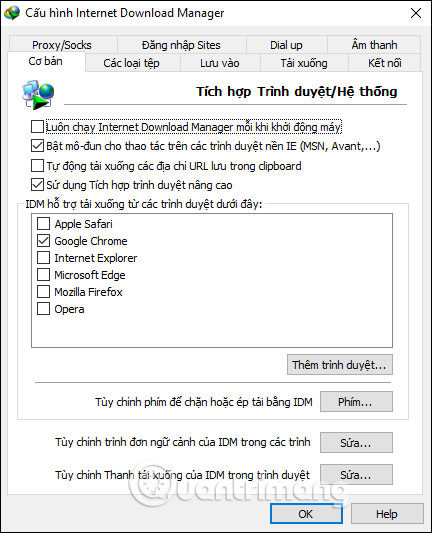
Step 3:;
Next we access the file of the IDM software installation file on the computer. This directory installation path depends on 32-bit or 64-bit Windows operating system. If you use Win 32 bit, users will access C: Program FilesInternet Download Manager.
If you use Win 64 bit, go to C: Program Files (x86) Internet Download Manager.

Continuing in this directory, the user will find the file IDMGCExt.crx (or IDMGCExt if the file format is not enabled on the system).

Step 4:
Leave the folder view on your computer and open the Chrome browser, click on the 3 dots icon, then select Other tools and choose to go to Extensions .
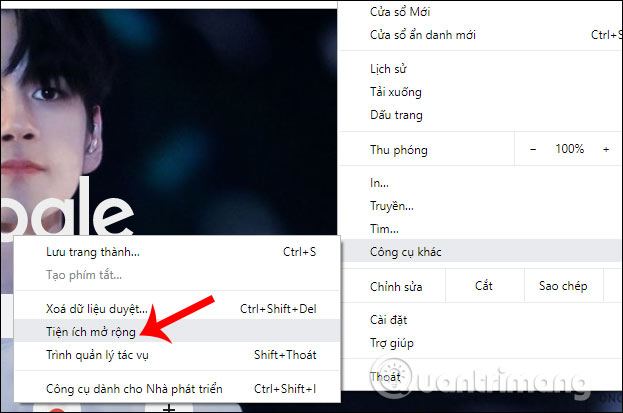
Step 5:
In this interface users need to enable Developer Mode in the top right corner.
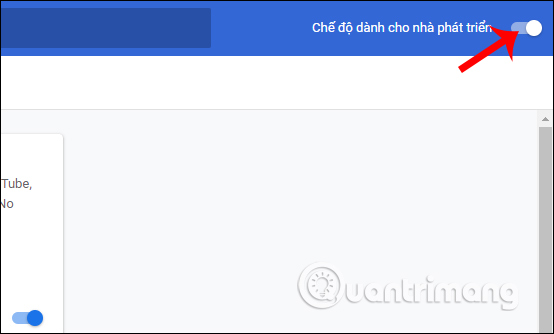
Next, drag the IDMGCExt.crx file in the IDM installation directory to the Chrome browser utility interface . Displaying the notification interface adds IDM Integration Module to your browser, click Add widget to add IDM to Chrome.

As a result, we see the IDM utility appear in the interface of installation utilities on Chrome browser. To allow Chrome to run in incognito mode, click the Details button.

Switch to the new user interface and look for Allow in incognito mode, then enable this option to use the IDM utility for incognito mode.
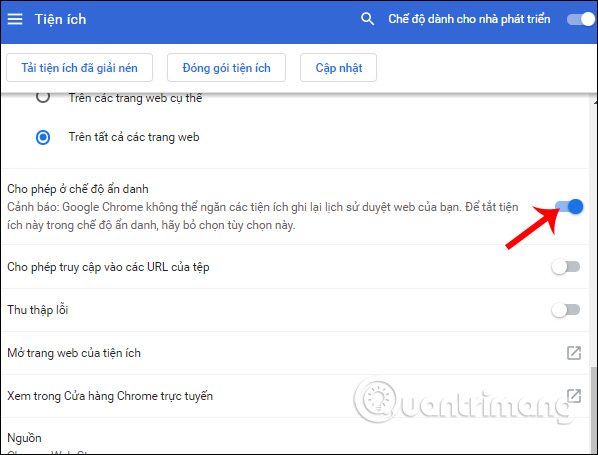
Now open the video or music in the Chrome browser on any website and see the download icon of IDM in the content playback interface. There are many quality options for us to download videos.

The process of downloading videos on Chrome with IDM utility happens as if we were using IDM software.
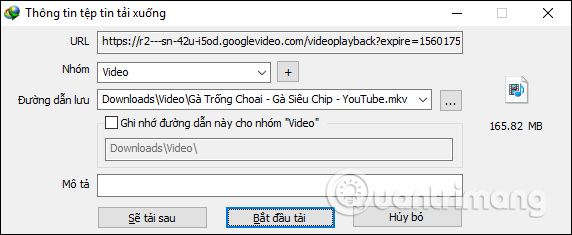
So we have installed IDM utility for Chrome with very simple steps. Also from Chrome 63 and above, Parallel Download has fast download speeds such as IDM, support for downloading multiple files like IDM.
I wish you all success!