3 Extensions that support managing browsing history in Chrome
If you're a regular user of Google Chrome, you may notice that Chrome's browsing history feature has a lot of issues to improve.You only get a summary of all the websites you have visited within the last ninety days and a basic search function.A lot of useful additional information and functions do not appear to appear.
The good news is that there will still be a few ways you can add some useful features to the history management page, as well as help it work much more efficiently.
History Manager

If you want to get more functionality and information from your browsing history, try usingChrome'sHistory Manager.This utility will add a lot of useful features to the default history page, thereby making it easier to manage your browsing history.
Search terms can now be applied to each specific date.This allows you to optimize the search process better.For example, if you can't remember clearly what the site name is, but you know the date you visited that page, you'll just need to sort by date and search in the browsing history for that day.You can also delete each item or delete the entire content in your browsing history.
The statistics page also displays the websites you visit the most and the website you spend most of your time online.This feature is simple but really great in controlling and statistics your browsing habits.In the settings section, you can create managers from specific websites to hide in case they do 'clog' your browsing history.
In short, this utility will support the following features:
- Provide a window to briefly display history by clicking on the black chicken feather icon in the upper right corner.
- By clicking on the History item in the window, a main interface will appear that allows you to search, delete, hide and group local browser history.
- Search history is recorded by both keywords and time.
- Group of local browser history records by domain and hide some user-specified history records to optimize display space.
- Provide statistics on access rates and length of stay of different websites through vivid charts.
History Search

Although Chrome's default browsing history page also has a search feature, this feature only supports searching the page name of the websites you have visited, it cannot search within the main that site.TheHistory Searchutilitywill fix this by providing a means to search the titles and page content of the websites you have visited.In other words,History Searchcan help youfind any posts, documents or websites you've ever looked at before using the keywords you remember.In short, this utility will support the following features:
- Find and open your information online, just like you search for files on your computer.
- Rediscover any site you have viewed with the keywords you remember on that site.
- Sort everything automatically by indexing text on the websites you visit.
However, you will have to log in to use this feature and it only allows you to enter your 250 pages of history for free, to solve the rest, you will have to pay.But if you're looking for a quick and easy way to search for pages you've visited this extension, you won't be disappointed.
History Trends Unlimited
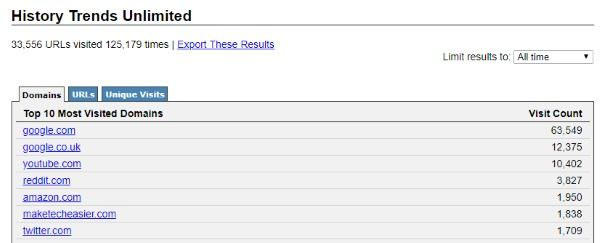
You may have noticed that some of the sites you visited for a while have been deleted from your browsing history, although you remember never removing it manually.This is because Chrome has automatically deleted page history ninety days after they were created.If you want to keep your browsing history longer, try using theHistory Trends Unlimitedutility.
This extension will store an extensive log of web pages on your hard drive, thereby providing you with more options for data.However, note that as soon as you delete this extension, the expanded history calendar will disappear too, meaning that if you want to keep the extended history, you won't be able to delete it. This utility.In addition,History Trends Unlimitednot only helps to host more websites, it can also follow and statistics to see which pages you visit the most, what time of the day you visit those pages, and the whole time. Search function too.In short, this utility will support the following features:
- Provide interactive statistics and statistics.Click any column, line or section in the chart to filter by value.
- Search your history by keyword.Or browse in chronological order.
- Provide raw data for you to perform your own analysis by clicking on the Export These Results link.
- Transfer your browsing history to a new computer.
summary
Overall, Chrome's default browser history manager lacks a lot of features, but this will be fixed through Google Chrome extensions.With just a few simple tools you can make your history can be searched and managed a lot better.
See more:
- Fix errors not typing Vietnamese on Chrome
- To speed up Chrome browser, apply these tricks
- How to unblock default ads on Chrome
- How to delete cache and cookies on Chrome, Firefox and Coc Coc