Experience with the CloudBerry Backup application
QuanTriMang - In the current personal data backup plans in the market, which services will you choose and use? Most people still do it manually, storing documents in an external communication device, such as a USB drive, an external hard drive, burning to a DVD . And in the article below Here, we will introduce to you the CloudBerry Backup tool - with many comprehensive features, support cloud storage technology, especially Amazon S3.
Note that in the current period there is a 'promotion' phase of this app, which we will discuss in more detail below.
Why Amazon S3:
Amazon S3 is an online data storage service, provided by Amazon. If you want to make the most of Amazon's capacity and bandwidth, please select their paid service plans. Some of Amazon's most recognizable strengths are its security, stability and reliability. For users' information, they are using the physical and technological infrastructure of millions of other Amazon accounts, as well as many other products and sessions. Therefore, you absolutely do not have to worry when deciding to use Amazon's service, another difference is that it does not require a monthly maintenance fee because the way of charging here is based on the amount of data you use.
CloudBerry Backup:
In a tutorial article not long ago, we introduced you to the concept of CloudBerry Explorer that allows you to manage your Amazon S3 account directly from the Desktop.
Backup Plan setup:
How to use CloudBerry Backup is quite simple. After successful installation, we need to spend about 5 minutes to set up our own plan. And when set up successfully, all you have to do is use the recurring and sequential program. On the main monitor screen, select Setup Backup Plan :

Here, we need to pay attention to a number of options such as the ability to compress and encrypt data, so that users will limit storage capacity and costs, and also easier to manage and secure. :

Next is the data level classification, you can completely split multiple versions of a data file, in case of a possible confusion:

Unlike Amazon S3, users can also set up to save documents in various protocols, such as Azure, Mezeo, Dunkel and Walrus :
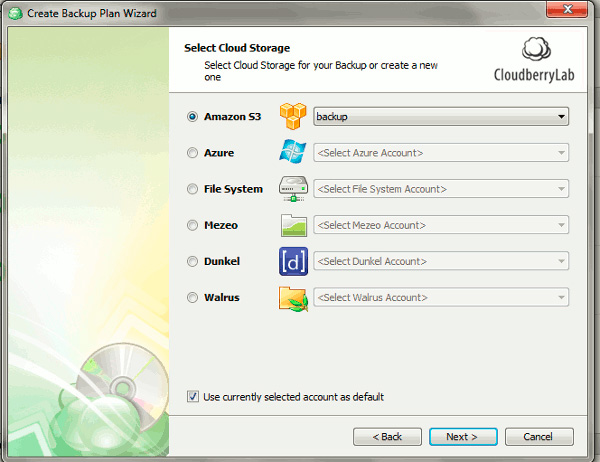
Once you have completed the Backup Plan step, select the Backup Plans tab and click the Run Backup Now button :

Document recovery:
Recovering data from backup files is also very easy by following the steps of Restore Wizard:
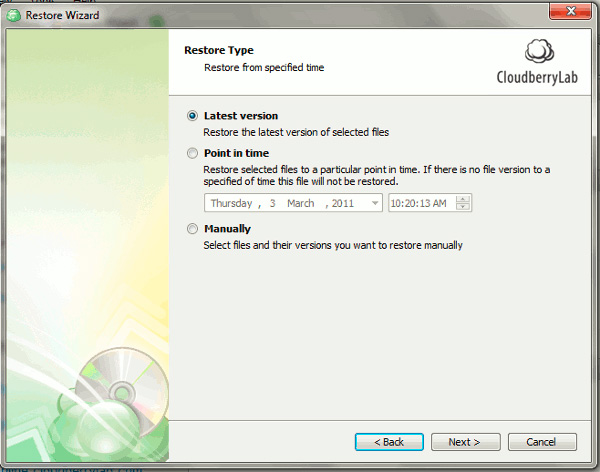
Selecting the corresponding information as shown above and clicking Next , CloudBerry will do the rest.
How to get 5 free activation codes for this 'promotion':
During this time, CloudBerry Backup is ready to 'recommend' the activation code for the CloudBerry Backup Desktop version. With a published price of $ 29.9, users still have the opportunity to receive 5 activation codes after completing the steps below:
- Step 1: Become a fan of Make Tech Easier at Facebook or Twitter.
- Step 2: Fill in the information of STEP 2 here.
- Step 3: share, comment on Facebook, Twitter or right here.
The end time of this promotion is April 10, 2011. The list of 'winners' will be specifically notified via registration email. Good luck!
You should read it
- ★ Instructions for backing up all data on Android device without root
- ★ How to use Iperius Backup Free to back up Windows data
- ★ Download software that supports backing up SpiderOak One Secure Backup data for USD 30, free of charge
- ★ Backup and restore Android phone with Titanium Backup
- ★ Instructions for using Google Backup & Sync to sync, backup and backup data