Download the nostalgic Windows XP SP2 wallpaper set
Windows XP SP 2 is still used now, although in very small numbers. It must be said that this is an operating system that once had a strong influence on Vietnamese users when it was the most used operating system during the early days of Internet development.
The things that make up the brand of Windows XP cannot help but mention the unique wallpaper set. A typical example is the wallpaper of the grass scene with the blue sky. And in addition, you also have many other wallpapers to set as your computer wallpaper. Scroll down below to download the set of previously ordered wallpapers.
Download the Windows XP SP2 wallpaper set
With this wallpaper set, you can directly download all wallpapers by clicking and choosing to save the image to your computer. The Windows XP SP2 wallpaper set below has a smaller resolution than many other current wallpapers, even phone wallpapers.
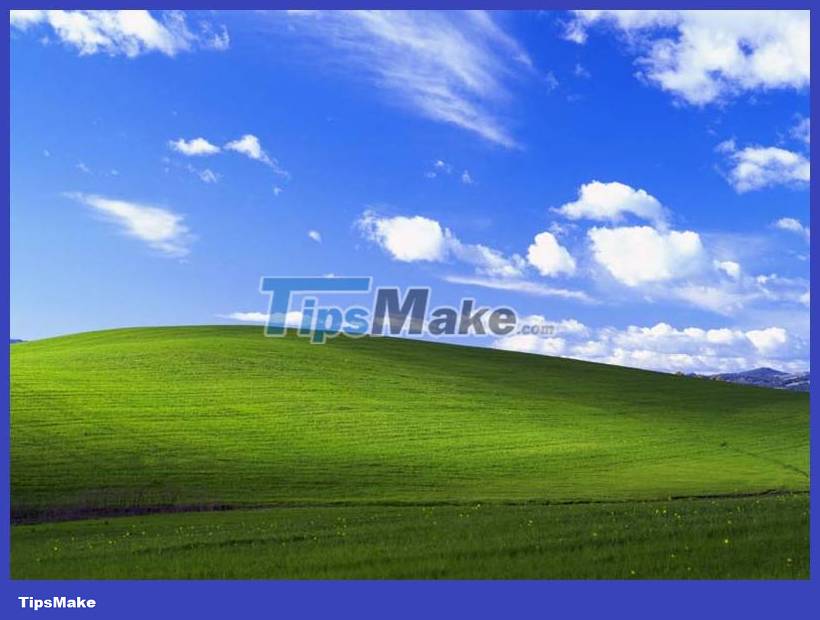
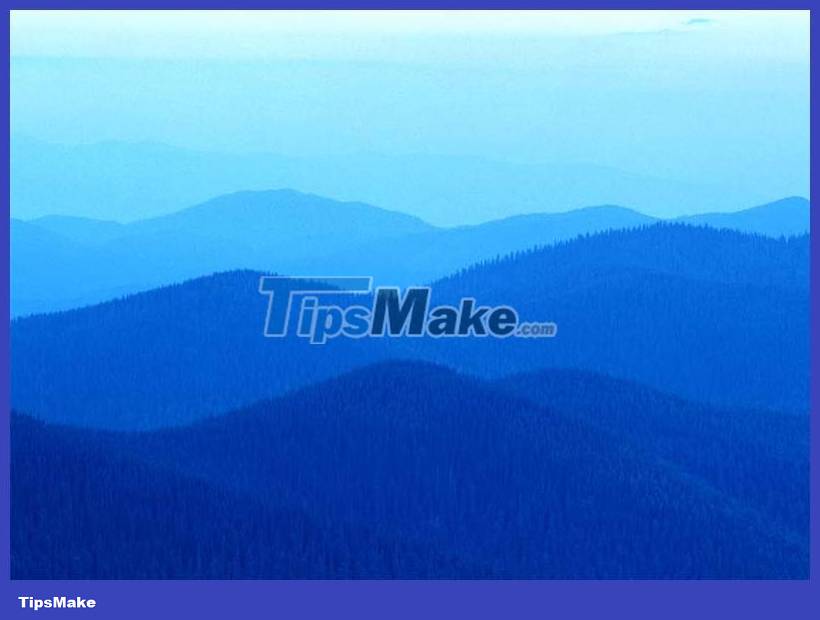


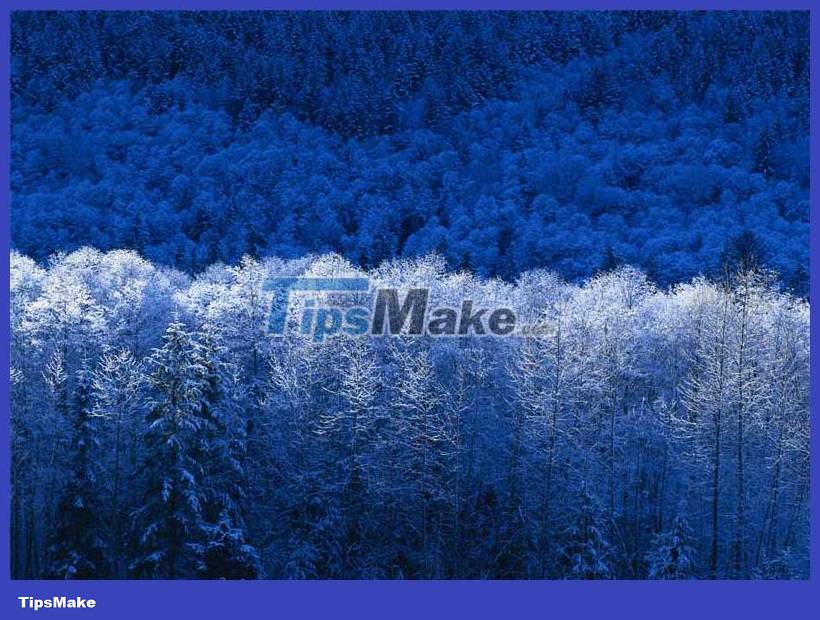


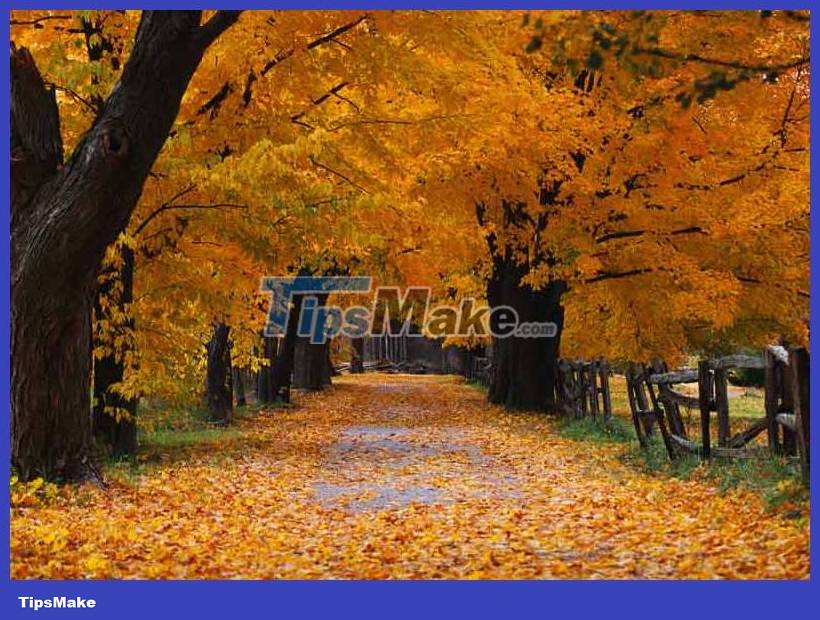







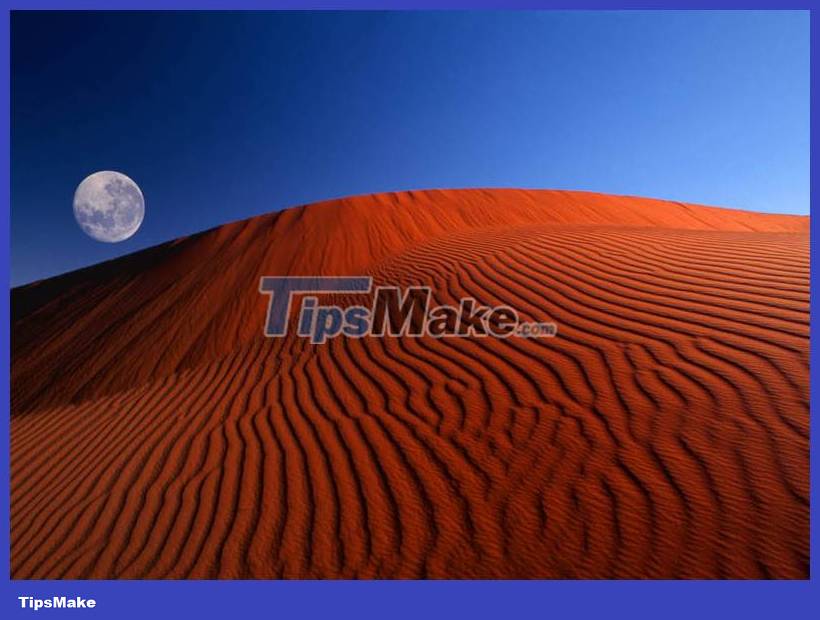





When was Windows XP released?
Windows XP with the code name Whistler, this is an operating system released by Microsoft in 2001. This is the successor version of Windows 2000 and Me versions, this is the first version of Windows NT for businesses and individual users.
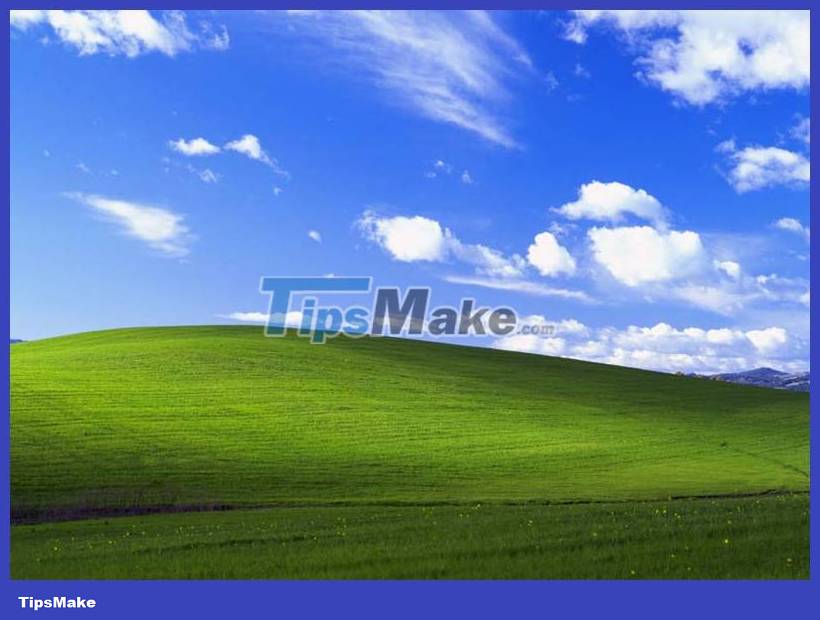
The default wallpaper is Bliss, which has become one of the most viewed images on the Internet since the success of Windows XP. Other notable wallpapers include Sa wearing a Red Moon, autumn, which was the subject of a 2007 Vanity Fair article and became a trademark of the operating system.
Low resolution
Like in Windows 2000, Windows XP's wallpaper has a fairly low resolution of 800x600, lower than the resolution of most current computer screens. But they are great for old CRT monitors. You can download the high resolution Windows XP Bliss wallpaper download link.
Downloadable wallpapers are then released, often offered in higher resolutions. While Windows XP's successor Windows Vista has 1920x1440 and 1920x1200 wallpapers. XP also includes wallpapers in BMP format. They were reused from Windows 2000, then reused from Windows NT 4.0.