The amazing truth: The Windows 10 wallpaper is completely crafted
The default default wallpaper used in Windows 10 called "Hero", expected by Microsoft to make Windows 10 more attractive to users. There is a special thing that very few people know, that Hero is not an image created from Adobe Photoshop or other photo editing tools.
Windows 10 Hero image is a collaboration product between Microsoft and Bradley G. Munkowitz, also known as GMUNK, design director in San Francisco - who is known for a big role in the Tron movie - Fantasy Games 2010.
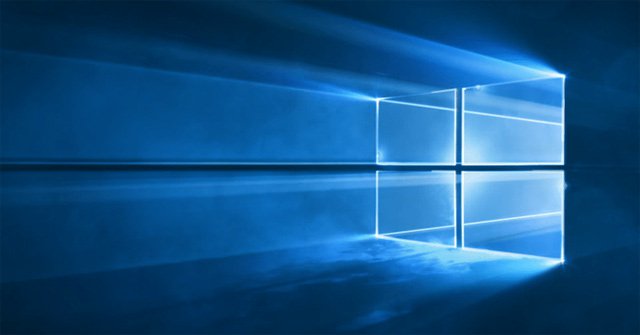
They established a studio in San Francisco. Here, they used lasers, smoke generators, color filters and crystal dust to create amazing effects to design Windows 10 Hero wallpapers.
Obviously, the created Hero wallpaper is aimed at the dark color theme of Windows 10. Of course, depending on personal preferences, not everyone likes Windows 10 Hero images, especially those who like bright colors. . And Hero is not the only wallpaper provided with Windows 10, so if you do not like you can have other image options to change according to your own preferences.

To know more about the process Microsoft and GMUNK created for Windows 10 Hero images, please see the video below.
- Microsoft suddenly launched a video reminiscent of Windows 1.0
- Invite to download Windows 1.11 from Microsoft
- Microsoft will use the completely new Office key to replace the Windows key or the useless Menu key
You should read it
- ★ How to manually change the wallpaper with Wallpaper Slideshow LT
- ★ Experience Bing Wallpaper: The application automatically changes to new computer wallpaper every day
- ★ The Lively Wallpaper app allows you to set an animated wallpaper on Windows 10
- ★ Download a beautiful set of 5K wallpapers for your computer
- ★ Synthesis of beautiful Lion and Hai Su's wallpaper for computers