The Lively Wallpaper app allows you to set an animated wallpaper on Windows 10
Windows 10 now includes a variety of settings to give users the freedom to change the look of the screen and applications to make their system more personal. Currently, you can flexibly switch between dark or light themes as well as change color accents for the Start Menu and the next Taskbar in the Taskbar.
However, there is a feature to customize the interface quite simple but Windows 10 is currently lacking, which is the ability to set live wallpapers. On Android phones, setting up a live wallpaper is a very simple process as this feature is built into all Android app launchers. On the contrary, on Windows 10, the Settings app does not allow you to create desktop wallpapers from GIFs, videos or web addresses.
However, there is still a way for you to set up live wallpapers on Windows if you want, although this is not as simple as it is on Android, it is to use third-party software, such as an open source tool called This 'Lively Wallpaper'.
Overview Lively Wallpaper
Lively Wallpaper is basically an open source tool hosted on Github and it allows you to use any type of live wallpaper as wallpaper on Windows 10. You can even use this tool to create shapes. own animated backgrounds if desired.

For example, Lively Wallpaper lets you import wallpapers from local storage or from the web, which means you can even use YouTube clips as wallpaper for your Windows 10 desktop. The app also features native resolution support and various video file formats including WebM, M4V, MOV, AVI, M4V, and WMV.
Similarly, Lively Wallpaper also supports dynamic wallpapers created from websites using the open source Chromium platform to load HTML, JavaScript, WebGL files supported by Google. You can even use sound backgrounds or create your own to interact with system sounds.
How to set animated wallpapers on Windows 10
How to use Lively Wallpaper is straightforward. Once installed, the application will ask you to add the program to the system tray and startup application list.
Once done, you can launch the Lively Wallpape tool from the system tray and choose your favorite wallpaper from the group of available live wallpapers.
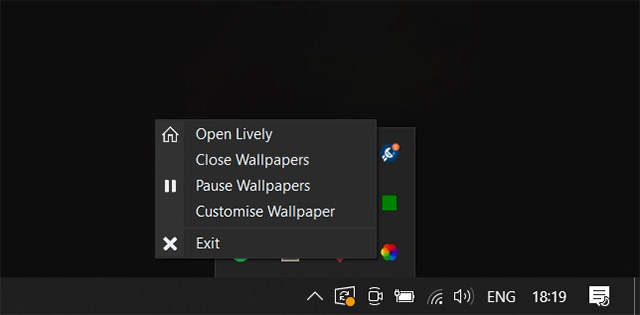
As shown in the screenshot above, Lively Wallpaper can be accessed from the icon tray (also known as the system tray). The app uses the Fluent UI and has a total of 12 live wallpapers preloaded, but of course you can add more to your repository as well.
You can drag wallpapers or web pages from your desktop into the app and set it as your wallpaper. In addition, you can also set YouTube video stream as wallpaper and display quality can be flexibly adjusted.

Lively Wallpaper is an app that works in the background, but consumes less than 100MB of system resources, and the animation is automatically paused when you launch the app in a full-screen window.
Overall, Lively Wallpaper is designed to run on low-resource devices, but you'll definitely get a more optimal experience on a powerful PC.
You can download and install Lively Wallpaper from THIS link here.
You should read it
- ★ How to use live wallpapers on Windows 11
- ★ Collection of animated wallpaper sets for phones with love themes
- ★ How to download an exclusive iPhone X animated wallpaper on other iPhones
- ★ 5 beautiful mobile wallpaper download sites for macOS Mojave
- ★ Please download a set of feng shui wallpapers for your computer