Do you know how to check if your Windows is genuine or cracked?
We Vietnamese always like free things, that's why pirated Windows has become a habit of the majority of laptop and PC users. Using cracked Windows will help us save a fair amount of money. But using cracked Windows will come with many security risks, often being watched by hackers. And that's why many users today, especially individual businesses with important information, are more interested in licensed Windows. So how to check if your laptop or computer is using licensed Windows or not?
Check copyright in Window Activation
This is the simplest and easiest way to check Windows copyright that Hanoicomputer wants to introduce to you.
First, right-click on the This PC (My Computer) icon and select Properties
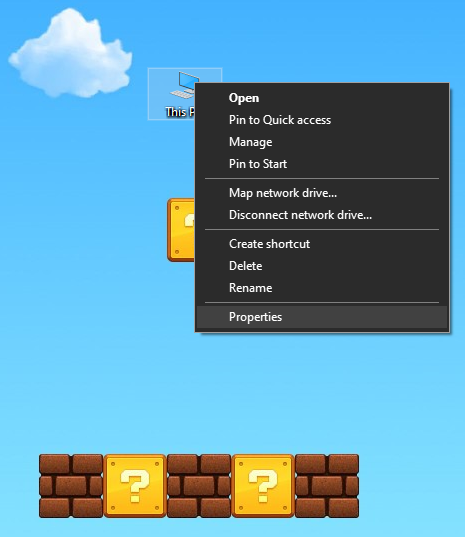
In the Window Activation section, check if Windows has been activated or not. If there is a line Windows is activated, your laptop or computer has been activated.
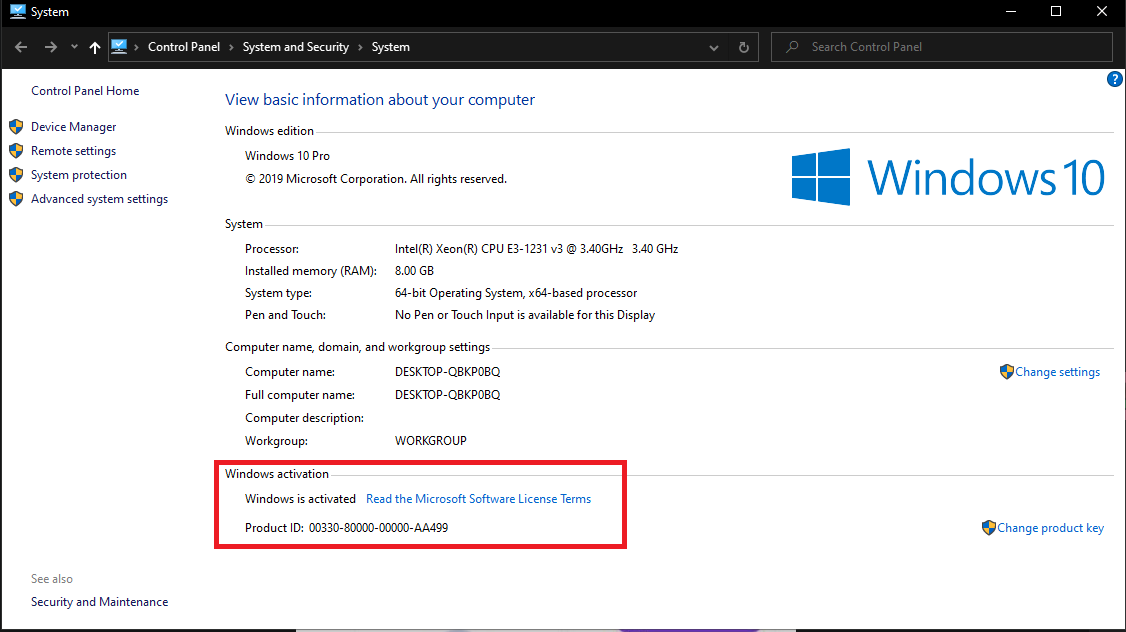
Check Windows license via CMD
A quick and simple way to check if your Windows is genuine is to check if your Windows is genuine or not through CMD. Just follow these steps:
Type CMD in the search bar, then run with Administrator rights
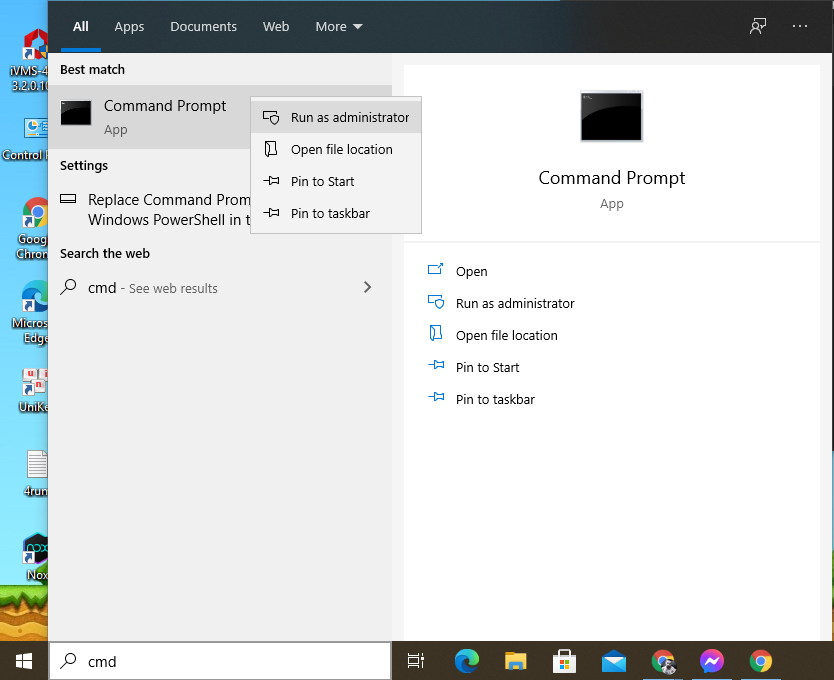
Type the command slmgr/xpr into CMD and press Enter to see the result. Windows 10 Pro version has been permanently activated
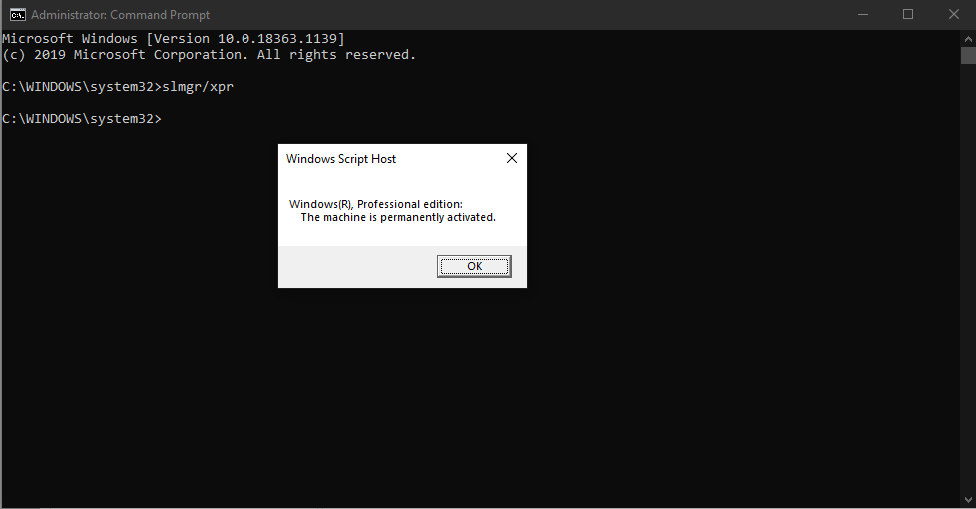
If you have activated unlicensed Windows, it will display the following information:
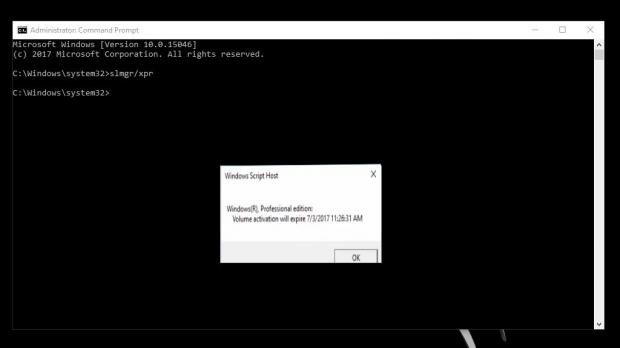
In addition, for pirated Windows versions, when updating to Windows 10, they are still activated. Check if there is a 180-day trial period by doing the following:
Go to CMD, enter the command slmgr.vbs -dlv and see the result:
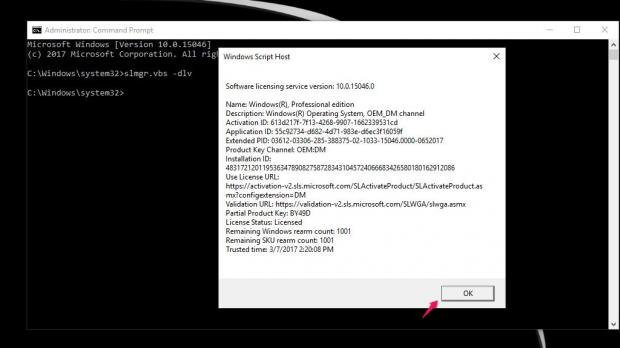
If there is no line showing '180 days' information, then you should be careful, because your Windows 10 is copyrighted.
Check Windows license in Control Panel
Go to Settings > Update and Security > Activation
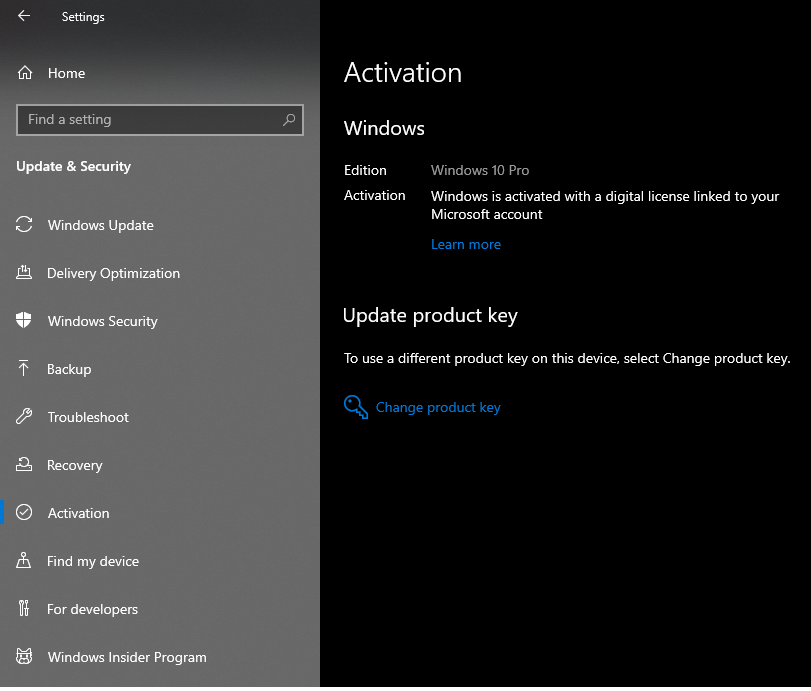
If it is unlicensed Windows, Windows is activated by your organization will appear, otherwise Windows is activated with a digital license will appear.
Above, Hanoicomputer has guided you through 3 ways to check Windows copyright very quickly and simply. From now on, you know how to check Windows copyright quickly, without being cheated by scammers anymore.