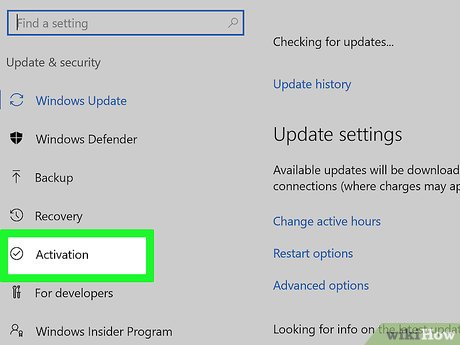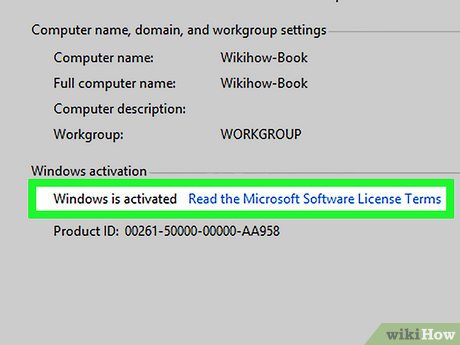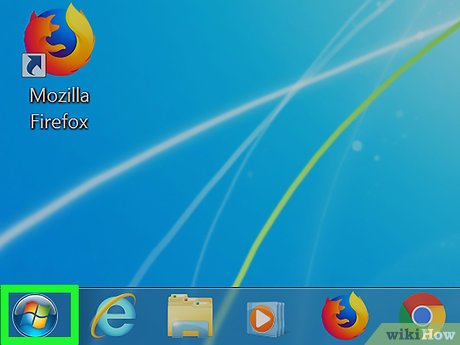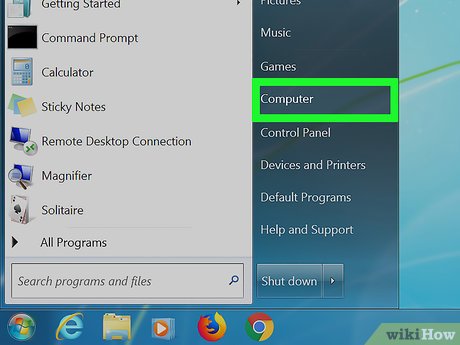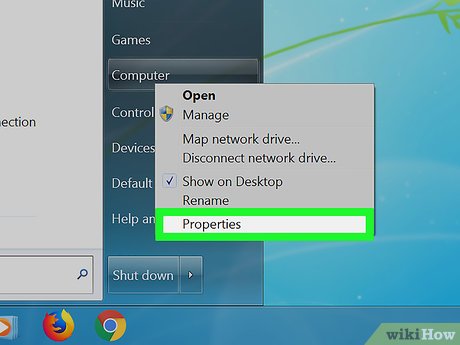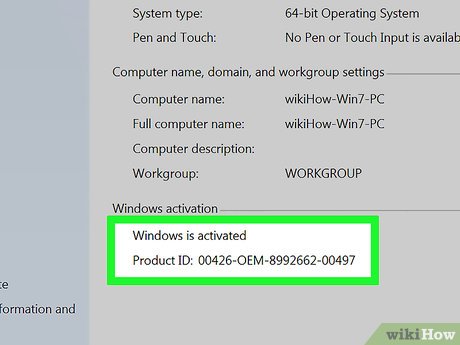How to Check if Microsoft Windows is Activated
Method 1 of 3:
Windows 10
-
 Open the Settings app. Click the Startbutton and click the settings
Open the Settings app. Click the Startbutton and click the settings gear.
gear.
-
 Click Update & Security.
Click Update & Security. -
 Click Activation from the left pane.
Click Activation from the left pane. -
 Check if Windows is activated. Review the text to the right of "Activation" under the "Windows" header.
Check if Windows is activated. Review the text to the right of "Activation" under the "Windows" header.- If Windows is activated, something along the lines of "Windows is activated..." will be displayed.
- If Windows isn't activated, "Windows is not activated" will be displayed.
Method 2 of 3:
Windows 8
-
 Press the ⊞ Win+Pause keys simultaneously. This will open the System Properties window in the Control Panel.
Press the ⊞ Win+Pause keys simultaneously. This will open the System Properties window in the Control Panel. -
 Review your activation status. Look under the "Windows activation" section to see if Windows is activated. Since it's at the bottom of the System Properties window, you may need to scroll down.
Review your activation status. Look under the "Windows activation" section to see if Windows is activated. Since it's at the bottom of the System Properties window, you may need to scroll down.
Method 3 of 3:
Windows 7 and Vista
-
 Click the Startbutton.
Click the Startbutton.
-
 Right-click on Computer in the right column.
Right-click on Computer in the right column. -
 Click Properties from the context menu. This will open the System Properties window in the Control Panel.
Click Properties from the context menu. This will open the System Properties window in the Control Panel. -
 Review your activation status. Look under the "Windows activation" section to see if Windows is activated. Since it's at the bottom of the System Properties window, you may need to scroll down.
Review your activation status. Look under the "Windows activation" section to see if Windows is activated. Since it's at the bottom of the System Properties window, you may need to scroll down.
Share by
Marvin Fry
Update 04 March 2020