Capcut - All-in-one video editing tool
What is CapCut?
CapCut is an app developed by ByteDance, the owner of TikTok, which became one of the most downloaded apps globally in April, entering the top 10 of both the Google Play Store and the Apple Store.
CapCut is available for Android and iOS devices. The app is also available for PC from the Google Chrome browser or when using some type of Android emulator. CapCut is free and has over 200 million downloads on the Google and Apple stores.
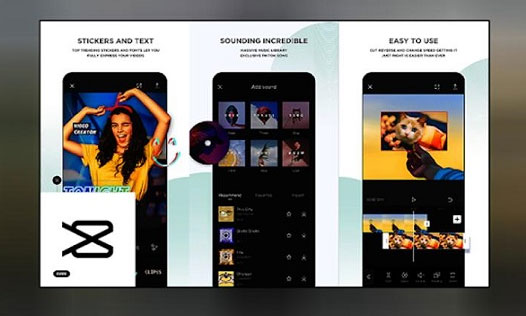
Why download CapCut?
The main function of the application is to facilitate the editing of short videos in vertical format, with the ability to edit videos that have been shot in 4K and HDR. CapCut is more than just a video editing application. The biggest advantage is that any user can load and edit videos from CapCut with ease. The application has a very simple and intuitive interface, making it an accessible software for any user, even those who are not familiar with video editing.
CapCut has typical video editor functions, such as the ability to trim, change playback speed, go forward or backward, paste multiple videos, or add images.
On the other hand, it also offers some features that focus on making TikTok videos more engaging, such as:
Basic video editing tools
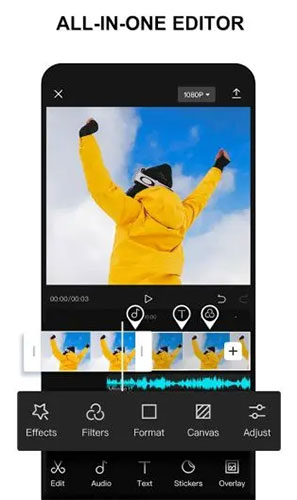
While CapCut has many advanced features, let's start with the basics first. To start, you can cut, split, and merge videos using CapCut's intuitive timeline. Along with that, you can add text in a variety of fonts and styles. It even has effects and animations to display text in videos.
There's even support for stickers, allowing you to choose unique stickers from CapCut's huge library. Finally, you can add audio tracks to your edits in a variety of ways. You can insert local audio clips or add voiceovers directly from the CapCut mobile app.
The biggest plus point is that CapCut allows you to extract audio from other media files and add it to your current video edit. Not to mention, the sound effects available in the app are quite impressive. Also, like other video editing apps, you get some great video filters and effects here.
Furthermore, you can animate your videos with cool effects like 3D zoom, zoom in and out, reverse and rewind, freeze frame, etc…

If you want to add interesting effects like panning or zooming between two endpoints in a clip, you can easily do that with the CapCut video editor. You can easily adjust the aspect ratio, size, and position of the video in the app. Additionally, you can rotate, combine, and add audio effects with precise volume control. CapCut has amazing transition templates that will make your videos stand out on social media.
Stickers and special effects
CapCut has the advantage of allowing you to edit your videos just like you do your photos, and the same goes for stickers. It categorizes its stickers by theme. Aside from the most-used emojis, featured stickers include snowflakes, stars, arrows, and a few themed or time-based ones, such as vlogs, Christmas, and New Year's Day. The app welcomes importing photos from your device as stickers, but only in JPG and PNG format. Unfortunately, CapCut doesn't have a search bar or favorites button here. If you like to use stickers regularly, you might feel a little overwhelmed by the sheer number of options on offer.
There are two types of special effects - video effects and body effects. Video effects are added to the entire video. That is, you can choose to apply the video effect to the main video, overlay, or both. While body effects, as the name suggests, will be applied to the human body or certain parts of the human body in the video. CapCut will first detect and identify it, and then add the effects.
CapCut comes with hundreds of special video effects like 3D Zoom, blur, etc. You can overlay several effects on the same video clip and make separate adjustments to make the video look lively.
Picture-in-Picture (PiP) for video
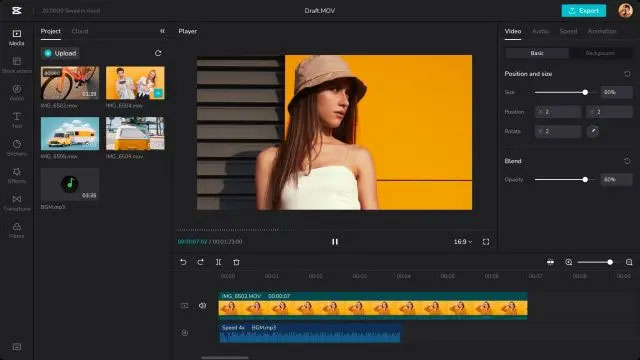
One of the popular trends these days on short-form video platforms like Instagram Reels or TikTok is clips that play over other videos. This makes the videos more interesting and dramatic. With CapCut, you can layer multiple photos and videos on top of the main clip and play them simultaneously. This amazing video editor handles all the footage quite well, without any lag or stuttering, even when you export the clip at the highest resolution of 60FPS.
Create smooth slow motion
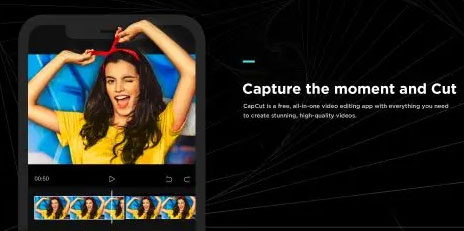
With CapCut, you have the ability to create smooth slow-motion videos. You can choose the 'Normal' option where you can choose the speed or use the tool to change the motion of the video clip. The app also has an optical flow feature to make the slow-motion videos really smooth. If you want to create trendy slow-motion videos for Reels and other short-form video platforms, CapCut is the best mobile video editor you can use.
Chroma Key
One of the best features of CapCut is Chroma Key. It basically supports green screen techniques to isolate a particular subject from a range of colors. You don't need to use auto-cut or manually isolate objects. With Chroma Key, you can pick a color from the scene and it will isolate the subject instantly. You can then adjust different settings like intensity and shadow effects to make the subject stand out.
Anti-shake when recording video
CapCut is one of the few video editors that has an anti-shake feature. If you are shooting action scenes, use the anti-shake feature to make your footage stable and smooth.
Automatic captions

CapCut can also automatically add subtitles to your videos. No need to create separate subtitle files or add text to the exact timeframe. Just use this feature, then the subtitles will be automatically generated and added overlay to the video.
Remove people from video

Background removal is one of the best features of CapCut. You can remove objects and people from your videos for free. The facial recognition feature is very accurate and allows you to remove objects without any blemishes on the footage. It is one of the smart video editing features that you will not find in other apps.
Refer to the article: How to use Capcut to edit videos on your phone to know how to use this software.
Windows version available
CapCut for Windows can be downloaded from the official CapCut website.
System Requirements
- Operating System: Windows 7, 8, 10 or 11 (64-bit)
- CPU: Intel or AMD processor, 64-bit.
- Memory: At least 4GB RAM, but 8GB or more is recommended for better performance.
- Graphics Card: Intel HD Graphics 5000 or better; NVIDIA GeForce GTX 700 or better; AMD Radeon R5 or better.
- Free Disk Space: At least 2GB of free disk space for installation and additional storage space for video files.
You should also have a fast and stable Internet connection for the best experience using CapCut, especially for accessing cloud-based features and downloading updates.
To install and run CapCut on PC, Windows users simply need to download and install any modern Android emulator like Bluestacks and LDPlayer, which are capable enough to quickly and reliably run not only demanding 3D video games but can also extremely easily run a video editing application like CapCut Desktop.
Both emulators come with auto-installers and built-in support for Google services. Users can download the official app from the Play Store or install the CapCut app from the APK repository using a simple drag and drop. Once CapCut is installed on the emulator, users can simply run it like any other native PC app.
Advantage
- Simple interface, working with tables
- Rich copyrighted songs
- A pack of templates to use
- Trending transitions and filters
- Available in over 20 languages
- Easy export
Disadvantages
- The number of added tracks is relatively limited.
- Lack of advanced color grading tools that help maintain consistency across all clips with more flexibility
- Accuracy of some features is glitchy, such as background and body effect removal
- Landscape mode not supported on smartphones
- Cannot set frame rate higher than 60 FPS