Instructions for inserting text into videos using Capcut
CapCut is a powerful yet easy-to-use video editing application. This article will guide you to easily insert text into videos using CapCut.

Instructions for inserting text into videos on CapCut
CapCut has many functions to help you insert and customize text in videos. You can freely choose the font style, the time the text appears and other interesting effects.
Step 1: Open the CapCut application on your iPhone and Android phone. Select New Project, then select the video you want to edit.
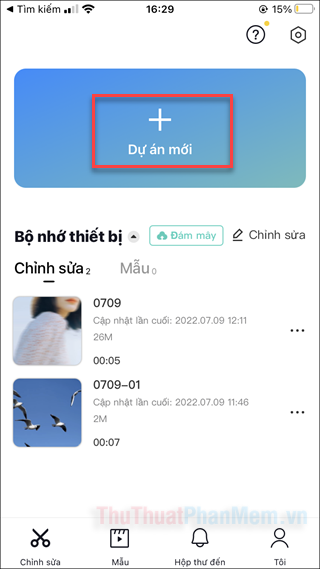
Step 2: When you get to the editing screen, select Text in the bottom menu.

Step 3: The options you have next are Add Text, Text Templates, and Automatic Captions. If you want to customize your own text, select Add Text . Text templates are only suitable when you want to insert an existing paragraph.

Step 4: When selecting Add text , you will see a number of text settings options including.
- Font: Where you enter text content and select the desired font.

- Style: You can choose font styles, colors and other settings such as Fill, Background, Shadow, Layout, Italic/bold . This is where you can customize your text the most, take your time.
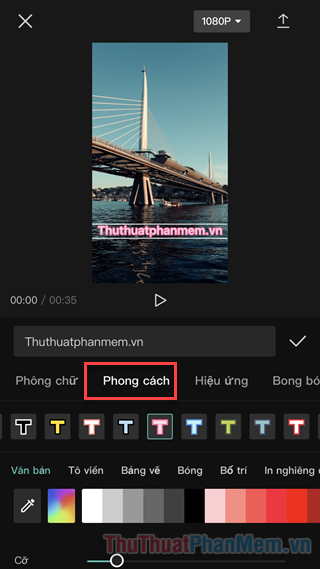
- Go to the Effects tab , you will see a lot of text effects with interesting styles and colors. Just choose one to apply.
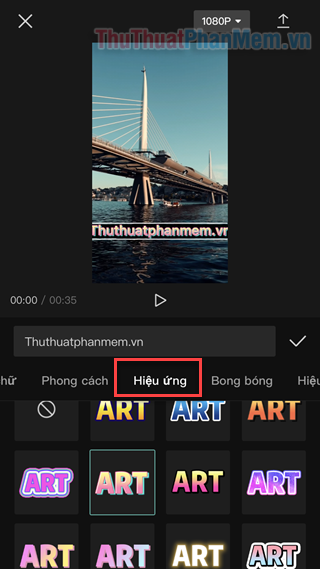
- Bubbles to add some fun text frames, like dialogue in a comic book.
- Animation refers to the movement of text as it appears on the video.
Step 5: Once you have the text you want, click Checkmark to apply.

Step 6: Returning to the editing timeline, you can freely shorten the amount of time the text appears and move the text to the desired time (just like with clips).
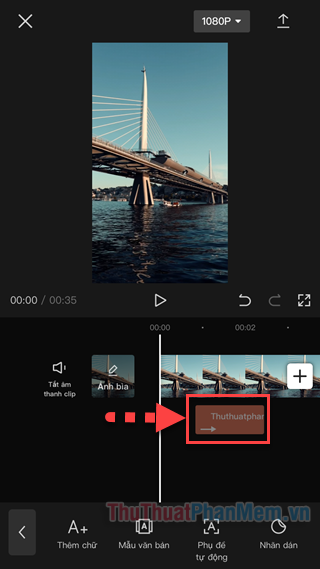
Step 7: Continue selecting Text to insert other lines of text you want.
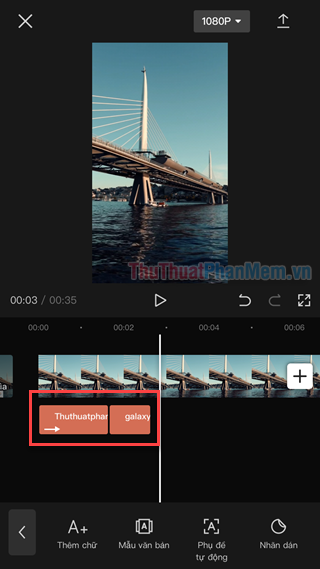
Step 8: Once you've finished your video, tap Share in the upper right corner. In the next options, you can share the video on social networking sites, or click More .

Step 9: When you click More, you will have more options to Save video to library .
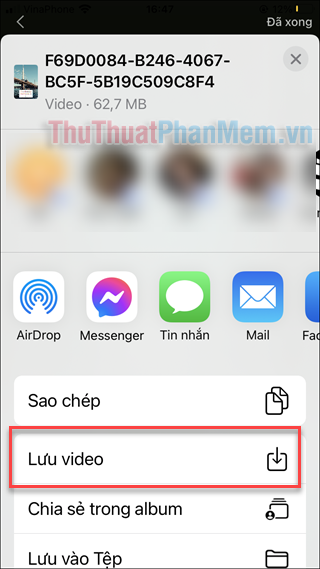
Conclude
The above article showed you how to insert and customize text in CapCut. Use CapCut to create interesting videos!