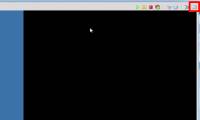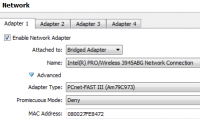You must have heard a lot about the Android emulators for PC like MeMu, Bluestacks or Ko Players. But what if you want to run Windows apps on an Android device? You can only do

VMware Workstation is software that allows you to create a virtual machine that runs in parallel on the physical computer. To experience the best VMware, you can use 5 VMware tips

Introduction TOP 9 iOS emulator software to use specialized applications only available on iOS on Windows computers, the best should use.

You want to emulate Android on your computer but do not know what software is useful. Please refer to the following article to choose the best Android emulator on PC. Here are the

MuMu App Player software will emulate Android on Windows computers for you to experience the game store or application on Google Play Store.

Currently, there are many manufacturers that provide Android emulation software but it is very light in weight and works stably on weakly configured systems. Software tips will

If you need more hard drive space in the virtual machine, here is a simple way to expand or increase the disk space in the VMware virtual machine on Windows.

To delete games on Gameloop, follow the instructions in this article. Remember to remove the game on Gameloop when not playing to save game capacity for data things offline.

This video demonstrates how to access a virtual server's console using vCloud Director. This video was originally intended for Infinitely Virtual clients, but will be informative

You need to connect several applications but you are out of a real COM port? The virtual COM port emulator will help you to solve the issue. It is treated by the system just like

If you need to quickly setup a lightweight LAMP (Linux, Apache, MySQL, PHP) virtual server for testing or presentation, the guide below will teach you how to do so. Download and

This wikiHow teaches you how to install and use the VirtualBox application on your Windows, Mac, or Linux computer. VirtualBox is a program which emulates a second computer,

This wikiHow teaches you how to install VMware Workstation Player for Windows or Linux. VMware Workstation Player is a free PC-based tool that allows you to install and run a

VMware Workstation is a program that allows you to run a virtual computer within your physical computer. The virtual computer runs as if it was its own machine. A virtual machine

VMware is a cloud based operating system that allows you to run multiple virtual machines from a single physical computer. Thus, VMware acts as the interface between your hardware

If you're a loyal Apple fan but crave to play some Android games or run an Android-only app, then you'll need an emulator. Let's take a look at the following 4 best Android

There are several virtualization tools available for Windows 10 users, but 3 market dominance tools are VirtualBox, VMware and Microsoft Hyper-V. So where is the best virtual

With VirtualBox, you can install macOS on a Windows PC. Along TipsMake.com learn how to do through the following article offline!

There's no doubt - Super Nintendo, Super Famicom, SNES, or whatever else you want to call - is one of the best game consoles of all time.

With GameLoop, you can download and play the hottest mobile games currently on your computer
 You must have heard a lot about the Android emulators for PC like MeMu, Bluestacks or Ko Players. But what if you want to run Windows apps on an Android device? You can only do
You must have heard a lot about the Android emulators for PC like MeMu, Bluestacks or Ko Players. But what if you want to run Windows apps on an Android device? You can only do VMware Workstation is software that allows you to create a virtual machine that runs in parallel on the physical computer. To experience the best VMware, you can use 5 VMware tips
VMware Workstation is software that allows you to create a virtual machine that runs in parallel on the physical computer. To experience the best VMware, you can use 5 VMware tips Introduction TOP 9 iOS emulator software to use specialized applications only available on iOS on Windows computers, the best should use.
Introduction TOP 9 iOS emulator software to use specialized applications only available on iOS on Windows computers, the best should use. You want to emulate Android on your computer but do not know what software is useful. Please refer to the following article to choose the best Android emulator on PC. Here are the
You want to emulate Android on your computer but do not know what software is useful. Please refer to the following article to choose the best Android emulator on PC. Here are the MuMu App Player software will emulate Android on Windows computers for you to experience the game store or application on Google Play Store.
MuMu App Player software will emulate Android on Windows computers for you to experience the game store or application on Google Play Store. Currently, there are many manufacturers that provide Android emulation software but it is very light in weight and works stably on weakly configured systems. Software tips will
Currently, there are many manufacturers that provide Android emulation software but it is very light in weight and works stably on weakly configured systems. Software tips will If you need more hard drive space in the virtual machine, here is a simple way to expand or increase the disk space in the VMware virtual machine on Windows.
If you need more hard drive space in the virtual machine, here is a simple way to expand or increase the disk space in the VMware virtual machine on Windows. To delete games on Gameloop, follow the instructions in this article. Remember to remove the game on Gameloop when not playing to save game capacity for data things offline.
To delete games on Gameloop, follow the instructions in this article. Remember to remove the game on Gameloop when not playing to save game capacity for data things offline. This video demonstrates how to access a virtual server's console using vCloud Director. This video was originally intended for Infinitely Virtual clients, but will be informative
This video demonstrates how to access a virtual server's console using vCloud Director. This video was originally intended for Infinitely Virtual clients, but will be informative You need to connect several applications but you are out of a real COM port? The virtual COM port emulator will help you to solve the issue. It is treated by the system just like
You need to connect several applications but you are out of a real COM port? The virtual COM port emulator will help you to solve the issue. It is treated by the system just like If you need to quickly setup a lightweight LAMP (Linux, Apache, MySQL, PHP) virtual server for testing or presentation, the guide below will teach you how to do so. Download and
If you need to quickly setup a lightweight LAMP (Linux, Apache, MySQL, PHP) virtual server for testing or presentation, the guide below will teach you how to do so. Download and This wikiHow teaches you how to install and use the VirtualBox application on your Windows, Mac, or Linux computer. VirtualBox is a program which emulates a second computer,
This wikiHow teaches you how to install and use the VirtualBox application on your Windows, Mac, or Linux computer. VirtualBox is a program which emulates a second computer, This wikiHow teaches you how to install VMware Workstation Player for Windows or Linux. VMware Workstation Player is a free PC-based tool that allows you to install and run a
This wikiHow teaches you how to install VMware Workstation Player for Windows or Linux. VMware Workstation Player is a free PC-based tool that allows you to install and run a VMware Workstation is a program that allows you to run a virtual computer within your physical computer. The virtual computer runs as if it was its own machine. A virtual machine
VMware Workstation is a program that allows you to run a virtual computer within your physical computer. The virtual computer runs as if it was its own machine. A virtual machine VMware is a cloud based operating system that allows you to run multiple virtual machines from a single physical computer. Thus, VMware acts as the interface between your hardware
VMware is a cloud based operating system that allows you to run multiple virtual machines from a single physical computer. Thus, VMware acts as the interface between your hardware If you're a loyal Apple fan but crave to play some Android games or run an Android-only app, then you'll need an emulator. Let's take a look at the following 4 best Android
If you're a loyal Apple fan but crave to play some Android games or run an Android-only app, then you'll need an emulator. Let's take a look at the following 4 best Android There are several virtualization tools available for Windows 10 users, but 3 market dominance tools are VirtualBox, VMware and Microsoft Hyper-V. So where is the best virtual
There are several virtualization tools available for Windows 10 users, but 3 market dominance tools are VirtualBox, VMware and Microsoft Hyper-V. So where is the best virtual With VirtualBox, you can install macOS on a Windows PC. Along TipsMake.com learn how to do through the following article offline!
With VirtualBox, you can install macOS on a Windows PC. Along TipsMake.com learn how to do through the following article offline! There's no doubt - Super Nintendo, Super Famicom, SNES, or whatever else you want to call - is one of the best game consoles of all time.
There's no doubt - Super Nintendo, Super Famicom, SNES, or whatever else you want to call - is one of the best game consoles of all time. With GameLoop, you can download and play the hottest mobile games currently on your computer
With GameLoop, you can download and play the hottest mobile games currently on your computer