How to delete games on Gameloop
Gameloop initially occupies only a very small amount of space on your hard drive. But later when you have downloaded a lot of games, the Gameloop folder will greatly increase the capacity and also no space for you to hold other data.
You can download a lot of games on Gameloop, but you may not have played all of them. There are a lot of people who have a habit of downloading a bunch of games on Gameloop but leave them unused, so delete games on Gameloop if you don't touch them to make room for the games or data you need.
If your hard drive capacity is a few TB, it may not be a concern, but if your hard drive capacity is only a few dozen or a few hundred GB, please remove the game on Gameloop when not in use, especially For games like Call of Duty Mobile PC, how to delete games on Gameloop please see below.
Instructions to remove the game on Gameloop
Step 1: First go to My Games , select the game you want to remove in the left column. Click on Options below.

Step 2: Next, select Uninstall .

Next, click Yes to agree to delete the game.

Wait a while for the game to proceed to remove on Gameloop. There will be cases where you do not see any notification, the game will "quietly" leave Gameloop without leaving anything. At that time, you should completely exit Gameloop and re-enter.
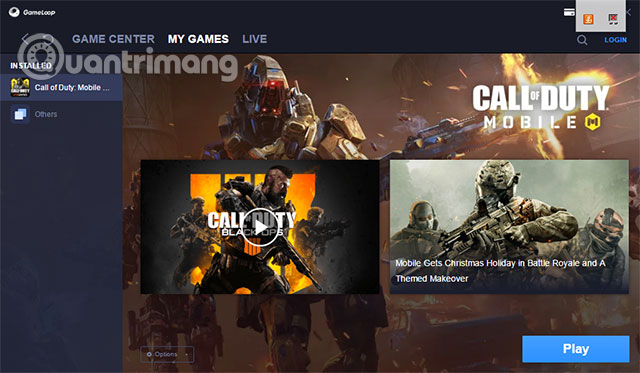
So you deleted the game on Gameloop with just a few simple steps. This will make your hard drive more free and can use that free space for other useful things.