Top 5 PC emulators on Android
In today's article, TipsMake will introduce you to 5 best Android PC emulators.
1. Win 98 Simulator
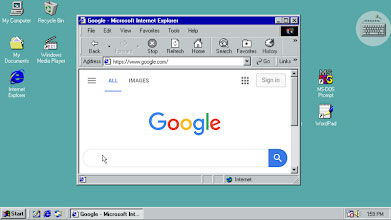
Win 98 Simulator brings you the Windows 98 PC experience! With this emulator, you can use Internet Explorer to browse the web; drawing in Paint; play typical Windows games like Minesweeper, Solitaire, Spider Solitaire or FreeCell; play music and videos with Windows Media Player; Create text files in Notepad and WordPad.
Win 98 Simulator allows the use of customizable wallpapers (right-click on Desktop , select Properties ), supports USB / Bluetooth mouse and brings back the previous Start menu experience.
Download Win 98 Simulator here
2. Limbo PC Emulator

Limbo PC Emulator is an Android application that emulates the Windows environment on your smartphone and allows you to run PC software smoothly on it. This is one of the best PC emulators on Android, helping to emulate Windows 10/8/7 on mobile devices.
Download Limbo PC Emulator here
3. JPCSIM
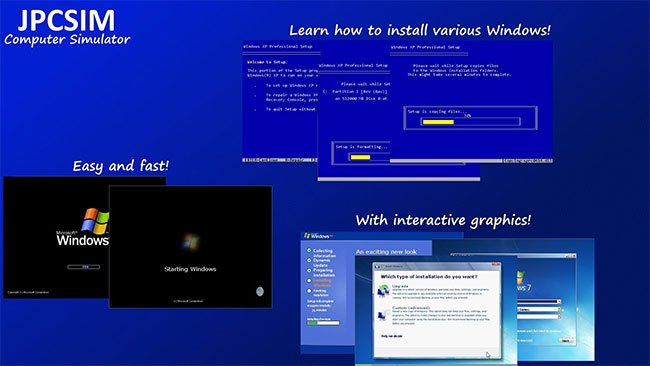
JPCSIM is a computer emulation program, created to teach how to install many different operating systems on a computer, by using several images, JPCSIM can perform operating system emulation, from BIOS to POST, from install to desktop and even simulates a number of computers but does not emulate it.
You can use this app for learning purposes or simply for fun, as JPCSIM can make anyone think that you've installed a computer on your smartphone.
Download JPCSIM here
4. Wine

Wine 3.0 is the # 1 PC emulator on Android on this list. Wine 3.0 has some interesting interactive features that make users feel very interesting. Wine 3.0 was released back during this time as a limited trial product by Coolweaver for testing purposes.
This trial version has become very popular, allowing you to run Windows apps on Android devices, including games. To run Wine 3.0, we recommend that your device has an Intel x86 processor or higher.
Download Wine here
5. Parsec

Parsec allows playing PC games on Android devices. Parsec lets you play, watch and share games with your friends. Connect to your PC or that of your friends through this Android application with full 60 FPS HD graphics.
This is an early version of the product and is not suitable for many devices and Internet connections. On a phone or tablet, Parsec works best with a gamepad device built for Android.
You can use Parsec to play games on any screen, play locally-only co-op with your friends online, and set up a cloud gaming PC to play anywhere. Make sure you have a good network connection (preferably 5Ghz WiFi) to play using Parsec.