4 best Android emulators on Mac
If you're a loyal Apple fan but crave to play some Android games or run an Android-only app, then you'll need an emulator. They are also very useful for testing purposes, if you are developing an Android application of your own.
Let's take a look at the 4 best Android emulators for Mac users that TipsMake.com suggests.
1. Nox

Nox App Player is a great option, if you are looking for an Android emulator to play games. It has the ability to support a gaming controller, which is important if you want to play the game seriously. You can also use Nox to test your apps, but it's designed for gamers.
- How to play Android games on Mac with Nox
Nox can quickly install and run well on macOS without any noticeable lag. Simple and intuitive user interface for beginners, with access to the Google Play Store. You can also record your screen if you like.
Nox also consumes few resources and you can keep some applications running without slowing down the system.
2. Bluestacks

Bluestacks is one of the most popular Android emulators for Windows, and the macOS version won't disappoint either. It was built primarily for gamers. You can use it for development, but it's not really useful for that purpose.
- What software is BlueStacks? Is it safe?
The installation process takes longer than Nox, but once it is up and running, the UI is easy to use. Like Nox, you can also install apps and games through the Google Play Store. There is separate support for Xbox compatible controllers, but only on some games available for gamepads.
Performance depends on the system, but the latest Bluestacks version is a lot lighter than previous versions. You will find that the games run smoothly, even on older machines, provided they are not too graphic heavy.
3. Genymotion

If you need Android emulation for development purposes, then Genymotion is worth a look. It is aimed at software developers, allowing you to test your applications on a range of virtual devices.
One of the key features for developers is the ability to use Genymotion Cloud, a cloud-based virtual simulation service. That means anyone can interact with your virtual device via a web browser, making it perfect for sharing projects without the recipient having to install Genymotion.
These features are not free - the desktop version costs $ 136 (VND 3,100,000) / year / user. For Genymotion Cloud, SaaS starts at $ 200 (VND 4,600,000) / month. There is a trial version, but requires you to register and verify email before you can download.
4. Android Studio
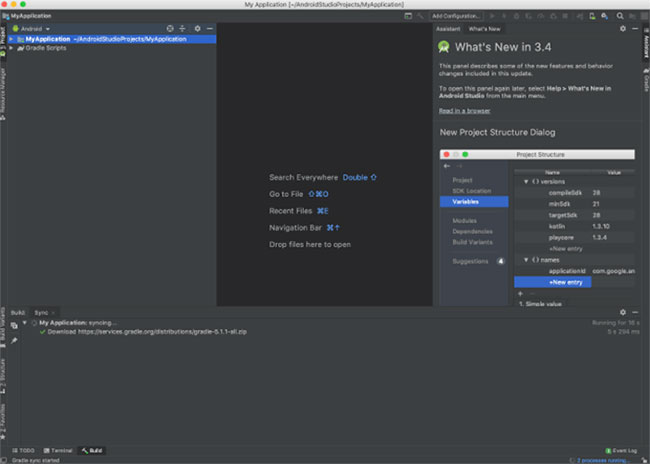
Android Studio is Google's own tool for application developers. Not only is it an emulator, but it has all the tools you need to design and build your own applications. The simulator allows you to test your creativity on virtual devices.
With so many features, this is not an option for those who just want to run a few Android applications or games on macOS. If you're an Android app developer, then it's one of the most important tools you'll ever need. You can also simulate incoming calls and SMS messages, set device locations and even motion sensors for the model.
The installation process is quite long and Android Studio UI is not very friendly for beginners. The main reason is due to the number of features that Android Studio offers. This emulator allows you to select multiple device configurations to test your application.