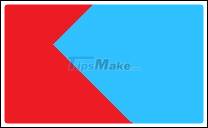Share with you 2 ghost windows 10, these 2 ghost files Made and processed from the original Windows 10 Version 20H2 installer (Build 19042.610) remove unnecessary apps and

Windows 11 Dark SuperLite v21H2 build 22000,652 is the latest build of Windows 11 build 2200.652 customized and optimized for low-end machines.

WinSetupFromUSB is a software package that allows users to install multiple versions of Windows onto the operating system using a USB storage device.

Ventoy is an open source tool to create bootable USB from ISO/WIM/IMG/VHD(x)/EFI files.

Ghost file TIB reinstalling win is not too new for technical people today. This form has been around for a long time, relatively simple compared to the usual ghost way.

This is an article on how to use USB to install a version of Windows operating system on a Windows computer. Using USB is useful when your computer doesn't have a CD drive or when

When preparing to reset a PC running Windows 10 or Windows 11, you will always be asked by the operating system if you want to reinstall the system using 'Cloud Download' or 'Local

'Access is Denied' is a common error on Windows 10, here are 6 ways to handle this error most effectively.

Ghost Windows 11 Pro 21H2 No Soft v6.0 is the best new standard version of Ghost Win 11 in 2021.

Download Ghost Windows 11 21H2 made from the official Win 11 installer (Build 22000.194) keeping the necessary apps like Photos, Xbox, Defender and Store.

Ghost Win from HDD to SSD will help you keep all data and applications on your laptop when installed without fear of losing them.

DLC Boot is a troubleshooting utility that allows users to find and fix problems present in the PC. The application includes various tools that help determine the status of

Creating USB Boot with Command Prompt is quite complicated and has many commands to remember compared to how to create USB Boot with Rufus software. If you want to try to improve

Opening Command Prompt while you install Windows will help you use commands in CMD such as checking drive health, converting standard MBR - GPT and many other benefits,

Summary of common errors when ghosting and instructions on how to fix it. You should consult before performing the ghost to be able to grasp the cause and offer a solution.

Windows 10 LTSB is a stripped-down version of Windows released by Microsoft in 2016, which removed all unnecessary components to provide the most stable lightweight version of

Detailed instructions on how to create a Windows USB install on Ubuntu operating system through the WoeUSB tool. Tips to create usb install win on Linux fastest

Instructions on how to download the original Windows installer, download the original Office installer (all versions). Download the ISO file to install from the Microsoft homepage

There are many ways to get the link to download the ISO Windows 10 20H1 file online, but many of them are not safe, contain many malicious codes that steal user information, for

How to create Hiren's BootCD PE x64 USB, a legendary professional computer rescue toolkit. Create professional rescue usb with Hiren's BootCD PE x64 latest updated from the author
 Share with you 2 ghost windows 10, these 2 ghost files Made and processed from the original Windows 10 Version 20H2 installer (Build 19042.610) remove unnecessary apps and
Share with you 2 ghost windows 10, these 2 ghost files Made and processed from the original Windows 10 Version 20H2 installer (Build 19042.610) remove unnecessary apps and Windows 11 Dark SuperLite v21H2 build 22000,652 is the latest build of Windows 11 build 2200.652 customized and optimized for low-end machines.
Windows 11 Dark SuperLite v21H2 build 22000,652 is the latest build of Windows 11 build 2200.652 customized and optimized for low-end machines. WinSetupFromUSB is a software package that allows users to install multiple versions of Windows onto the operating system using a USB storage device.
WinSetupFromUSB is a software package that allows users to install multiple versions of Windows onto the operating system using a USB storage device. Ventoy is an open source tool to create bootable USB from ISO/WIM/IMG/VHD(x)/EFI files.
Ventoy is an open source tool to create bootable USB from ISO/WIM/IMG/VHD(x)/EFI files. Ghost file TIB reinstalling win is not too new for technical people today. This form has been around for a long time, relatively simple compared to the usual ghost way.
Ghost file TIB reinstalling win is not too new for technical people today. This form has been around for a long time, relatively simple compared to the usual ghost way. This is an article on how to use USB to install a version of Windows operating system on a Windows computer. Using USB is useful when your computer doesn't have a CD drive or when
This is an article on how to use USB to install a version of Windows operating system on a Windows computer. Using USB is useful when your computer doesn't have a CD drive or when When preparing to reset a PC running Windows 10 or Windows 11, you will always be asked by the operating system if you want to reinstall the system using 'Cloud Download' or 'Local
When preparing to reset a PC running Windows 10 or Windows 11, you will always be asked by the operating system if you want to reinstall the system using 'Cloud Download' or 'Local 'Access is Denied' is a common error on Windows 10, here are 6 ways to handle this error most effectively.
'Access is Denied' is a common error on Windows 10, here are 6 ways to handle this error most effectively. Ghost Windows 11 Pro 21H2 No Soft v6.0 is the best new standard version of Ghost Win 11 in 2021.
Ghost Windows 11 Pro 21H2 No Soft v6.0 is the best new standard version of Ghost Win 11 in 2021. Download Ghost Windows 11 21H2 made from the official Win 11 installer (Build 22000.194) keeping the necessary apps like Photos, Xbox, Defender and Store.
Download Ghost Windows 11 21H2 made from the official Win 11 installer (Build 22000.194) keeping the necessary apps like Photos, Xbox, Defender and Store. Ghost Win from HDD to SSD will help you keep all data and applications on your laptop when installed without fear of losing them.
Ghost Win from HDD to SSD will help you keep all data and applications on your laptop when installed without fear of losing them. DLC Boot is a troubleshooting utility that allows users to find and fix problems present in the PC. The application includes various tools that help determine the status of
DLC Boot is a troubleshooting utility that allows users to find and fix problems present in the PC. The application includes various tools that help determine the status of Creating USB Boot with Command Prompt is quite complicated and has many commands to remember compared to how to create USB Boot with Rufus software. If you want to try to improve
Creating USB Boot with Command Prompt is quite complicated and has many commands to remember compared to how to create USB Boot with Rufus software. If you want to try to improve Opening Command Prompt while you install Windows will help you use commands in CMD such as checking drive health, converting standard MBR - GPT and many other benefits,
Opening Command Prompt while you install Windows will help you use commands in CMD such as checking drive health, converting standard MBR - GPT and many other benefits, Summary of common errors when ghosting and instructions on how to fix it. You should consult before performing the ghost to be able to grasp the cause and offer a solution.
Summary of common errors when ghosting and instructions on how to fix it. You should consult before performing the ghost to be able to grasp the cause and offer a solution. Windows 10 LTSB is a stripped-down version of Windows released by Microsoft in 2016, which removed all unnecessary components to provide the most stable lightweight version of
Windows 10 LTSB is a stripped-down version of Windows released by Microsoft in 2016, which removed all unnecessary components to provide the most stable lightweight version of Detailed instructions on how to create a Windows USB install on Ubuntu operating system through the WoeUSB tool. Tips to create usb install win on Linux fastest
Detailed instructions on how to create a Windows USB install on Ubuntu operating system through the WoeUSB tool. Tips to create usb install win on Linux fastest Instructions on how to download the original Windows installer, download the original Office installer (all versions). Download the ISO file to install from the Microsoft homepage
Instructions on how to download the original Windows installer, download the original Office installer (all versions). Download the ISO file to install from the Microsoft homepage There are many ways to get the link to download the ISO Windows 10 20H1 file online, but many of them are not safe, contain many malicious codes that steal user information, for
There are many ways to get the link to download the ISO Windows 10 20H1 file online, but many of them are not safe, contain many malicious codes that steal user information, for How to create Hiren's BootCD PE x64 USB, a legendary professional computer rescue toolkit. Create professional rescue usb with Hiren's BootCD PE x64 latest updated from the author
How to create Hiren's BootCD PE x64 USB, a legendary professional computer rescue toolkit. Create professional rescue usb with Hiren's BootCD PE x64 latest updated from the author