Ventoy - Download the latest Ventoy here
With Ventoy, you don't need to format the drive multiple times to move your files. You just need to copy ISO/WIM/IMG/VHD(x)/EFI files to USB and boot them directly.
Download the latest Ventoy here
Features of Ventoy
Ventoy's most prominent features include:
- 100% open source
- Very simple to use
- Fast (limited only by ISO file copy speed)
- Can be installed in USB, local drive, SSD, NVMe, SD card
- Boot directly from ISO/WIM/IMG/VHD(x)/EFI files, no need to extract
- Support browsing and booting ISO/WIM/IMG/VHD(x)/EFI files in local drive
- Both MBR and GPT partition types are supported
- x86 Legacy BIOS, IA32 UEFI, x86_64 UEFI, ARM64 UEFI, MIPS64EL UEFI supported
- IA32/x86_64 UEFI Secure Boot Supported
- Windows automatic installation support
- RHEL7/8/CentOS7/8/SUSE/Ubuntu Server.support automatic installation
- Support FAT32/exFAT/NTFS/UDF/XFS/Ext2(3)(4) for primary partition
- ISO files larger than 4GB are supported
- Original boot menu style for Legacy & UEFI
- Most OS types supported, 840+ ISO files tested
- Solution to boot Linux vDisk (vhd/vdi/raw.)
- Not only boot but also complete the installation process
- Menu can switch dynamically between ListView and TreeView mode
- Plugin Framework and GUI plugin configurator
- Insert the file into the runtime environment
- Automatically replace the boot configuration file
- Highly customizable theme and menu style
- Supports USB write protection
- USB normal use is not affected
- Data is not destroyed during version upgrade
- No need to update Ventoy when new distro is released
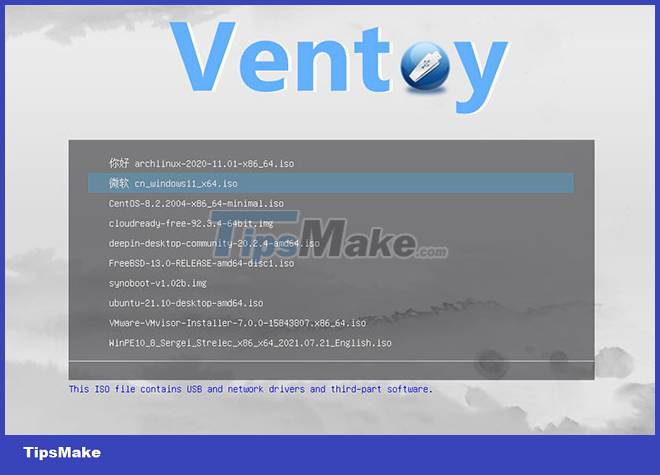
Move your files and boot them
You can copy multiple files at once, the same way you can move files in your Windows GUI. Both UEFI and Legacy BIOS, as well as most types of operating systems, are supported by this tool. The developer has tested the tool with more than 550 ISO files and they work perfectly.
Very simple
The app does its job without cumbersome menus or extras, so it feels like you're interacting with a file rather than working with a tool. It's not clear why Ventoy added the EFI partition to the USB, perhaps so that people can boot UEFI.
Streamlined
Ventoy does not add some extraneous files to your USB to do its job. Ventoy shows you all the ISO files on your device in alphabetical order. There are no unnecessary menus when using Ventoy, as it is a very streamlined application.
Advantage
- Replacing the old ISO with the newer one is very easy.
- No extra menu needed.
- Does not take up space of system files.
- No Ventoy needed during transmission.
Defect
- Doesn't state why it adds the EFI partition to the USB.
- There is no ISO name customization function.
- Instructions are hard to find.
You should read it
- ★ Download Ubuntu right in Windows Store only brothers
- ★ What's new in Ubuntu 18.04 LTS just released?
- ★ How to troubleshoot Ubuntu problems does not start
- ★ Rufus added the option to download Windows 8.1, Windows 10 ISO directly from the application
- ★ Instructions for installing Kali Linux on Windows 10 are easier than ever