WinSetupFromUSB - Download the latest WinSetupFromUSB here
WinSetupFromUSB is a great tool in case the system crashes beyond repair or if the standard CD is no longer available. The whole project has been started since 2006.
Download the latest WinSetupFromUSB here
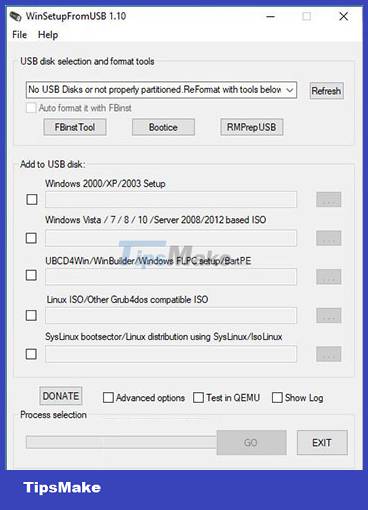
Main functions and uses of WinSetupFromUSB
WinSetupFromUSB is a program for Windows that prepares a multiboot USB flash or fixed drive for installing any version of Windows since 2000/XP, booting different versions of Linux and *BSD, as well as many utilities based on Windows, Linux, DOS and others. Since the program version 1.1 can create a USB disk with Windows versions that support (U)EFI (Vista x64 SP1 and later x64 versions), this USB disk can be used in both modes (U )EFI and Legacy BIOS.
The project to install Windows from USB started as a challenge in 2006 at the msfn.org forum. With the invaluable input of several members, this is the first method to set up XP normally running from a USB disk, just like booting from a CD.
The WinSetupFromUSB program was later created to provide a graphical interface, and the functionality of the program was gradually expanded, to allow more sources of power in a multiboot USB disk.
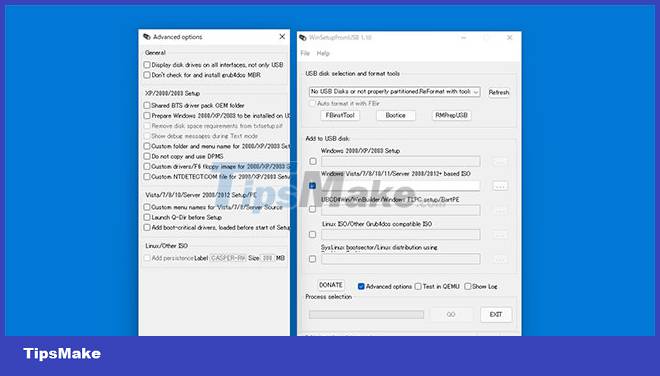
Things that can be added to a USB disk using WinSetupFromUSB include:
- Multiple sets of Windows setup files - XP, 2000, 2003, Vista, WINdows 7, Server 2008, Windows 8, Server 2012, both 32 and 64 bit versions are supported. Since version 1.1, the program allows to create a bootable USB disk both in BIOS and (U)EFI mode.
- Many sources rely on WinPE2 (Vista or later) from ISO files such as Windows Defender Offline, recent Norton Ghost versions, and PC manufacturer recovery discs based on PE (pre-installation environment).
- Single WinPE1 source, such as BartPE, UBCD4Win, LiveXP and similar WinBuilder projects, WinFLPC, etc.
- Many Linux-based distros and utilities from ISO files - Debian, Ubuntu, Fedora, CentOS, including most Antivirus Rescue Disks
- Many other ISO images as long as they are compatible with grub4dos CD emulator, such as Ultimate Boot CD, most DOS based utilities, Acronis and Paragon boot disk, etc.
- Syslinux boot menu and single source option use Syslinux or Isolinux as boot loader.
WinSetupFromUSB can also prepare Windows XP (2000, 2003) installation files to be installed from the same USB disk or another USB disk.
WinSetupFromUSB can be thought of as an additional level of redundancy to help protect Windows users from complete loss of important files. One of the main advantages of this platform is that it is capable of supporting most versions of Windows developed after Windows XP. Please note that WinSetupFromUSB can also handle many Linux and DOS related applications. Recent updates have allowed this application to support both 32 and 64 bit versions of Windows.
Other unique features
WinSetupFromUSB can boot from both BIOS and (U)EFI modes. Although its core components are involved in Windows system recovery, WinSetupFromUSB is also capable of handling many other ISO files, if required. Examples include Arconis, Paragon, and the Ultimate Boot CD. One last cool feature is that users can also choose to transfer Windows installation files to an additional USB storage device.
Advantage
- A great means of protection from system crashes
- This application can support various Linux-based ISO files
Defect
- In essence, the application is considered quite technical
- No support is currently available for Windows 10 users
You should read it
- ★ Instructions for creating a USB drive contain the Windows XP, 7, 8 and 10 installer
- ★ How to create USB boot to install multiple Windows with Easy2Boot
- ★ Instructions for creating USB Multiboot start multiple operating systems
- ★ HWiNFO - Download HWiNFO here
- ★ EasyBCD - Download the latest EasyBCD