Download Ghost Windows 10 LTSB 1607 2021
Ghost Win 10 LTSB 1607 Very suitable for computers that require high stability, or computers with low hardware configuration. Today I will introduce to everyone the best new full version called Ghost Win 10 LTSB 1607 Full Soft v1.0 under Windows 10 Enterprise 2016 LTSB super light.
1. Information Ghost Win 10 LTSB 1607 Full Soft v1.0
- Made from genuine Microsoft Windows 10 1607 14393 installer cài
- The Ghost Win version has been installed, optimized, tweaked, . multi-configured
- Suitable for: Office, Gamer, Design, Graphics, Students, …
- Integrate some important software tools in the folder C:21AK22
- All the most popular application software is pre-installed on the computer.
2. Image of Ghost Win 10 LTSB 1607 Full Soft v1.0
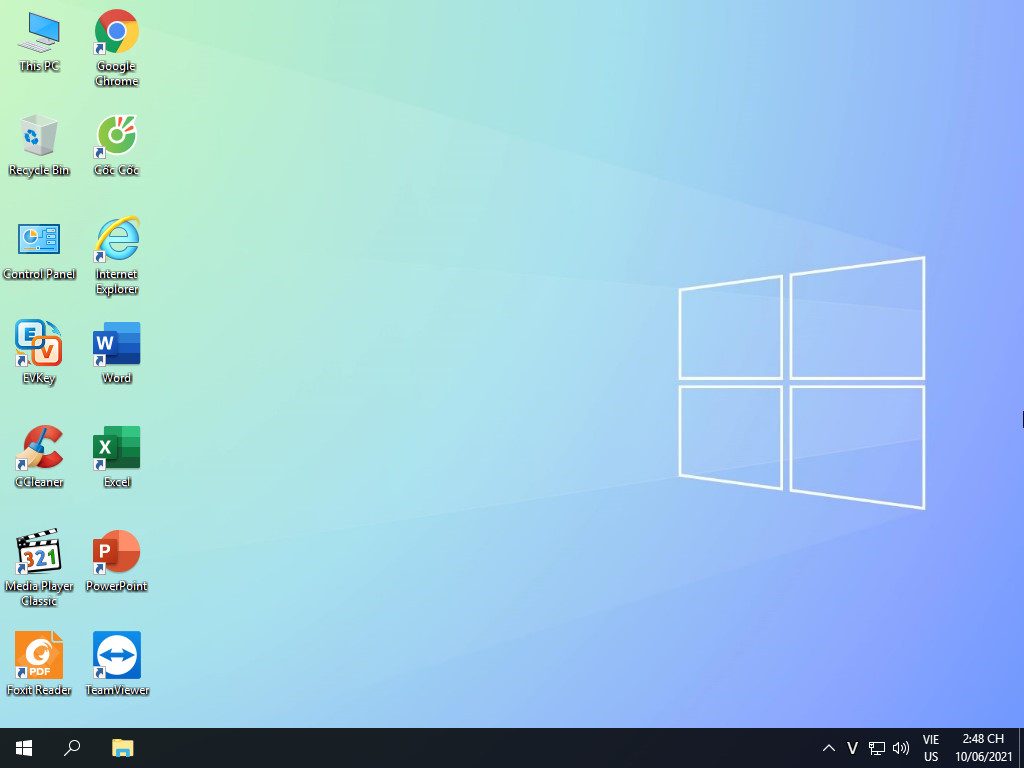
Ghost Win 10 LTSB's desktop interface

Some basic information of Ghost Win 10 LTSB 1607

List of pre-installed tool application software
3. Link to download Ghost Win 10 LTSB 1607 Full Soft v1.0
Prioritize using Ghost ISO Windows version because of its light capacity, less error when extracting Ghost !
– Standard Legacy MBR . hard drive
- VERSION 32 BIT
- Download Win-10-LTSB-1607-FS-32-LECAGY-v10.GOOD
- Link: Google Drive & OneDrive & Fshare
- SHA1: 14968F0F12FCE3C20D2BA895365F3DD2A72C8149
- Download Win-10-LTSB-1607-FS-32-LECAGY-v10.GOOD
- VERSION 64 BIT
- Download Win-10-LTSB-1607-FS-64-LECAGY-v10.GOOD
- Link: Google Drive & OneDrive & Fshare
- SHA1: 8369EE6844322B5A68173FCC2D7DF29E0DF1EA3B
- Download Win-10-LTSB-1607-FS-64-LECAGY-v10.GOOD
– UEFI standard GPT . hard drive
- VERSION 64 BIT
- Download Win-10-LTSB-1607-FS-64-UEFI-v10.TIB
- Link: Google Drive & OneDrive & Fshare
- SHA1: 396555D4D191BCB8ED22AED6A4FBED0142BC2DD4
- Download Win-10-LTSB-1607-FS-64-UEFI-v10.TIB
– Ghost ISO Windows (Legacy + UEFI)
- VERSION 32 BIT
- Download Win-10-LTSB-1607-FS-32-v10.ISO
- Link: Google Drive & OneDrive & Fshare
- SHA1: 66132FB00F4E8EF2D825FEFCE4755B706F7AA417
- Download Win-10-LTSB-1607-FS-32-v10.ISO
- VERSION 64 BIT
- Download Win-10-LTSB-1607-FS-64-v10.ISO
- Link: Google Drive & OneDrive & Fshare
- SHA1: 2A29DEF003027F7FE9D0B7D76AF04AC47085AF09
- Download Win-10-LTSB-1607-FS-64-v10.ISO
4. What to do after Ghost is successful?
Depending on the Ghost version, there are different jobs, with this Ghost version.
- Update Windows Update
- Activate Windows/Office license
- Update the latest discrete card driver (if any)
3.9 ★ | 107 Vote
You should read it
- Link Download Windows And Ghost Windows Latest 2020
- Instructions on how to ghost Windows 7 using USB
- Download Ghost ISO Windows 10 v20H2 Lite FullSoft V2
- Ghost Windows 10 Pro 1909 64 / 32bit Full Soft 2020
- How to Ghost Windows directly on windows 11 and Ghost Windows using UBS boot
- Download Ghost Windows 11 21H2, Link Google drive, latest official Ghost Windows 11
 Create a Windows installation USB on Ubuntu using the WoeUSB tool
Create a Windows installation USB on Ubuntu using the WoeUSB tool How to download a Windows installer, Office directly from Microsoft
How to download a Windows installer, Office directly from Microsoft Link to download the ISO file Windows 10 20H1 directly from Microsoft
Link to download the ISO file Windows 10 20H1 directly from Microsoft How to create Hiren's BootCD PE using ISO2USB
How to create Hiren's BootCD PE using ISO2USB Fix error that cannot install Windows, cannot Format computer
Fix error that cannot install Windows, cannot Format computer How to install Windows 10 with USB is quick and simple
How to install Windows 10 with USB is quick and simple