Access Windows Live Skydrive from Desktop
Damien
Network administration - Dropbox, Sugarsync and Zumodrive are one of the most effective online storage services that you can save, sync and access your files from workstations. However, they only provide a free storage space (less than 5GB), which is not satisfactory when using backup of MP3 files. Another option is Windows Live Skydrive, which offers 25GB of online storage, much more than the storage space of one of the first generation netbooks and is even enough to install. an operating system on it. It seems to be a perfect choice, but it still has a limit. Skydrive is just a web application, does not provide any desktop applications for you to synchronize computer data with the cloud.
If you are looking for ways to access your Skydrive account from your workstation, Gladinet is the one you need at this time.
Gladinet Cloud Desktop is an application that allows you to mount cloud storage services such as internal directories and integrate online applications with workstations. It supports services like Amazon S3, Google docs, Picasa, Adrive and of course Skydrive.
Download the Starter version of Gladinet (free).
Start the installer. When you reach the end of the installation, the program will prompt you to perform some initial configuration.
Choose a self-drive for Gladinet to mount. Make sure that the drive letter does not conflict with any existing drive. Click OK to continue.
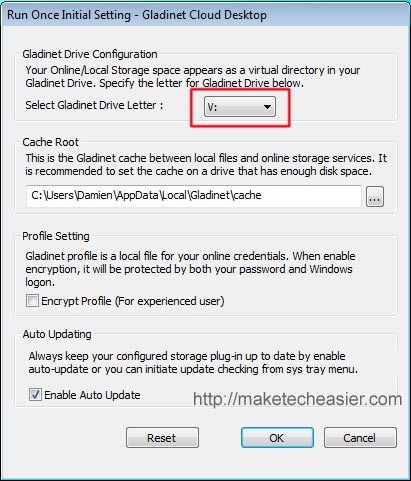
In the next window, click Mount Disk Storage
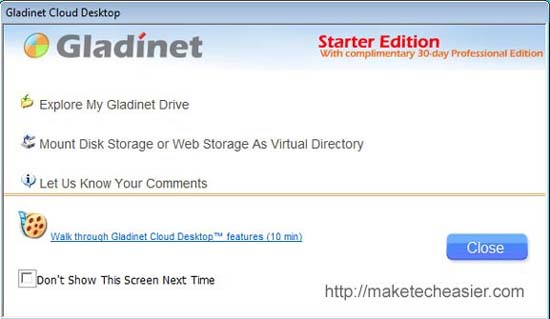
Under the service provider, select Windows Live Skydrive from the drop-down bar. If you are using other hosting services, you can also configure them in such a way.
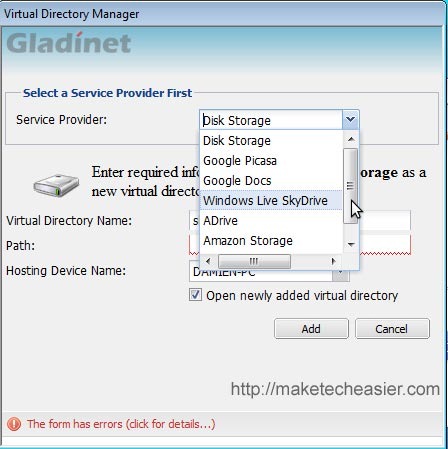
Enter your login credentials.
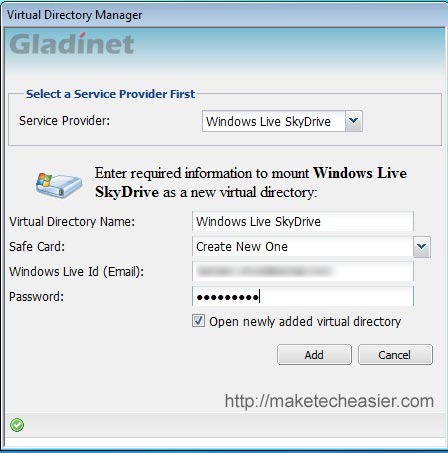
You can now access Skydrive from your desktop.
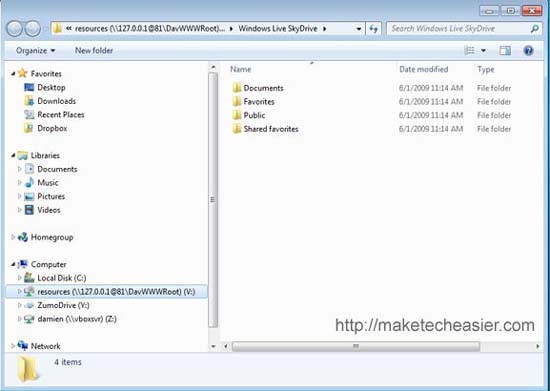
The advantage of using Gladinet is that it attaches online storage as a network drive in your system (and does not perform synchronization), so if your computer has space less than 25GB then you You can still mount it and access all your data (in this case you will definitely need an Internet connection). In addition, the ability to mount several online storage services means that you will never face the problem of lack of storage space again.
Gladinet has a free Starter version, the Professional version costs $ 29.99 while the Premium version is about to be released. My personal review of the free version also includes some essential functions for normal use, but if you require more features, use the Professional version, upgrade to This version takes place very easily.