Bring Amazon Cloud Drive to your computer
As we know, Amazon has just released Cloud Drive, a service that allows users to enjoy music files streaming in cloud computing technology to any device they own. . Large record labels quickly questioned the legality of this service.
Cloud Drive is a new service but not a new idea. Dropbox was previously considered a good online storage service, surpassing Microsoft's Windows Live SkyDrive cloud storage solution.
However, sadly, Amazon Cloud Drive only provides on the web interface, a limitation of the service when compared with Dropbox or other services has many other solutions. In order to eliminate this limitation, you can turn Cloud Drive into something like Dropbox through a utility called Gladinet Cloud Desktop.
Proceed to set up
Gladinet Cloud Desktop is a cloud storage platform that has been available since 2009. This utility makes it possible to access cloud storage services directly from the computer by mounting cloud archives. The cloud returns to the computer as a hard drive. After mounting it, it will show up in the computer as a drive in the network location.
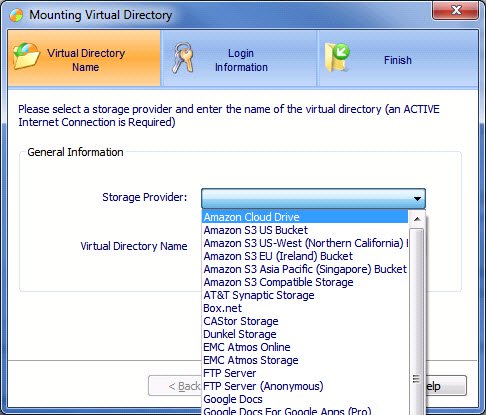
The free version can be downloaded from Gladinet 's website. It provides limited functionality compared to the full version of this software, for example you cannot send 1000 files in a single operation and you cannot access the backup feature. However, these limitations are not a major concern for most users and will not affect the implementation.
Setting up Gladinet to use Cloud Drive is quite simple. During the installation process, you will be prompted to set up that account. This list is displayed according to the letters, Amazon Cloud Drive will appear at the top. You can select it and then enter your Amazon account information. Installation will be complete and Amazon Cloud Drive will be mounted on your My Computer as a Network Location drive.
Initiate the initialization of Cloud Desktop
Installing Gladinet will give you access to your Cloud Drive account, but not on your desktop interface. To do this, simply open My Computer and then select My Gladinet Drive . Now right-click the Amazon Cloud Drive folder and then click Create Shortcut .
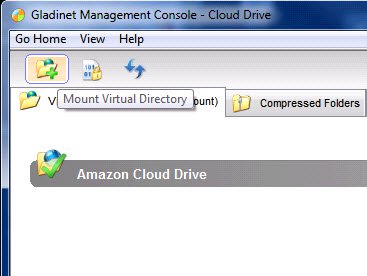
To do that, you just need to open my computer and then open Gladinet I Drive. Right-click the Amazon Cloud Drive folder and then click Create Shortcut. Put the shortcut on your desktop, and that's it. You now have access to Cloud Drive directly from your desktop computer.
Of course you can move the shortcut around just like other shortcuts. So if you want to put it in My Documents or another folder, you can do this easily.
Additional application store
Gladinet's latest feature is Amazon's new Cloud Drive support, which currently supports access to other large cloud storage providers, including: Google Docs, Picasa , Box.net and Windows Live SkyDrive, . but don't support Dropbox.
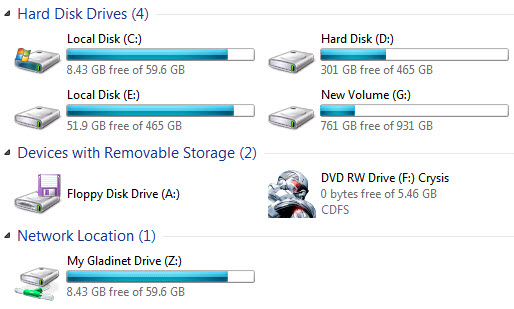
You can connect other cloud storage apps with Cloud Drive by opening Gladinet Cloud Desktop and then navigating to Manage My Cloud Storage Accounts. Then, click on the folder icon in the upper left corner and you will be prompted to select a hosting provider and enter your password just as you would with Cloud Drive.
Overall Gladinet Cloud Desktop is a great application for cloud storage solutions in general as well as Amazon Cloud Drive in particular. You can download this useful application for use at the website http://www.gladinet.com/p/download_starter_direct.htm.