How to access Offline file SkyDrive in Windows 8.1
The article explains how to access files from SkyDrive when not connected to the Internet, as well as how to activate the SkyDrive app to download synced files to the device.
One of the coolest features of Windows 8.1 is the deeper integration with the SkyDrive cloud storage service. SkyDrive is now integrated into Explorer on the desktop, you can also set SkyDrive to be the default location for storing documents.
In addition, Microsoft has updated SkyDrive to allow users to access this cloud storage service when not connected to the Internet.
Step 1: Click on SkyDrive tile on the Start screen to open the application.
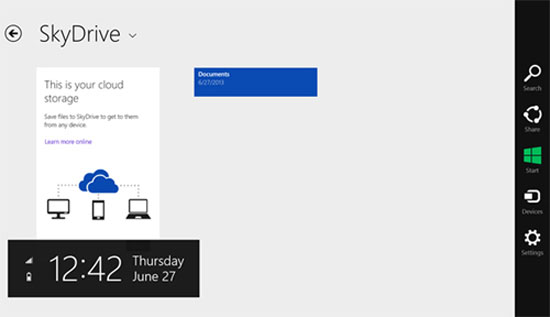
Step 2: While in the SkyDrive app, swipe from the right side of the screen to make a bar appear with more options.
Step 3: Click on the gear icon to bring up the Settings menu .
Step 4: Press 'Options' from the Settings menu.

Step 5: Press the horizontal slider to 'On' to turn on 'Access all files offline'.

Note: You need to wait a while for the application to sync and download the document. After the status below the file name recorded is Available Offline, you can access that file even if the device is not connected to the Internet.
