Set up Windows SkyDrive to a folder
Cloud storage seems to be becoming a trend. Dropbox continually offers lots of promotions for users, Google is said to be starting Google Drive only tomorrow. However, Microsoft was quicker, releasing the SkyDrive application for both Windows and Mac users.
Microsoft cloud storage application works in the same way as other online storage applications, after installing you get a folder on your computer, and this folder will be synchronized with "the cloud ". All files you copy to that folder will be automatically uploaded. A very cool feature of SkyDrive is, when you connect to the computer, you can access any file on the remote computer, even though the file is not in the SkyDrive folder, as long as the computer is is open.
This article will guide you to install and set up SkyDrive into a folder on Windows.
First of all, to use SkyDrive, requires you to have a Hotmail or Live account of Microsoft, if not, then quickly create an account to experience the online utilities that Microsoft provides. Please sign up for an account or log in here.
After downloading, double click on the SkyDriveSetup.exe file to proceed with the installation.
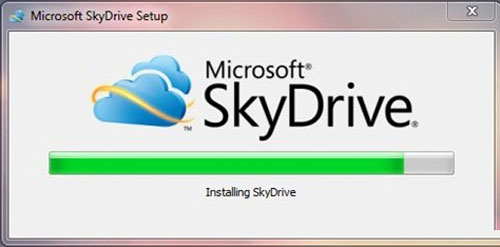
After the installation is complete, a login window will appear, proceed to log in with your Hotmail or Windows Live account. If not, click Sign U p to create an account for yourself.

After logging in, you are taken to the SkyDrive folder settings window, the default directory path will be C: UsesusernameSkyDrive . You can change this setting by clicking the Change option to change it. Click Next to continue.

In the next window, check the Make files . option to allow data synchronization when logging in to your SkyDrive account on another computer. Finally, click Done to finish.
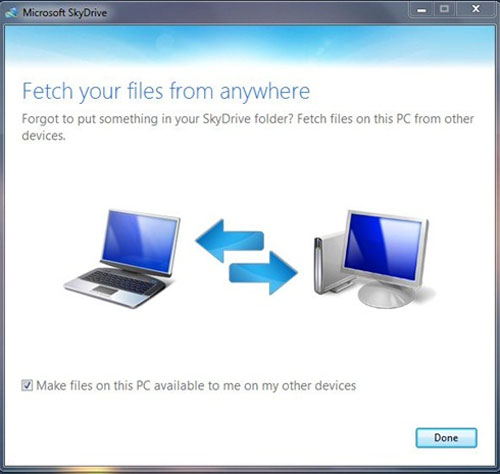
As soon as the setup process finishes, the SkyDrive folder icon will appear on your Desktop, and an icon will also appear in the system tray. The program will automatically download the files that you have stored on SkyDrive to your computer and be saved in the sync folder you originally set up.

To use, you just need to copy or move the file to backup to SkyDrive folder is finished. So you already have an online 'drive' right on your Windows screen.
You can download the SkyDrive installation file here.