The battle between Cloud hosting services: SkyDrive, Dropbox and Amazon Cloud Drive
With Amazon's recent significant addition to the online storage services market, users have more options to use . But among the above tools, what is the most appropriate and appropriate choice for each of our users? In the following article, we will present the good and bad points of typical hosting services: Windows Live SkyDrive, Dropbox, and Amazon Cloud Drive, through which users will get an objective view and the most exactly.
Just like the different areas of the technology world, it is difficult to compare each competitor with each other because everyone has different needs and comments.
Windows Live SkyDrive:
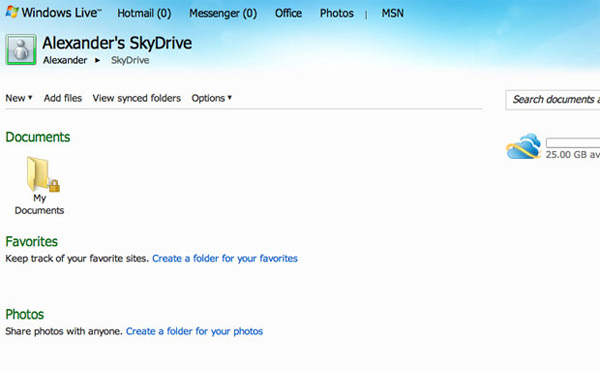
Advantage : the functions presented, arranged quite simply, provide users with up to 25GB of free storage, built-in with Windows Live Mail (via Hotmail) and other Windows Live services such as Microsoft Office online tool. Support multiple file formats, friendly interface, suitable for many users, compatible with many different operating system platforms.
Limitations : Besides the impressive number of free 25GB, for those who are careful or demanding, SkyDrive is not too outstanding. Because simply store, store and store. Moreover, you can only upload up to 50MB per file.
General comments : for basic users, simple needs . SkyDrive is not a bad choice. It's really not so prominent for many people to pay attention to this service, but this service is still not complete with features when integrated with Microsoft Office online or Windows Live Mail.
Dropbox:

Advantage: Basically, Dropbox only gives you 2GB of free usage, but this number can be increased to 16GB if you succeed in recommending friends, colleagues, relatives . to use This service is via your account and direct link. If you want to use more, you will have to pay for specific levels like $ 100 or $ 200 in a year to increase storage limit up to 50GB or 100GB, not including the ones you recommend. public. Dropbox simply not only stores your data, but also keeps backups of documents, just in case customers want to recover data at risk.
However, the most notable point of Dropbox is the ability to sync with all computers that have support software installed. If you store all your important documents on Dropbox, that means you will have more backup files than virtual servers in the cloud - Cloud. If you synchronize data between computers, Dropbox will combine files over the local network first, it will be much faster when all computers are running at the same time. Dropbox's support feature system is quite diverse, supporting mobile platforms, so you can access and use anywhere.
Limitations: if the storage requirements need more than 100GB, you may be in trouble. Maybe Dropbox has a secret plan that we don't know about yet, because in today's age, the number of 100GB of data storage is only relative to us. In addition, Dropbox does not allow users to store data outside its own directory, and users do not want to use Dropbox to back up or sync but complex data or file system to prevent the case. causing instability in the system. For example, combining iTunes and Dropbox through different devices will cause problems with the storage library when iTunes works.
General comment: there are not too many things to complain about Dropbox, because 100GB of storage and system features are diverse, compatibility with many platforms . most users will nod their heads in agreement when thinking to this online storage service. If you want to use more than 100GB, you will have to consider and think about other tools.
Amazon Cloud Drive:
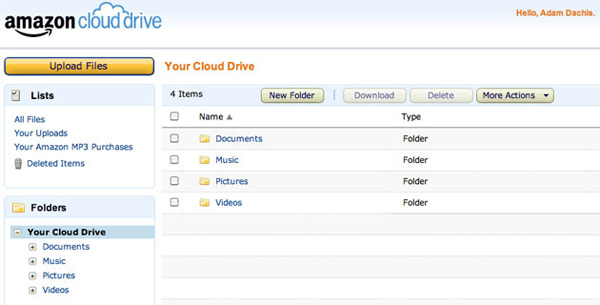
Advantage: in fact, Amazon has provided a form of online data storage for a while, namely their Simple Storage Service (S3), but in fact, it is the general model that is directed at and focus on future development. This factor is relevant because developers not only use S3 to store the huge amount of data that users still upload daily. Recently, Amazon's Cloud Drive has been announced to give users a new concept, a stable and flexible storage tool in many situations.
Technically, it seems that Amazon Cloud Drive is suitable for music enthusiasts because of the companion application - Amazon Cloud Player. This can be considered as a tool for Android or just a webapp. This feature is really useful when you want to access your music library via 3G-enabled devices such as smartphones, Amazon's services that provide 5GB data storage package for free. It may be too small for most of us, but if you buy an MP3 album here, Amazon will provide an additional 20GB of storage for a year, according to calculations we can save at least 10 $ for 1 20GB account. Amazon has a lot of different service packages for users, ranging from 5GB to Terabyte. If compared to Dropbox, you will get double the amount when you only pay the same amount.
Limitations : while there are quite a lot of applications for Android, Amazon does not provide any programs suitable for iOS. You can't even use webapp with Safari unless you require Cloud Player to download the appropriate support for the webapp environment, which is very disappointing for iOS users. Besides, if compared to Dropbox's diverse feature system, Amazon is still just a "follower".
General comments: as mentioned above, Amazon is quite ideal for those who are passionate about regional music at quite attractive prices. For those who use it well and have a lot of demands, Amazon obviously has a lot of work to do if it wants to shove Dropbox's position.
To make it easier to visualize the ideas summarized, please refer to the picture below:
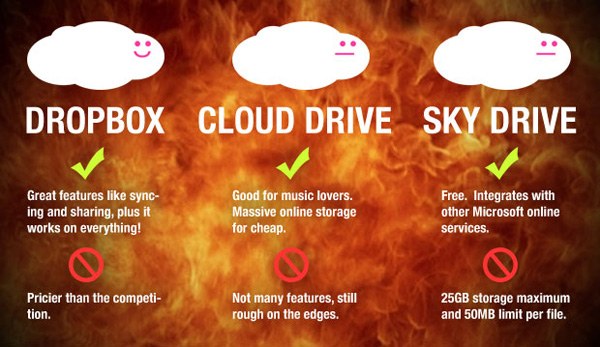
Again, we reiterate the author's point of view in this article, each user's view of each product is different, so it is inevitable to argue. We can not find out what is the best service from what has been shown above, but can only draw things that best suit the user's requirements. For example, if our work requires to combine and synchronize data regularly, choose Dropbox, you need to store a lot of data and don't worry much about money, think of Windows SkyDrive, rest When you need a flexible solution, suitable for your financial ability, Amazon Cloud Drive is an ideal solution at the present time.