Connect SkyDrive storage folder in Windows 7
TipsMake.com - If you have a Windows Live (the old Hotmail account) account, it will mean 25GB of free storage of SkyDrive online service. In the following article, we will show you a few basic steps to directly mount SkyDrive 's storage folder in Windows 7.
First, open Control Panel> User Accounts and Family Safety> User Accounts> Link Online IDs and select Link Online ID right next to WindowsLiveID (in some cases you need to download and install Windows Live ID first, but The same way is done):
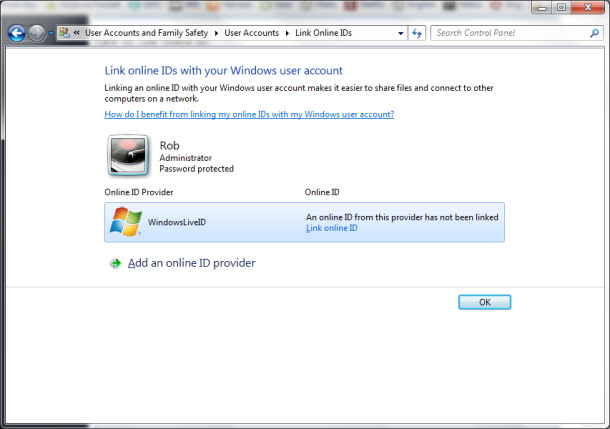
Connect the computer to the Windows Live ID
Next, we log into the Windows Live account (if you want to change your password, you need to go back to the Link Online ID page in Control Panel ). After that, you have to create or set up SkyDrive storage folder on your computer, but this is also a confusing point for many people. To do this, open My Computer> Map network drive and select the character for this storage partition (in this example, S ), then enter the code below into the text field next to Folder :
docs.live.net@SSLIDGOESHERE^2Public

To search the ID of the account, visit the SkyDrive account management page, right-click on Files> Copy link address:

Save this URL into NotePad , then copy the text behind the cid =

Go back to the Map Network Drive folder and overwrite the above ID segment into the previous parameter (here is IDGOESHERE ), then click Finish :
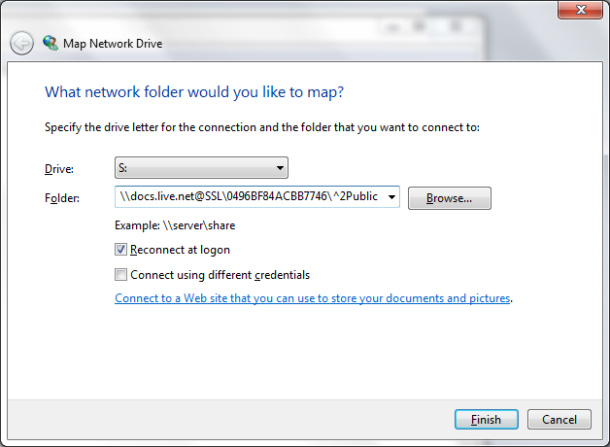
Then, log in with your Windows Live ID, your new storage partition will show up in My Computer as shown below:
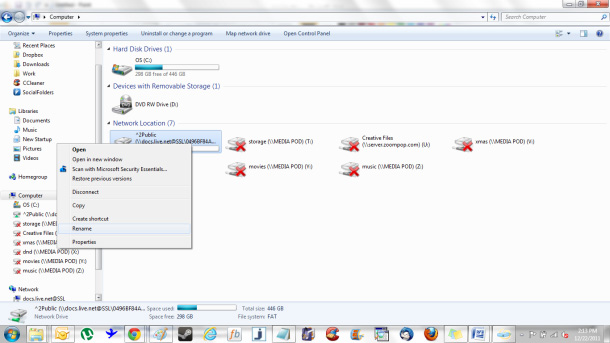
Very simple and easy, wish you success!