Access the Notes app directly from the lock screen on iOS 11
Are you a person who often forgets what to do during the day or important tasks? So the Notes app on smartphone devices is really convenient. If you are using iOS 11, the Notes app is even more useful when you can use it directly on the iPhone lock screen. So how to set up this feature? Please follow the article below!
Add the Notes application shortcut to the Control Center
Before you start, make sure that you have created a shortcut for the Notes application in the Control Center. This process is quite simple, you just need to access Settings -> Control Center -> Customize Controls , then add control to the Notes application. If you want to know more details, please refer to the article: How to adjust the Control Center iOS 11 interface.
Find lock screen settings for Notes
To quickly access the Notes app from the lock screen, open the Settings app and click on Notes. From there, scroll down until you see the Lock screen & Control Center, then select Access Notes From Lock Screen .

Options when opening Notes from the lock screen
You can choose between Always Create New Note (always create new notes) and Resume Last Note (continue with the last note). If you choose Always Create New Note, you can create new notes right from the lock screen, and with Resume Last Note you will have more modes to choose from.


The Created on Lock Screen option allows you to create new notes from the lock screen on the move and allow you to add new ones as you like. With this option, you can only access this note when it is open from the lock screen and allow you to create or continue a note in the timer interval to keep it safe.
The Viewing in Notes App option gives you access to the Notes application itself and offers many flexible features related to taking notes and quickly checking other notes. Also because this option allows you to access the entire Notes application, it will not be safe because others can view your notes. However, you can secure using Touch ID.
After selecting the quick access method for the Notes that suits your needs, you can exit the settings and return to the main screen. Right now, you can check your success settings by locking the iPhone screen and opening the Notes app from the lock screen. Just swipe up from the bottom of the lock screen to display the Control Center, then click the Notes icon to record what to do.

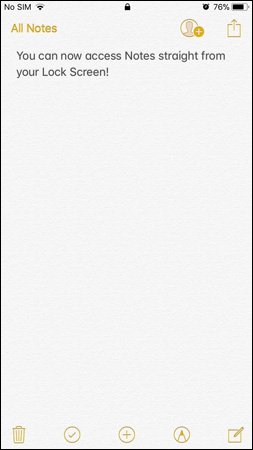
With the Notes app launcher right from the lock screen, you will be able to save information about what to do without worrying about it.