14 best Android screen lock apps for your creativity
The lock screen on Android devices is not only aesthetic, but also an important navigation screen, you can use to get straight access to the most used features. Also, if you find your Android phone lock screen too boring, you can try the following application to design your own lock screen.
Smartphone Android allows you to customize many settings in the application. In addition it also has a system of applications on the Google Play store that allows you to make more customizations. Please check the Android application screen and utility list below if you want to unlock the phone more interesting and effective.
- Guide to lock and unlock Android screen with virtual assistant Google Assistant
1. Hi Locker
Hi Locker provides a CyanogenMod-style launcher that works by keeping and swiping the application to quickly open it from the lock screen. The application has 3 lock screen types: classic, Lollipop and iOS. In addition, it also has a dedicated calendar for you to quickly see upcoming events. Users can customize greetings, fonts and change wallpaper settings automatically.

2. LokLok
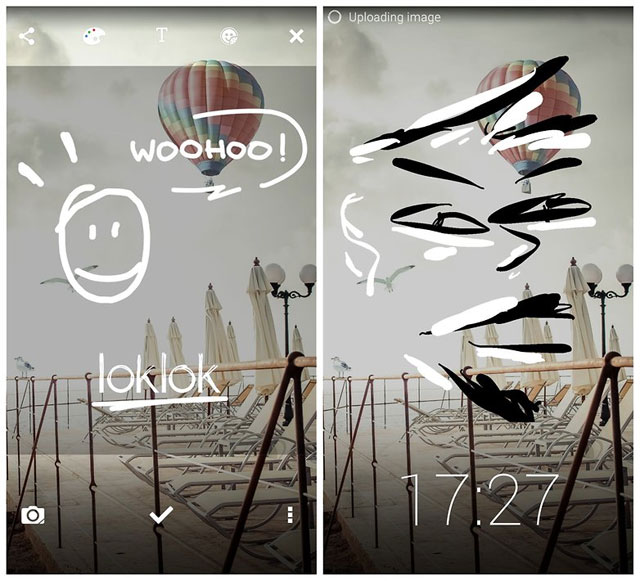
LokLok is an interesting lock screen application. LokLok allows to draw a lock screen to send drawings as a message to friends using the same application. This message will appear on their lock screen so that it can be edited and sent back to you if desired.
3. Next News Lock Screen
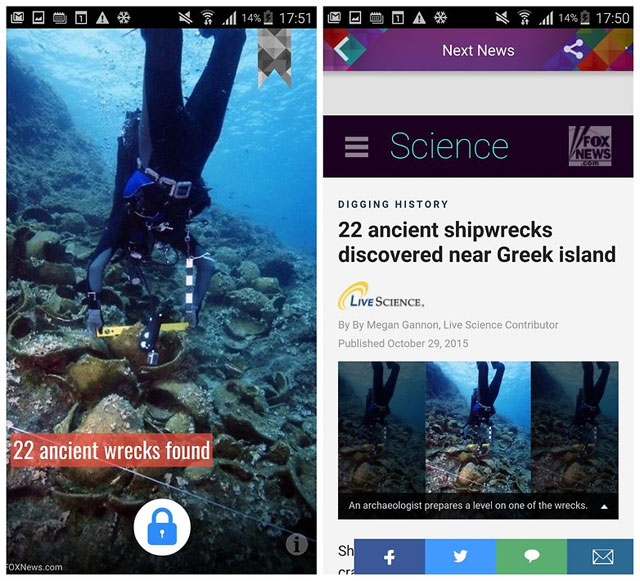
Next News is a source of news sent directly to the lock screen, you can customize it to ensure you always see the most important messages. Choose from a list of categories, such as sports or entertainment, and they will appear on the lock screen. Just type and hold a category to open it.
4. CM Locker
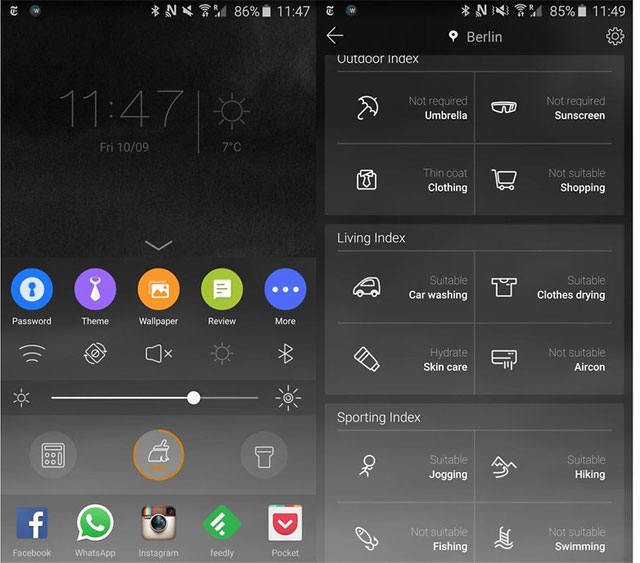
CM Locker has a slider to unlock function, as well as a battery saver feature, which helps to clear apps that drain the battery directly from the lock screen. You can choose to use a PIN or pattern to unlock the device and have an intrusion alert feature that will take photos of anyone who intends to unlock your phone. This is a lock screen application that helps you control music playback, view recent messages and check the weather forecast.
5. SlideLock Locker
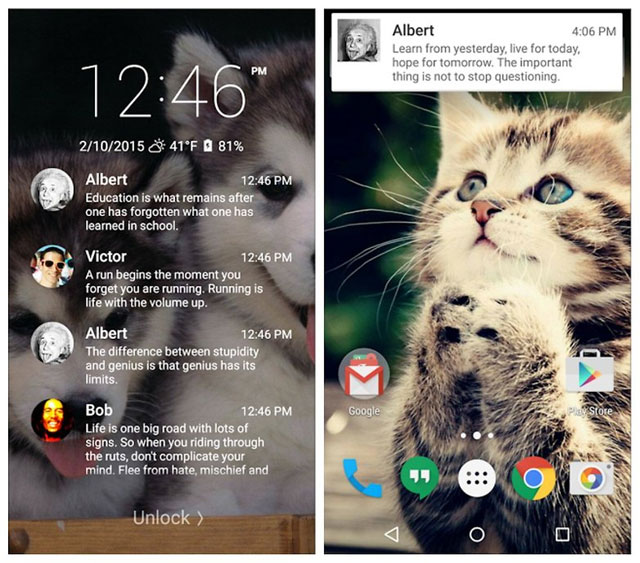
Have you used iPhone and familiar with Apple's sliding lock screen? Fortunately, this awesome lock screen application will bring it back to you right on your Android device. Using SlideLock, you can unlock your Android phone by sliding from left to right along the bottom of the screen. You also get notifications like in Lollipop by pressing to open or swipe to remove them. Swipe from right to left to open the camera.
6. Semper
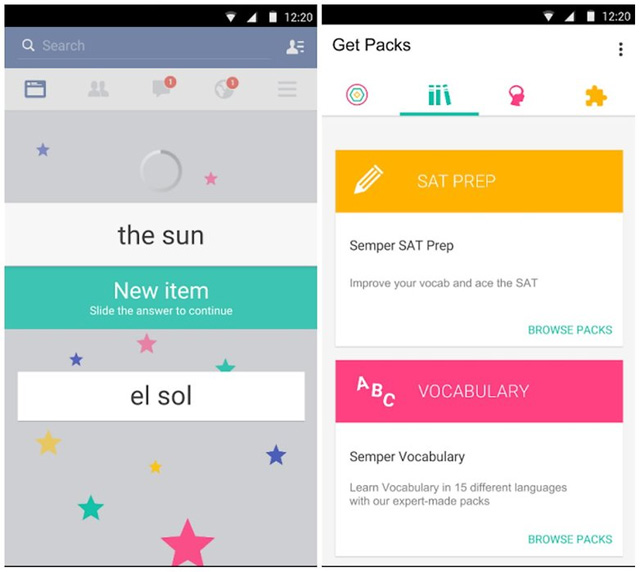
This app was formerly called UnlockYourBrain, unlocking phones by training the brain with simple math problems and vocabulary exercises. Does this mean you cannot access your phone if you don't know how much 12 x 8 is, or what 'el amigo' means? However, if you can't answer the questions, UnlockYourBrain still allows users to skip and access the phone.
7. Next Lock Screen

Microsoft always wants its applications to be available in all operating systems and platforms. Next Lock Screen is a testament to Microsoft's design innovation for the Android ecosystem.
Next Lock Screen has an elegant and simple appearance, which cleverly calculates which applications you are most likely to use based on location (home, work, etc.), then display those apps on the lock screen. In addition, Next displays other important notices, calendars and phone functions in a neat and tidy manner.
8. AcDisplay
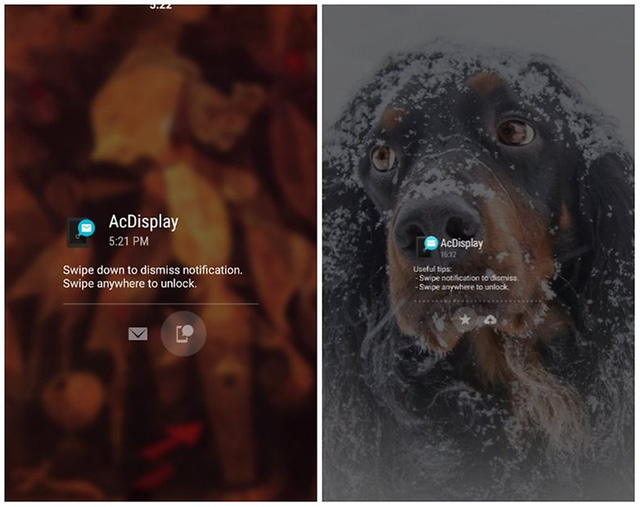
Many lock screen applications provide simple screens, but no one does as well as AcDisplay. Notifications appear as small icons, just hold your finger on this icon to see the specific message, then swipe down to remove it. AcDisplay even uses the device's sensor to detect when it is in the pocket or while in use, so the screen turns on and off respectively.
9. C Locker Pro
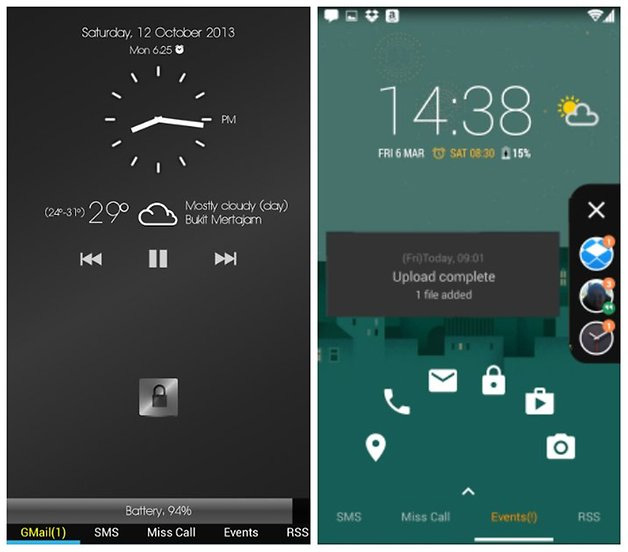
C Locker Pro is a lock screen application that provides a variety of features and shortcuts to tweak the lock screen. It has more than 30 custom shortcuts to make calls, access applications or read notifications from social networks. One of the favorite options for many users is to press the screen two or three times to turn off the phone, a feature often reserved for high-end phones.
10. Echo Notification Lockscreen
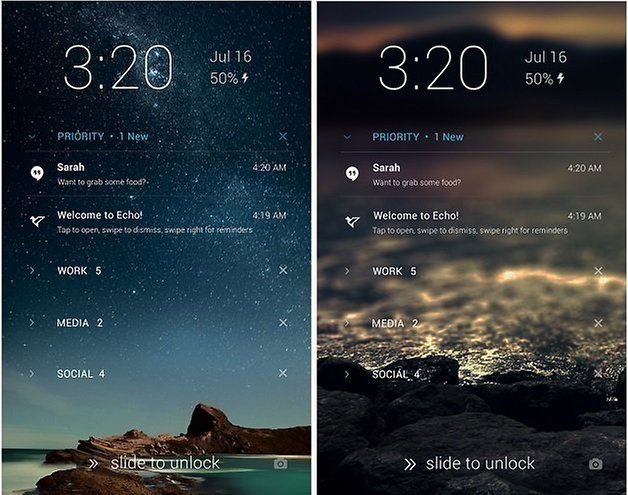
Echo is a sleek, minimalist designed lock screen that gives you good control over what you see and has instant access. As shown in the illustration image, you can create notification types, such as 'Jobs', 'Media', 'social' and select the application in it. This means that users have access to many other applications directly from the Echo lock screen instead of from the default Android screen.
11. DynamicNotifications
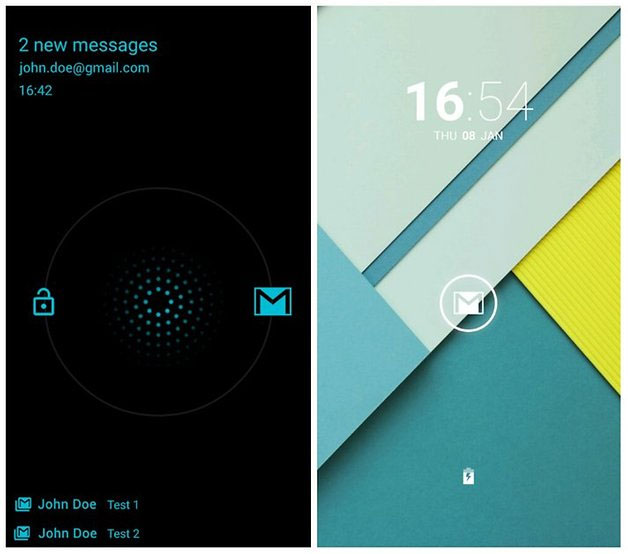
DynamicNotifications is an easy-to-see sophisticated lock screen application for Android devices. By default, it has a simple black background and the notification only turns on the screen when the phone is not in the pocket or facing the screen. In fact, this application is not really a lock screen application. However, if you buy the premium version (US $ 1.99) you can use the lock screen customization feature. In addition, users can set notifications and set night mode to not receive notifications while sleeping.
12. GO Locker
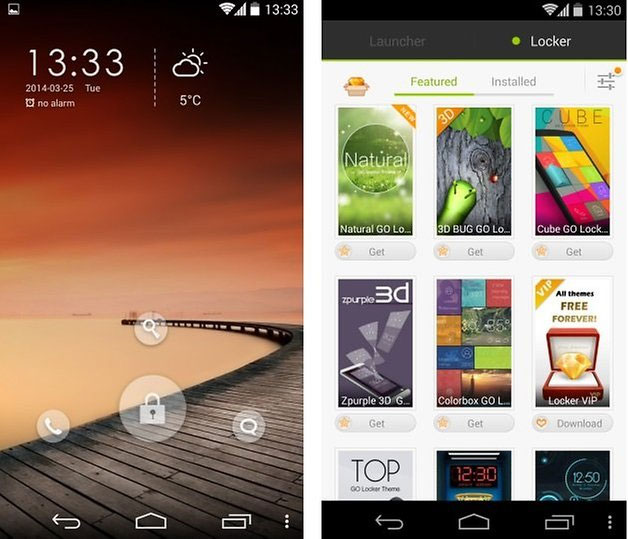
Go Locker is one of the most theme lock screen applications. The themes in this application are free and paid depending on the type. The app provides many ways to unlock phones and present applications for quick access. Shortcut options for turning on / off Bluetooth or mobile data from the lock screen are a handy feature.
13. My Locker
My locker application helps you personalize your Android device lock screen. In addition, the application also has the option to allow you to share the screen with friends as a gift. The main features of My Locker include:
- Choose clock styles, dates and weather and place them anywhere you want.
- Choose fonts, colors, backgrounds, icons of each gadget.
- Choose different unlocking methods.
- Use beautiful snowfall effect.
- Send a lock screen with your photo to a friend or relative as a gift.
- Download the lock screen on the Theme Hub so other users can download and use the screen you design.
- My Locker PRO version allows you to use unlimited widgets on one screen and there are many kinds of extremely interesting unlocking methods!
Use the My Locker application to customize the lock screen:
- Download and install the My Locker application on your Android device.

- Click Agree and proceed to agree to the terms and conditions of the application.
- Click Always to set MyLocker as the default application for the lock screen> press OK.
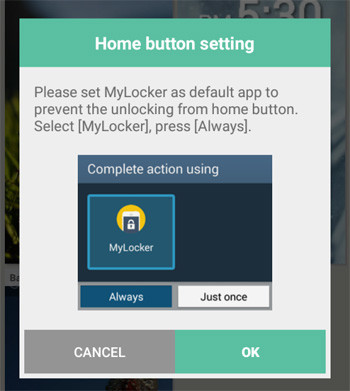
- Create a new theme by clicking New Theme , then you can download the image and create any lock screen you want.
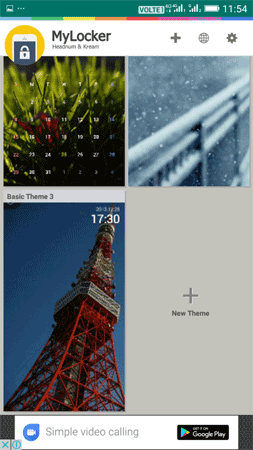
- Discover the application, you will find a lot of interesting features. This is the easiest way to personalize the lock screen.
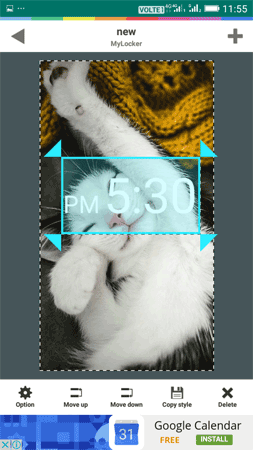
Hopefully, the Android lock screen customization applications introduced by TipsMake.com you can create unique lock screens for your device.
14. Favorites Lock Screen
If you want an interesting and beautiful lock screen, you can try out Microsoft's new application - Favorites Lock Screen for Android.
In order for the Favorites Lock Screen application to work, you need to perform 2 steps. One is to choose Favorites Lock Screen as the default lock screen in Android. The second is to turn off the lock screen security feature. The second step is needed to avoid the same two lock screens when you unlock your Android phone.
After performing the initial installation steps, you need to select favorite topics and phone wallpapers for the lock screen will be selected randomly from this topic. Bing app to search for wallpapers for your favorite topics. Depending on the geographical location, you will have different favorite topics to choose from. You can select as many topics as you want and also delete them easily.
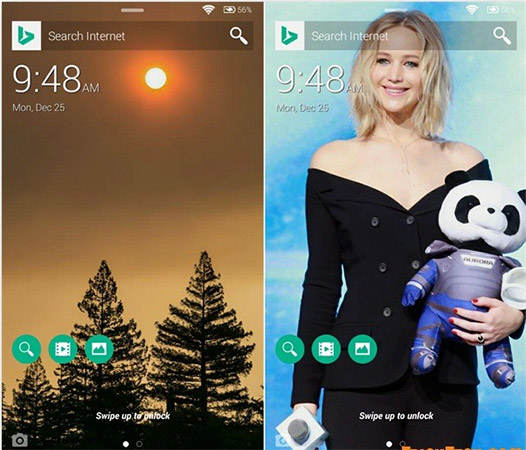
In the settings option for the Favorites Lock Screen application, you can turn the lock screen on or off, select the time to lock the device immediately to a few seconds, add your own wallpaper to the lock screen, select shortcuts The application is displayed on the lock screen, switch notifications, show the latest news, .
Although the application suggests turning off Android's lock screen security feature, it also provides its own security options. You can choose screen lock security such as PIN, pattern lock, password, fingerprint, and so on. Some options may not be available depending on your smartphone features.
Microsoft's Favorites Lock Screen makes your Android phone lock screen more interesting. You can set high definition photos of celebrities or other themes as lock screen wallpapers. It also allows you to display the latest news and trends with Bing search on the lock screen.
Having fun!
See more:
- Top best antivirus application for Android phones
- Top 10 smartest Android notification management apps available today
- Small tips for adding background music when opening apps on Android
- 10 easy video editing applications on Android