7 best text-to-speech transfer apps for Android
Every Android user should keep himself a convenient text-to-speech application. And you won't need to strain your eyes to read a document.
For example, text-to-speech applications allow you to listen to news on the way to the morning, update new text messages in bed or even enjoy your favorite eBooks without need to look at the screen.
But which Android text-to-speech application is the best? Discover by reading the following article!
7 best text-to-speech transfer apps for Android
- 1. Android text-to-speech feature
- 2. Voice Aloud Reader
- 3. Narrator's Voice
- 4. Talk Free
- 5. T2S
- 6. TK Solution Text to Speech
- 7. Pocket
1. Android text-to-speech feature
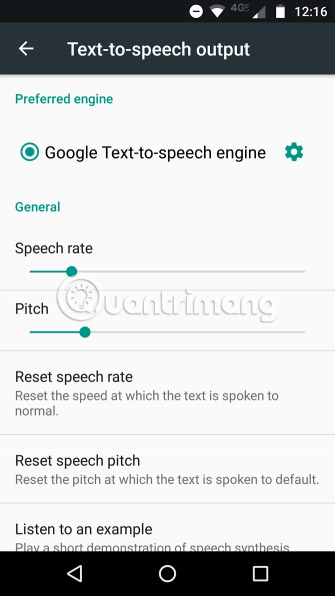
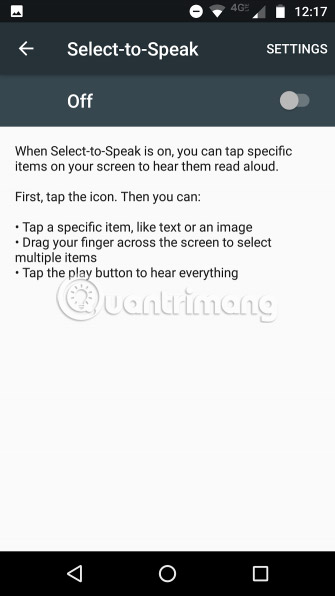
Android has many tools to help make the phone easier to use. One of these tools is the text-to-speech feature.
This feature has fewer customizable settings than some of its competitors. You can adjust voice speed, sound intensity and install additional languages.
To change the settings for text-to-speech , go to Settings> Personal> Language and input> Speech> Text-to-speech output .
Android's text-to-speech feature automatically works with other Google apps, which also provide Read aloud (read aloud) features. For all other applications, you will need to turn on Select-to-speak in the Android settings menu.
To enable this feature, go to Settings> System> Accessibility> Services> Select-to-speak . To use it, select the text in any application and select Speak from the menu.
2. Voice Aloud Reader
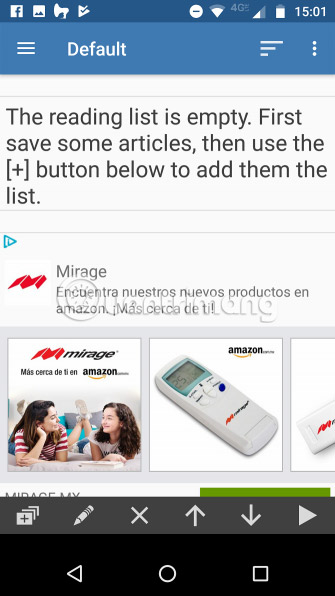
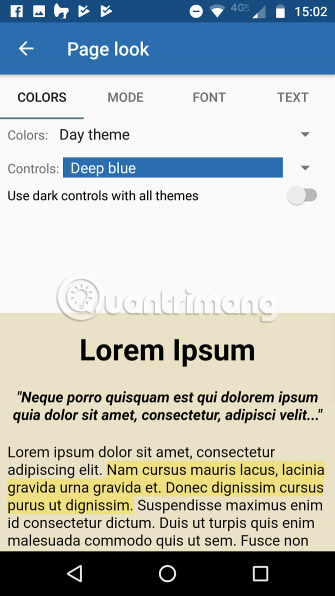
Voice Aloud Reader is very easy to use and supports several different ways to read text.
If the application you want to read has a sharing feature, just send the content to Voice Aloud Reader using the Android Share menu . This also works for on-screen items that have their own share buttons, like tweets and Facebook posts.
Similarly, if the text you want to read can be selected, you can use the Share button in the context menu.
This application also works with URLs. Just paste the address (or article) of the website into Voice Aloud Reader, and it will automatically analyze and read the relevant text for you. It's smart enough to remove menus and other unimportant parts.
You can even add text files (like DOC and PDF) directly to the application. After that, it can open files and read their contents.
Download Voice Aloud Reader (Free).
3. Narrator's Voice
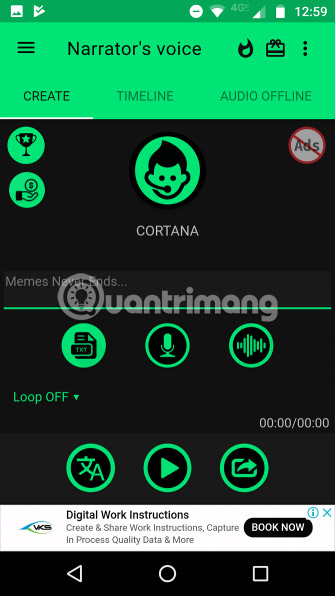

Narrator's Voice offers a little difference. The usual features of Narrator's Voice is that it can read text from applications, web, messages and other sources.
However, the application also has an interesting side. You can add different sound effects to speech synthesis such as echoes, echoes and chorus.
The application has many different voice options. Some of the favorites like Cortana and Siri are present, as well as some of the developers' own creative items like 'Steven' and 'Pink Sheep'.
In addition, Narrator's Voice allows you to add your own text, then it will run through the app's synthesizer. It makes the app a great way to voice video snippets, present presentations and more.
You can even save audio output files in MP3 format, store files offline and share them with friends.
In-app purchases feature will remove ads.
Download Narrator's Voice (Free).
4. Talk Free

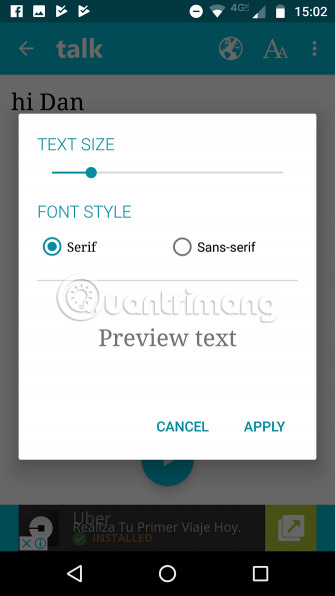
Talk Free has a minimal approach than Voice Aloud Reader and Narrator's Voice.
The application can import web pages directly from the phone's browser or read text from other third-party applications. You can export all audio files and save them offline in WAV format.
It is important to note that Talk Free is based on the phone's existing text-to-speech (TTS) tool to work. Most Android devices will have Google tools installed. If you have deleted your phone's TTS tool, you can download Google Text-to-Speech again for free.
The benefit from using Google's TTS tool is to support multiple languages. If Google offers a language, Talk Free can often work with that language as well.
Pro version will remove ads.
Download Talk Free (Free).
Download Talk Free Pro ($ 2).
5. T2S
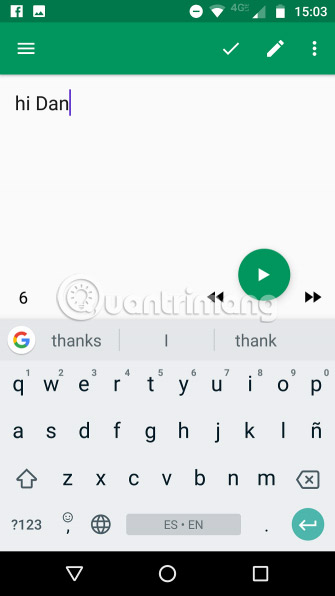
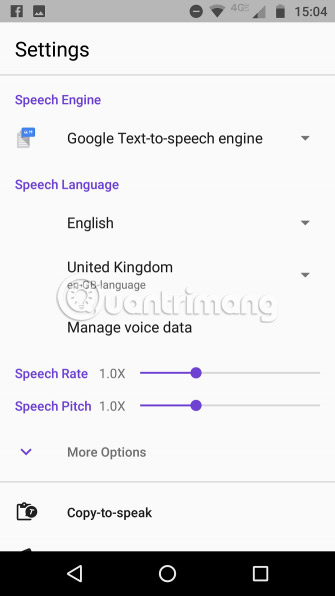
T2S is a text-to-speech application that provides one of the most modern interfaces among the applications discussed in this article.
The outstanding feature of the application is the presence of a simple integrated web browser. The number of features it offers is not so remarkable, but it allows you to easily listen to web pages without worrying about copying and pasting URLs or using the Share menu .
The T2S's copy-to-speak feature is also worth mentioning. It displays the popup button on the screen whenever you copy text in other applications. Pressing this button will cause the application to start reading the copied text immediately.
Like other apps in this list, the T2S lets you save your audio readings and share them with others.
Pro version will remove ads.
Download T2S (Free).
6. TK Solution Text to Speech
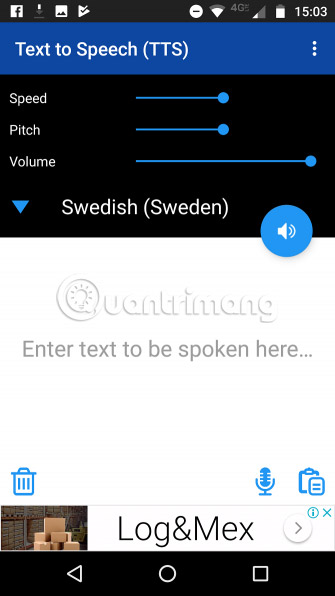
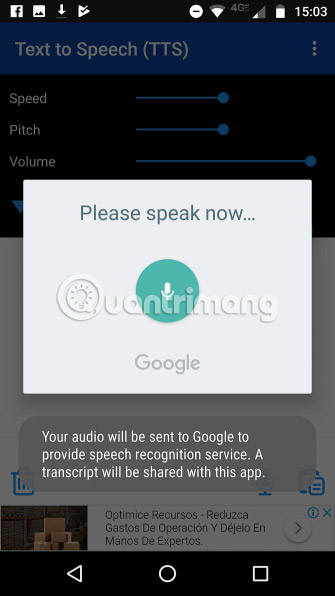
Another popular text-to-speech application on Android is TK Solution's Text to Speech.
The application works well and also has basic features, including being able to export WAV files, an area where you can enter your own text and read out loud text and support multiple languages.
It also provides a unique feature, worthy of placement in this list: Vocal input. You can click on the microphone button, speak into the application and then listen to the synthesized version of what you have said.
Besides, many people do not like the large space reserved for application settings, which appeared at the top of the window.
You can delete ads through in-app purchases.
Download TK Solution's Text to Speech (Free).
7. Pocket
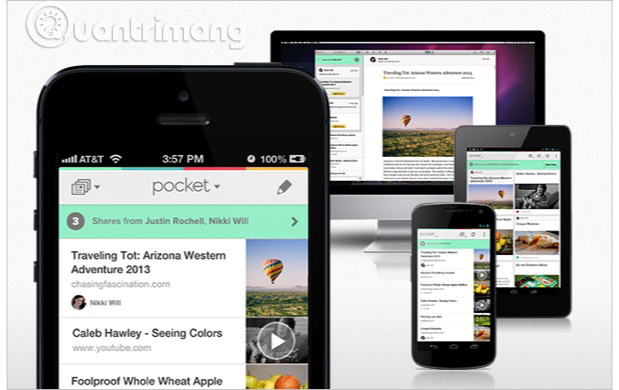
Pocket is a slightly special option.
You probably already know that the app is a great way to save articles and read later when you're offline.
However, you may not know that the application also has a text-to-speech feature. This feature supports multiple voices and languages (height and speech speed are adjustable). It even supports playback in the background, which means you can continue to listen while you use other applications.
Because the text-to-speech feature is one of Pocket's original features, it's great to hear some long content on the go and not have an Internet connection available. Obviously, if you want to listen to text from all your applications, this is not the right choice for you.
Download Pocket (Free, premium version available).
Hopefully, now you appreciate the benefits of keeping a text-to-speech application on your Android device.
Wish you find the right app!
See more:
- The best speech-to-text app for Android
- 7 apps make it easier to select text when copying on Android
- Great apps only available on Android