The best speech-to-text app for Android
Whether you want to read notes on the move, share notes with your friends and colleagues, or record messages for family members, Google Play Store also has an application that meets your needs. . Let's find out 7 best speech-to-text apps for Android right here!
The best speech-to-text app for Android
- 1. Speechnotes
- 2. Voice Notes
- 3. SpeechTexter
- 4. Voice Text
- 5. Google Assistant
- 6. ListNote
- 7. OneNote
1. Speechnotes

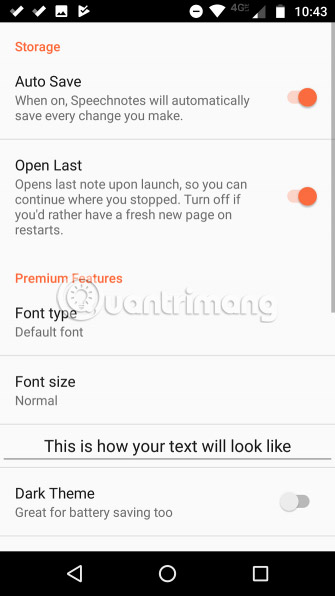
The first application on today's list is Speechnotes. The best feature of the application is the Punctuation keyboard. Many people find it difficult to decide to use punctuation marks (for example, you often have to say "Hello mom."
The keyboard also includes a custom key row. You can use them to quickly add your most used phrases, such as name, signature or greeting.
Other useful features include Bluetooth support, a home screen widget for instant spelling and offline notes. This app also provides continuous recording. Unlike many other spelling applications, it means you can take a long break between sentences while thinking and the application will continue to listen to you.
Download Speechnotes (Free, premium version available).
2. Voice Notes

Speechnotes aims for long commands like lectures or essays, while Voice Notes takes the opposite approach, it points to quick notes on the move.
The application provides two main ways to record your notes. You can use the speech-to-text feature to view the note version on the recorded screen or you can save the audio file and listen later.
In addition, Voice Notes has a reminder feature. This allows you to set the time for the prompt, along with the type of alert you want to receive. You can also create recurring reminders.
Finally, the application provides powerful organizational tools. They include custom categories, color tags, ability to enter and export notes.
Download Voice Notes (Free, premium version available).
3. SpeechTexter
- How to convert text into speech using SpeechTexter

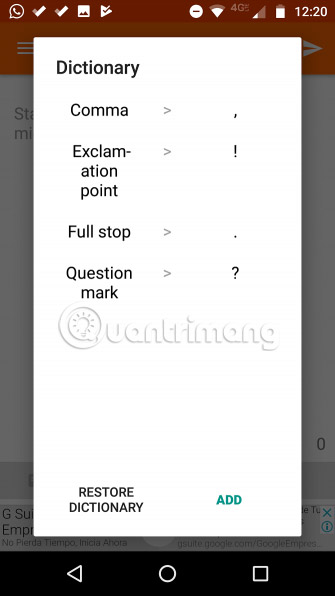
SpeechTexter is an Android application that translates voice into text that works both online and offline. The app uses Google's backend program. Therefore, if you want to use offline mode, you will need to download the required language packs.
You can do this by going to Settings> Languages and input> Keyboards and input method> Virtual keyboard . Once there, click on Google voice typing and select Offline speech recognitio n. To select the language to download, click the All tab and scroll down to the language you want to select.
In addition to basic spelling and speech-to-text features, you can also use SpeechTexter to create SMS messages, emails and tweets.
Finally, the app boasts a custom dictionary. This makes it easy to add personal information such as phone numbers and addresses.
Download SpeechTexter (Free).
4. Voice Text

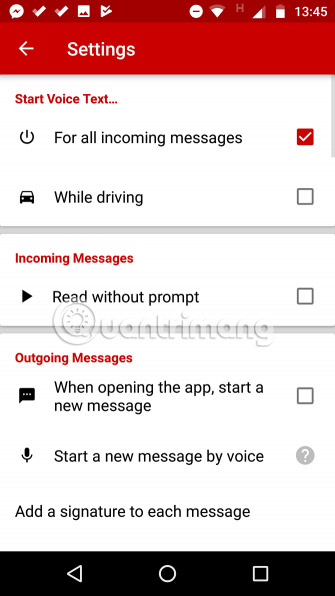
Voice Text has a main purpose: Allows you to send and receive voice text messages.
This application is easier to use than some of the other options on this list. It does not require you to learn any voice commands, just start talking.
Voice Text can also read aloud any message you receive. Thus, it is a viable alternative for some of the best text-to-speech applications.
Other notable features include:
- Custom command: You can program the application to answer the way you want.
- Utilities: Voice Text provides 6 different main screen utilities for quick and easy notes.
- Operation hours: You can turn off automatic text message reading for a certain number of hours during the day.
- Detecting driving: If the app finds you are driving, the application will automatically read your message aloud.
Unfortunately, the Voice Text application requires an Internet connection for maximum performance.
Download Voice Text (Free).
5. Google Assistant

Google Assistant deserves mention. Like the Voice Text, it is not a pure productivity application like the first three apps on the list. It also has other useful features.
Virtual assistant has many features you will find useful, including location-based reminders, smart home device control and podcast player. However, in this case, the article is only interested in spelling features.
You can use Google Assistant to create voice reminders, create voice lists and even manage your logs. Google Assistant also allows you to use speech-to-text to add events to your calendar.
To maximize the ability based on the application's voice, you should pair it with IFTTT. There are many great IFTTT formulas for Google Assistant.
If you don't like Google Assistant, you can try Microsoft's Cortana instead. The application has been available on Android since 2017, also allowing you to take verbal notes.
Download Google Assistant (Free).
6. ListNote


The core focus of ListNote is notes. It is designed to take short notes and convert them instantly into text. The application will automatically save notes so you can refer to them later.
Don't let this slightly outdated user interface give you up. The application still receives regular updates and includes a range of powerful features, making it worthy of a place on this list.
Some features include indexed notes for quick search, notes protected with password, encrypted notes and custom categories.
This application is free but has ads and has no option to delete ads.
Download ListNote (Free).
7. OneNote
- How to convert images into text using Google Drive, OneNote

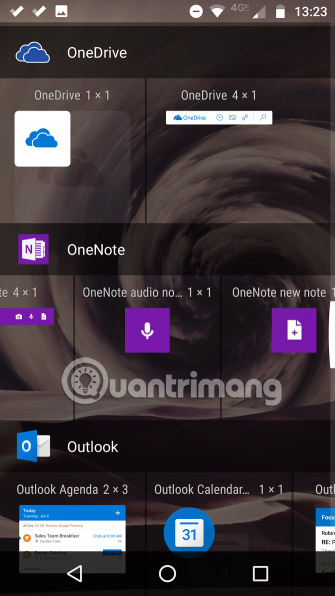
The article will end in OneNote. You may not think of Microsoft's note-taking application as a dictation tool, but it's great for those who want to keep verbal notes and those who don't care about the speech-to-speech feature. document.
OneNote even comes with a special microphone utility that you can add to your home screen. To use the dictation utility, press and hold anywhere on your home screen and go to Widgets> OneNote> OneNote Audio Note .
Of course, Evernote provides the same functionality. However, since mid-2016, many of Evernote's best features require registration. While OneNote is free for all users.
Download OneNote (Free).
If you are unfamiliar with verbal notes, you may find the transition a bit difficult in the first few days. However, once you get used to the new habit, you will wonder how you lived without it. Using speech-to-text applications on Android is a faster and easier way to always update everything about life.
Good luck!
See more:
- How to switch voice by Modulate
- Prepare voice text on Google Docs
- Convert text to voice file in Firefox