6 ways to convert audio to text without installing an application
Reading is faster than listening. Transcripts are helpful, but installing an app just to transcribe audio to text is a waste of space. These online tools let you do it right away, no app download required.
1. Revoldiv
Revoldiv is a favorite because it's easy to use, completely free, and can turn video and audio files into text in seconds. You don't need an account to use the audio-to-text feature, but having an account ensures that your files are stored and your changes are saved to the cloud.
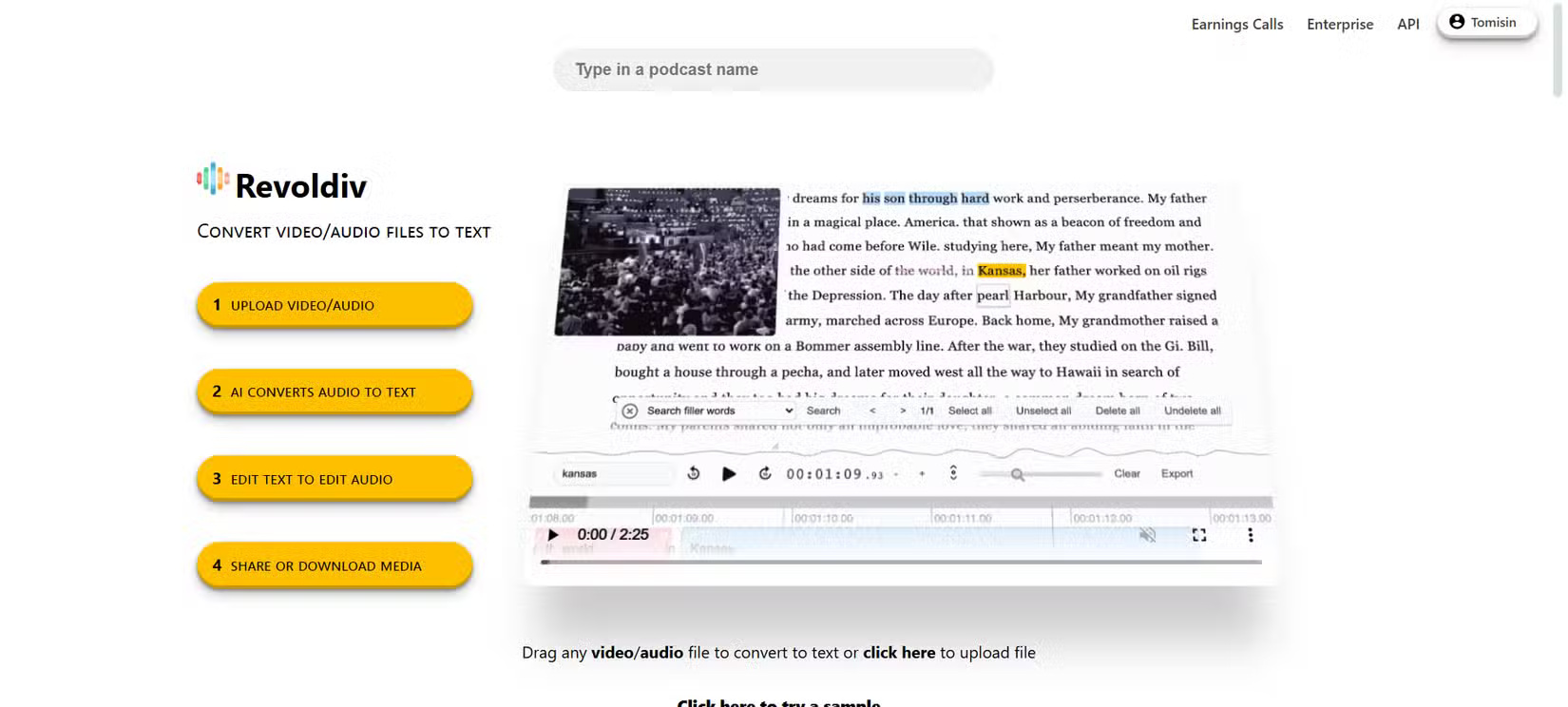
Revoldiv supports Chrome (as well as other Chromium-based browsers) and Mozilla Firefox. There is also a Chrome extension for live transcription. However, Revoldiv does not support batch uploads and has a two-hour limit for each media file.
2. Otter.ai

Otter.ai is one of the most popular speech-to-text tools. It is considered an AI meeting assistant that joins your meetings and takes notes for you. While Otter is primarily used for real-time audio-to-text transcription, it is capable of creating transcripts and hidden subtitles for recorded videos.
Otter.ai offers live, automatic audio-to-text transcription with speaker recognition and AI-generated summaries. You can use it to transcribe audio and video files for free or choose any of its paid plans.
3. Upload to YouTube
While this process is certainly more complicated, you can also use YouTube's automatic transcript feature to create transcripts for your audio and video files.

To transcribe your audio files on YouTube, you'll first need to convert them to videos before uploading them. You can upload up to 15 videos at a time, but there's a limit to how many videos you can upload in a 24-hour period. Once you've uploaded them, you can generate a transcript using the Show transcript button .
4. Rev
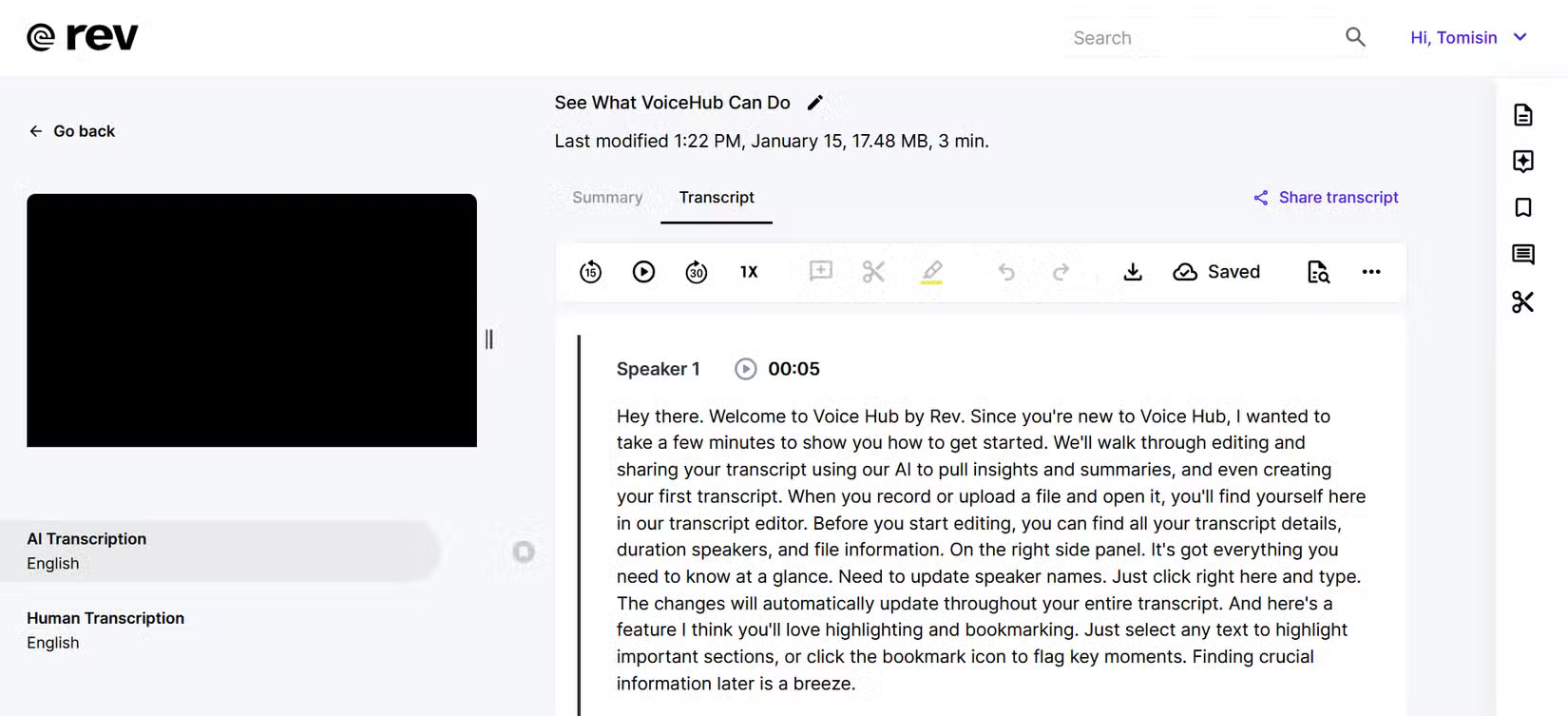
Rev is a popular audio-to-text and captioning platform that offers both human and AI-powered services. The platform lets you choose between automated transcriptions and human transcriptions. It also offers subtitles, captions, and translations.
Rev offers AI-generated transcriptions as part of its VoiceHub platform. It uses a similar freemium pricing model to Otter.ai, with a free plan that allows uploads of 30 minutes of video and audio with a monthly limit of 300 minutes.
5. TurboScribe
TurboScribe is an audio-to-text platform that offers a cheaper alternative to Otter.ai and Rev. The platform is powered by OpenAI's Whisper and supports up to 98 different languages.
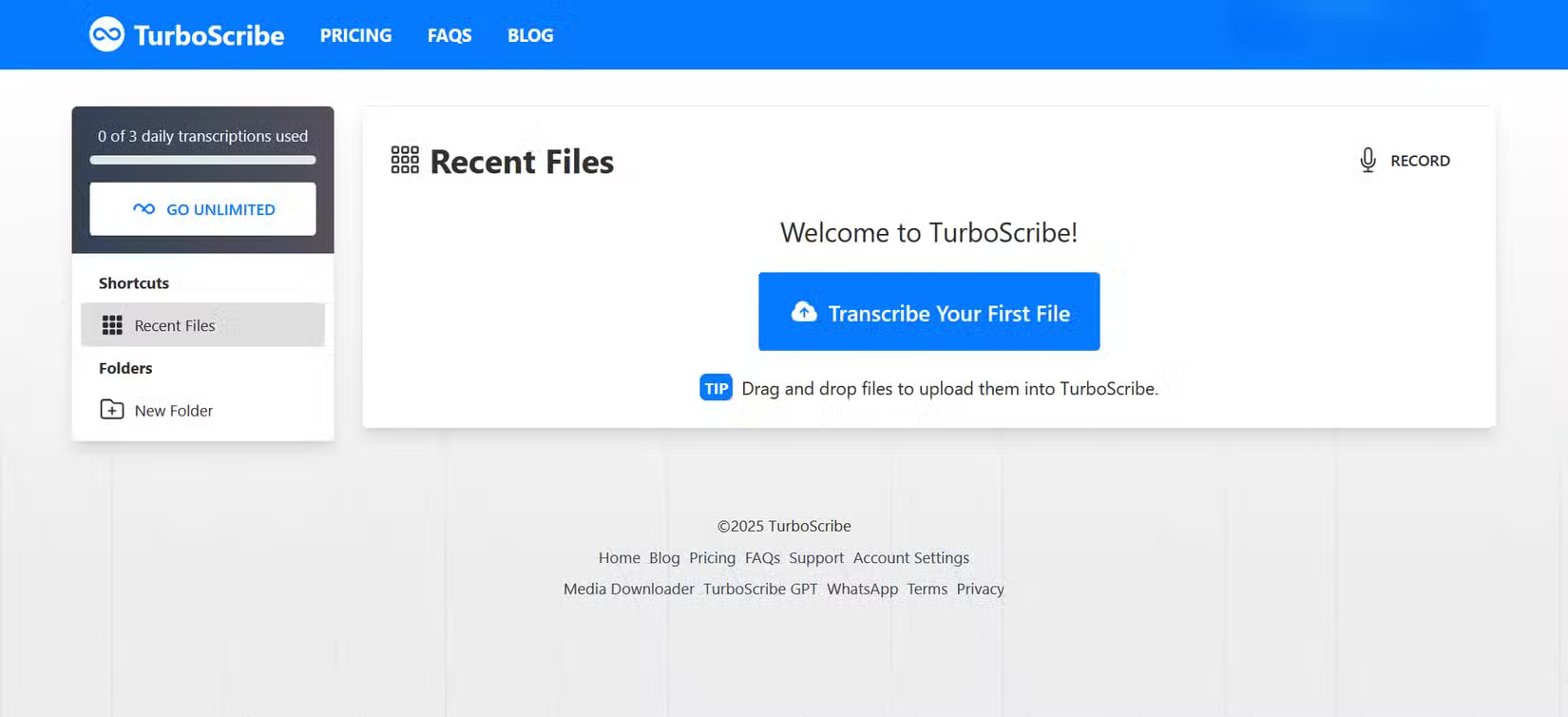
The free plan offers three daily transcripts, each up to 30 minutes long. Free users enjoy lower wait times than paid users. The paid plan, Turbo Unlimited, costs the same as Rev at $10/month but offers more value with up to 10 hours of upload time and unlimited audio-to-text.
TurboScribe offers incredible value, especially if you have a lot of audio or video files to convert to text.
6. Whisper
If you want to skip the middleman and go straight to the source, OpenAI's Whisper is a free tool that is now the standard for accurate speech-to-text. Many audio-to-text tools simply build on the Whisper model, adding a simpler interface and neat features like speaker recognition, simultaneous audio/video editing, and automatic chapters.

Fun fact : OpenAI developed Whisper to make it easier to collect YouTube videos and podcasts to train its large language models.
You can run the model locally, but for best results you'll need a computer with a dedicated GPU, Python 3.7 or higher, and ffmpeg installed. However, there are online implementations of Whisper that run entirely online without needing to install or run any applications locally.
You should read it
- ★ T2S Usage: Text to Voice converts text to voice on Android
- ★ Microsoft Word already has the feature to convert audio files to text
- ★ How to convert audio formats with Online Audio Converter
- ★ How to Convert YouTube to WAV with Free Software on Windows?
- ★ How to 'read' WhatsApp voice messages on Android or iPhone