Microsoft Word already has the feature to convert audio files to text
Microsoft has added Word Transcribe in Microsoft Word on the Web for those using a Microsoft 365 license. This feature is designed to help students, students, and commuters take quick notes. Microsoft hopes this feature can help users save time and do more during the day.
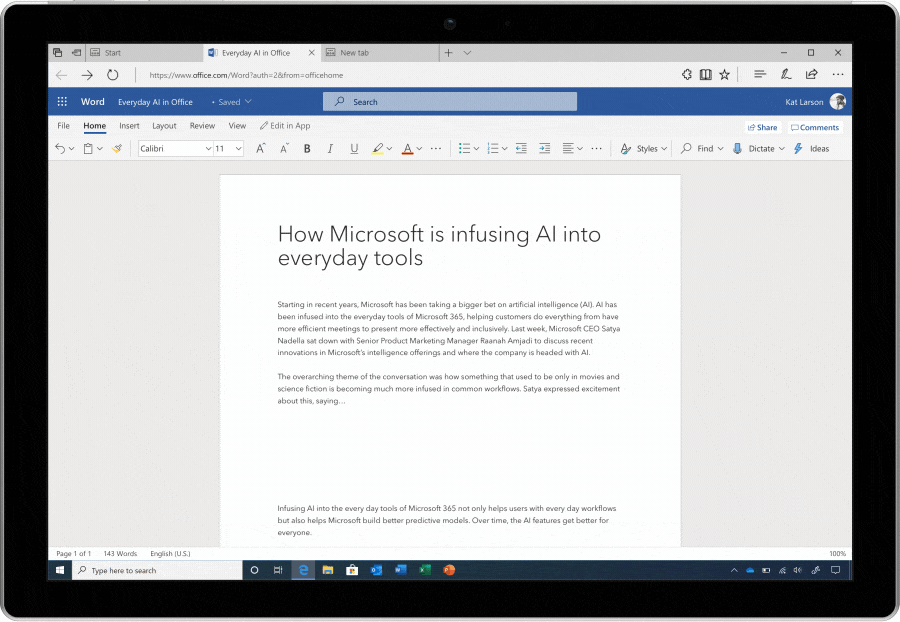
Just like the Dictation feature that turns speech into text in Word, the new phonetic function has the same purpose, but works in a more seamless way. With the first feature, Microsoft 365 subscribers can record interviews or presentations directly through Word on the Web and receive converted text. You can download audio files in MP3 MP4 M4a or WAV format and limit the file size to 200MB for conversion.
Microsoft's AI is so smart that it separates one's own words if there is more than one speaker in the conversation. Processing time depends on the size of the audio file, but the initial test was quite fast, about a few seconds for short conversations.
If you record live conversation, this feature will record any ambient sound, perfect for use in meetings, lessons, class discussion. It can even transcribe even in YouTube videos.
The feature will also appear on the Android and iOS versions of Word later this year, and Microsoft is also considering bringing it to the Word PC software. English is the only language supported right now but will soon expand to other languages. Premium Microsoft 365 users can experience this feature, but it's limited to 5 hours per month.
There are also a few software that can do the same thing right now, most famously Otter, which offers twice the monthly free time. But testing shows Microsoft's transcription feature records audio at a higher quality than Otter, which sounds easier.
Microsoft does not compress audio but records in high-quality WAV format and is uploaded directly to the 'Transcribed Files' folder in user's OneDrive storage. This can be said to be a feature worth waiting for those who need to take really thoughtful notes.