5 Best Software to Compress and Decompress .Zip, .Rar Files 2024
1. WinRAR - The Best Data Compression and Decompression Software
Winrar can be said to be the compression and decompression software with the largest number of users on the market. With this software, you can view and create archives in popular file formats such as rar or zip. In addition, Winrar also supports decompression of many other archive formats such as iso, exe, ace. If comparing speed, efficiency and features, Winrar can be said to be the leading software on the market today and there is no competitor strong enough to compete on par.
- Supports compression of large data files up to 16 EiB (about 1.8 × 10 19 bytes).
- Allows compression and decompression in many formats, such as: RAR, ZIP, TAR, ARJ, CAB, ACE, GZ, IOS, BZIP2, 7z, Z,…
- NTFS file and data stream security features.
- Maximum path length can be up to 2048 characters.
- Supports copying data from compressed files.
- Allows users to set passwords for files, and add archives and comments.
- Support repairing damaged files.

2. 7-Zip - Completely Free Data Compression and Decompression Software
If Winrar were not available, 7-zip would take the top spot in the ranking of the best file compression and decompression software. This software has the same functions as Winrar but is for personal computers and it can work on many operating systems, not just Windows. This software uses LZMA compression technology, so the compressed file is many times smaller than the original file but the quality is maintained.
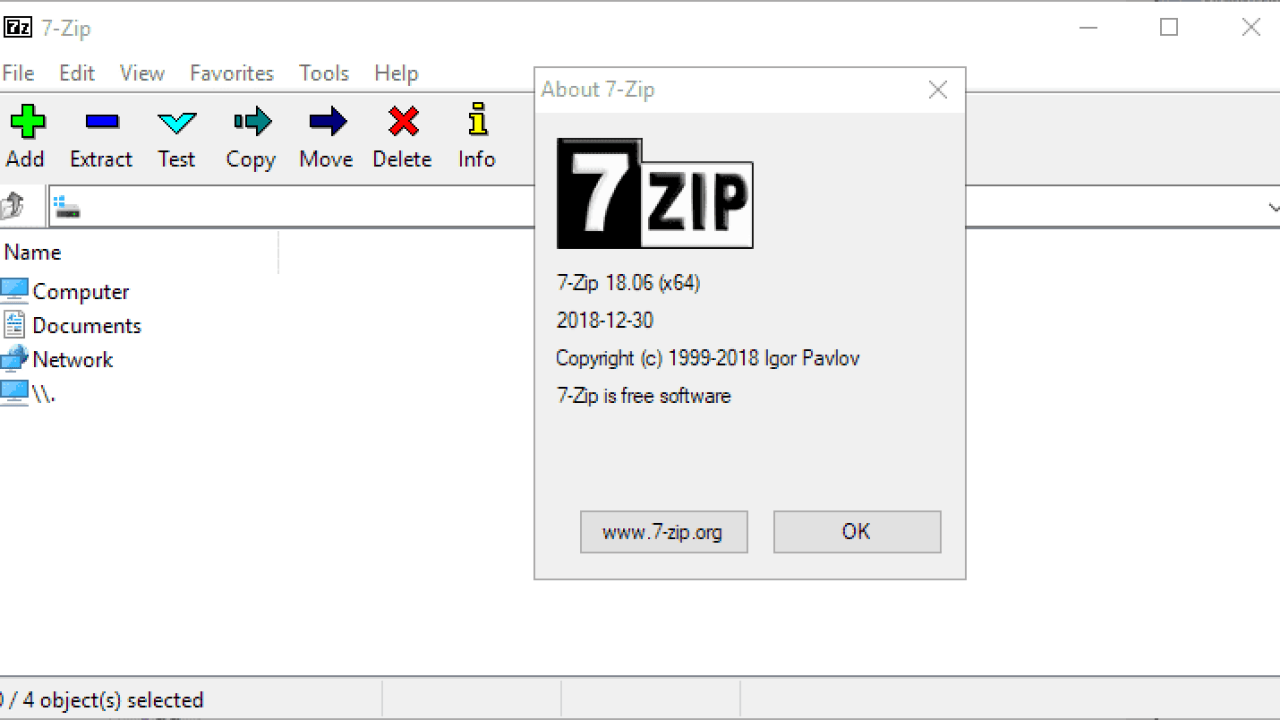
3. Winzip - File Compression and Decompression Software for Microsoft Windows and Mac OS X
Winzip is a multi-functional software that not only compresses and decompresses data but also acts as a file manager. It allows compressing and decompressing large files at extremely fast speeds, and can work with many different types of files. In particular, Winzip has extremely good security and file sharing features.
- Supports password setting and copyright recording to protect files.
- Allows access and management of files on computers, networks and clouds.
- Connect with many other utilities such as Dropbox, Google Drive, OneDrive.
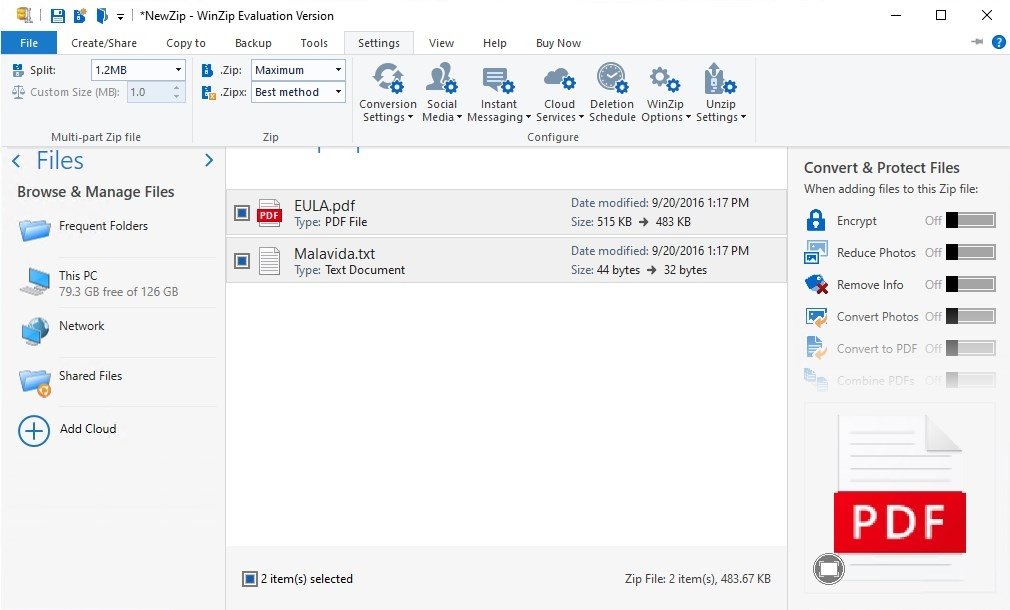
4. Zipeg - Free Unzip, Supports Formats Like RAR, TAR, ZIP, EAR
Zipeg is a free program to compress and decompress data in many different formats. This is one of the utilities that is considered the best image decompression for Mac. The most outstanding advantage of this software is that you can view files, data files as well as images before decompressing. Similar to the above software, Zipeg also supports users to compress and view decompressed files in many formats such as: rar, zip, gz, iso, tar, 7z,.
- File preview and thumbnails before extracting.
- The tooltip allows to display the thumbnail image (EXIF).
- The storage is processed right in the background.
- Allows opening CD and DVD image files.
- Unlimited storage size.
- Allows customization of source, mining destination arrangement.
- Automatic 'path completion' of destination folders.
- Automatic update feature.
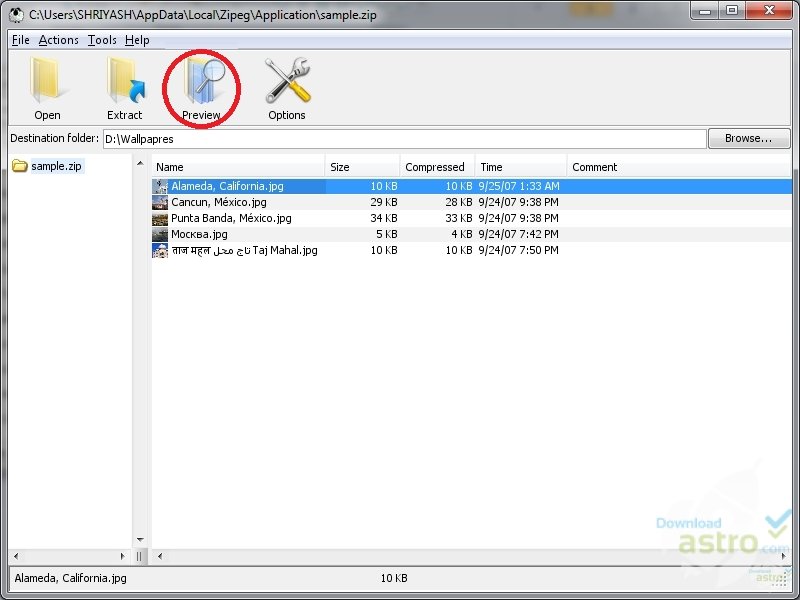
5. Universal Extractor - Software To Extract Files From Any Type Of Archive File
Universal Extractor is an extremely effective file compression and decompression software for computers. One point that makes this utility different is that it allows decompression with 3 different methods. With these three methods, you can freely choose to suit your extraction requirements for work and study.
- Extract the file to a specific folder.
- Unzip the file in the current folder.
- Extract the existing files into subfolders of the currently appearing folder.
The efficiency of Universal Extractor is extremely high thanks to its fast decompression speed, no interruptions, safe decompression process, no errors or data loss. Along with the ability to view data in many different formats, you can completely rest assured to use this utility.
