Top file compression and decompression software 2023 on PC, Laptop
To send heavy files more easily, you need good file compression software. At the same time, you also have a file decompression tool to open files received from others. Below, TipsMake will summarize for you the best 2023 file compression and decompression software for you to choose from.
Top file compression and decompression software 2023
1. WinRAR WinRAR is a file compression and decompression
tool on Windows. This software can compress files into RAR or ZIP format and decompress files in many different formats such as BZ2, JAR, ISO, 7Z, CAB, TAR, GZ, etc. In addition, WinRAR also has many features that allow you to customize and set compressed files as required.
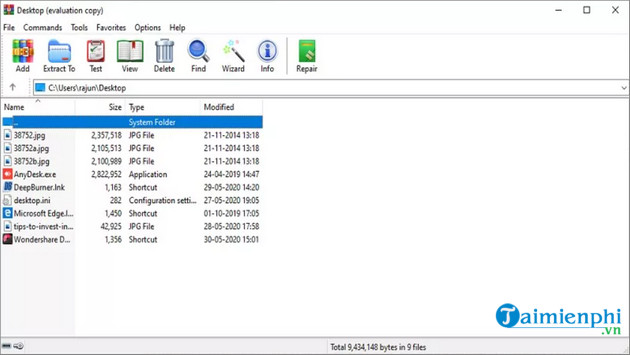
Thanks to its clean and friendly user interface, WinRAR allows you to access all features in the simplest way. You can easily compress files, scan for viruses or set security for one or more files at the same time. Besides, WinRAR also allows you to save different file compression settings for easy use later.
- Outstanding features of WinRAR
+ Process, compress and decompress multiple files at high speed.
+ Allows saving software settings.
+ Simple interface, easy to use.
===> Link to download WinRAR here.

2. WinZip
Like WinRAR, WinZip is also a quite popular file compression and decompression software on computers. The difference is that WinZip usually compresses files as ZIP or LZH. Besides, this software also supports decompressing multiple files with different formats.

WinZip also has another outstanding function: compressing files into self-extracting ZIP files. Thus, when opened, this ZIP file will automatically decompress without requiring any additional decompression tool. Besides the superior decompression feature, this software also allows you to burn multiple files directly onto CDs quickly and safely.
- Outstanding features of WinZip
+ Intuitive, vivid interface.
+ Fast file compression speed.
+ Allows creating self-extracting ZIP files.
+ Supports batch file compression for emailing.
===> Link to download WinZip here.
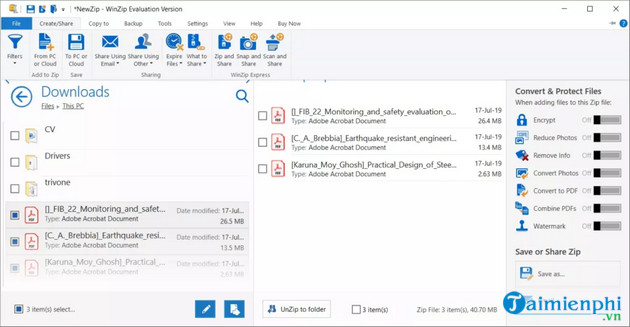
3. 7-Zip
As a file compression and decompression software, 7-Zip allows you to do this with many different file formats. Although the number of supported files is quite limited, 7-Zip can integrate into Windows Shell and help you compress and decompress just by right-clicking on the file to be compressed.
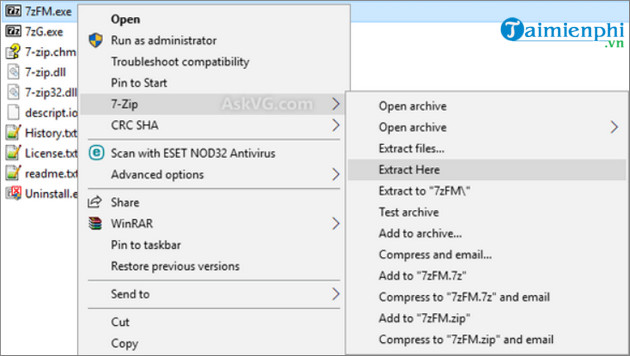
This software also integrates a file search tool to help you identify and extract files faster. This function works quite similar to File Explorer on Windows and can save you a lot of time. Thanks to the ability to fully integrate into the system, you don't even need to open 7-Zip to perform file compression and decompression operations.
- Outstanding features of 7-Zip
+ Integration into right-click menu.
+ Supports many file formats.
+ Compress and self-extract files.
+ Security, set a password for the file after compression.
===> Link to download 7 Zip here.
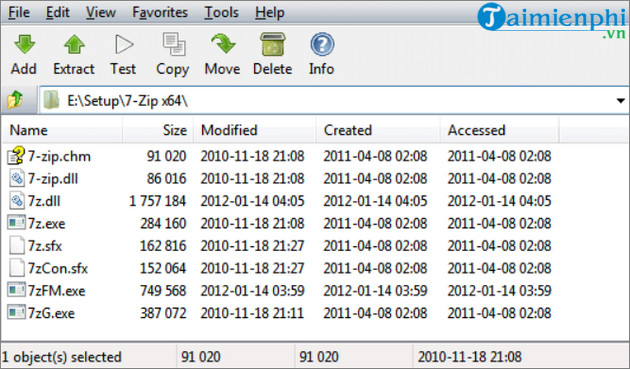
4. Bandizip
When using Bandizip, you can choose to compress as many files as you want or divide selected files into multiple parts to create many different compressed files. You can also set the file compression speed, set a password for the compressed file or even set Bandizip to delete the original file after compression is complete.

Bandizip has a user interface that is not too beautiful but focuses mainly on the features displayed on it. The software's working window is divided into many separate parts, displaying different options such as location, file name, file type, capacity, etc.
- Outstanding features of Bandizip
+ Simple interface, easy to get used to.
+ There are many file compression options
+ Supports many languages.
+ Compatible with both Windows and macOS.
====> Link to download Bandizip here.

5. UltimateZip
The last software that TipsMake selected is UltimateZip. With this software, you can handle many file formats such as 7ZIP, RAR, ZIP and ZIPX simply. After compressing the file, you can also set a password for the file according to AES 256-Bit and Twofish 256-Bit standards to increase security.

Another feature of UltimateZip that TipsMake wants to introduce is the data synchronization feature with cloud storage such as Dropbox, Google Drive and OneDrive. With this feature, you can store your files in a common repository, avoiding data loss.
- Outstanding features of UltimateZip
+ Quickly compress and decompress files.
+ Supports many different file formats.
+ Password encryption with AES and Twofish 256-Bit standards.
+ Back up data to cloud storage.
===> UltimateZip download link here.

Thus, TipsMake has introduced to you the top best file compression and decompression software of 2023. If you have any questions or have a better choice, please leave a comment below for everyone to consult and evaluate together.