Top 3 best file compression and decompression software 2020
When we own a new computer or reinstall Windows, the software we will first install is usually the file compression and decompression software. Because most of the data files or installation files we download from the internet to the computer are compressed in Zip or Rar format to preserve and reduce the size of the file. So file compression and decompression software is one of the indispensable software on our computer. Currently on the market there are many different types of file compression and decompression software, both free and paid. If you do not know which software to choose, in this article TipsMake.com will introduce to you the top 3 best file compression and decompression software today. Please refer.

1. Winrar software
Download link: https://www.rarlab.com/download.htm
Referring to file compression and decompression software, we certainly cannot help but mention Winrar because this is a software that is too popular for us and it always appears on everyone's computer. Although this is not a free software, users still consider Winrar as the first choice when needed.

Advantages:
- Compact, suitable for all computer configurations.
- Supports all versions of Windows.
- Extract formats: RAR, ZIP, 7Z, CAB, ARJ, LZH, TAR, GZ, ACE, UUE, BZ2, JAR, ISO, XZ, Z
- Compressing formats: RAR, ZIP
- Simple interface, easy to use.
- Support to split file, set password, encrypt file .
- Recovery Record mode helps to recover compressed files with a corrupted Winrar.
- Vietnamese support
Defect:
- Uncompressed 7Z file, because 7Z file is proprietary 7zip - Maybe some of you need to compress this format.
- Software is free, but you can still use it for free. The only inconvenience is the copyright notice when you use the software.
2. 7Zip software
Download link: https://www.7-zip.org/download.html
The biggest competitor for Winrar is 7Zip software, though not as popular as Winrar but 7Zip is always a very good file compression and decompression software in the eyes of users and is not inferior to Winrar at all. 7Zip is completely free software, so for those who can not afford it, this is always the first choice.
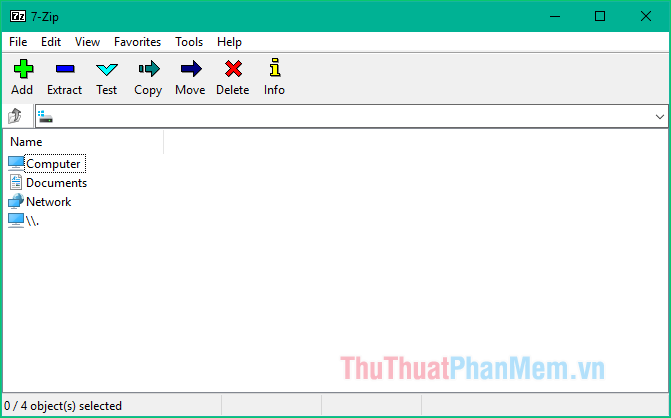
Advantages:
- Compact, suitable for all computer configurations.
- Support from Windows 2000 to the latest Windows (Windows 10).
- Extract formats: RAR, ZIP, 7Z, ISO, ARJ, CAB, CHM, CPIO, CramFS, DEB, DMG, FAT, HFS, LZH, LZMA, MBR, MSI, NSIS, NTFS, RPM, -SquashFS, UDF , VHD, WIM, Z & XAR.
- Compressed formats: 7Z, XZ, BZIP2, GZIP, TAR, ZIP & WIM.
- With ZIP and GZIP formats, 7-Zip has a better compression ratio of 2-10% compared to PKZip and WinZip.
- With 7z format, 7-Zip can compress 30-70% better than ZIP format. And 7-Zip can compress ZIP formats from 2-10% better than other compression and decompression software.
- Simple interface, easy to use.
- Support to split file, set password, encrypt file .
- Vietnamese support
Defect:
- Uncompressed RAR file, due to Winrar exclusive RAR file - Maybe some of you need to compress this format.
3. WinZip software
Download link: https://www.winzip.com/win/en/
Standing in 3rd place is none other than WinZip software. If you feel that you are not interested in Winrar or 7Zip, WinZip will be the first choice for you, but WinZip is a mandatory software, so please consider before using. But in return for the money you spend, we will have a high quality software, extremely beautiful interface and professional.

Advantages:
- Compact, suitable for all computer configurations.
- Support for popular versions of Windows (from Vista).
- Extract formats: ZIP, ZIPX, RAR, 7Z, TAR, GZIP, VHD, XZ
- Support compression formats: ZIP and ZIPX
- Nice and professional interface
- Support splitting compressed files, setting passwords, encrypting compressed files, diverse sharing, converting files to PDFs, watermarking .
Defect:
- Uncompressed RAR and 7Z files, because 7Z files are proprietary 7zip and RAR files are exclusive Winrar - Maybe some of you need to compress this format.
- Only supported from Windows Vista to the latest versions, ie Windows XP is not supported.
- No support for Vietnamese language yet.
- Paid - While not a disadvantage, it will be difficult to reach Vietnamese users when there are 7-zip and Winrar.
Above are the top 3 best file compression and decompression software that TipsMake.com introduces to you. Hopefully through the article you will choose for yourself a software that suits the needs. Thank you for following the article.