What is file 7Z? How to open this file?
You probably met some archive files like ZIP, RAR, etc. They are like a single file but act like a package, allowing users to merge and compress multiple files and folders into a smaller single file. File 7Z works the same way, especially for the famous 7-Zip compression tool.
- Top software to extract files and compress files today
What is file 7Z?
7Z is a file extension used for archive files created using 7-Zip, a free open source file compression tool. 7Z is like other storage formats, such as ZIP, RAR and ISO but it uses a higher compression ratio along with AES-256 encryption.
- Which file compression format is best?
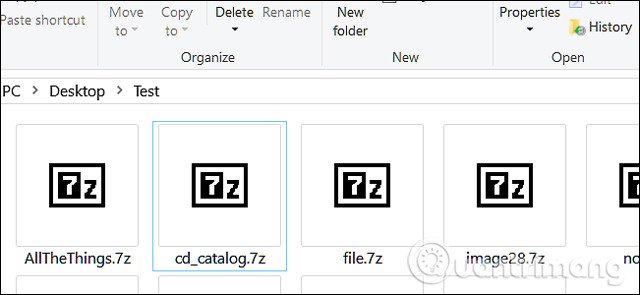
7Z files make it easy to send and download files from the Internet, freeing up space on high-speed hard drives used when storing. They also support file sizes of up to 16 billion GB in theory.
7-Zip is one of the popular compression tools on the network, but most people use it to open or create ZIP files rather than to use for 7Z files. The main reason is compatibility. There are many ways to open Zip files rather than 7Z files because when using this type of file you need to install 7-Zip or another third-party application that supports working with it. However, this is a better compression format.
How to open 7Z file
Although most operating systems have built-in tools for working with ZIP files (and some other compression formats, such as ISO), there is no built-in option for 7Z files.
If using Windows, the best way to open 7Z file is 7-Zip free open source tool. This is the favorite compression tool on Windows because it can work with many compression formats like ZIP, ISO, RAR, and other formats. On macOS, The Unarchiver is a great free tool that can handle many compression formats like 7Z. On Linux, you can find different 7-Zip packages for distributions at the bottom of the main 7-Zip download page.
Open 7-Zip 7Z file in Windows
Opening 7Z Zip with 7Z file is easy and can be completed in at least two steps. After downloading and installing 7-Zip, navigate to the file you want to open, right-click the file and point to the 7-Zip option in the context menu and then click the Open Archive command.
- Download 7-Zip

This will open 7-Zip and display the archived content. From here, you can extract the content to another location on the hard drive using the ' Extract ' button at the top. Or if there are only a few files you need in this archive, you can drag and drop them into the File Explorer window.
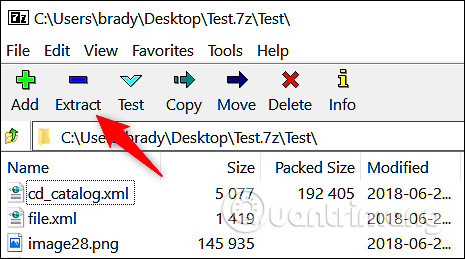
Select the new location for the file (s) and click on ' OK '.
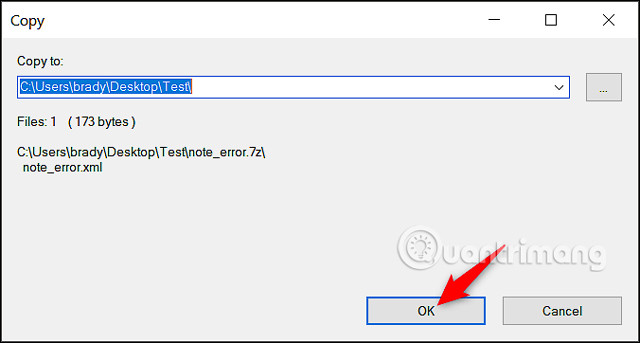
Unzip the 7Z file with the web application

If you only have a few archive files to extract and don't want to download the software, there is an online service that helps you do this. Websites do not store your files and delete them immediately after extracting. Visit Online.b1.org/online and on the homepage click on the ' Click Here ' button.
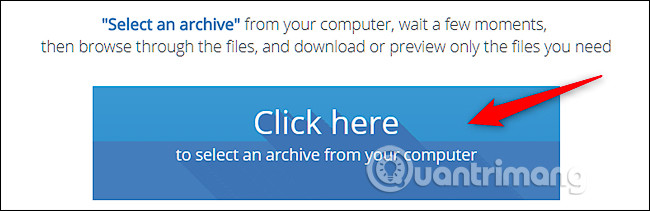
In the popup window, navigate to the 7Z file on the computer and then click the ' Open ' button.
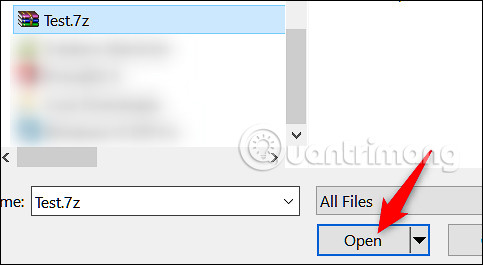
The site starts to extract.
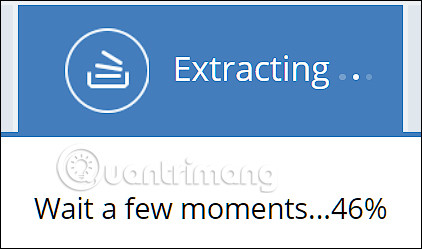
After completing the extraction process, you will see a list of all the files and folders inside the 7Z file. You can download any file to your computer and view any image from the website using the icons on the right.
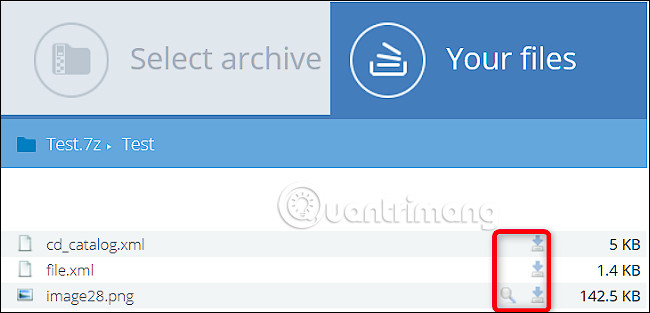
No matter which operating system you use, you can easily open 7Z files with third party software or online decompression applications.
I wish you all success!
See more:
- 5 UWP applications compress and decompress, compact, free for Windows 10
- How to compress multiple files at the same time using WinRar?
- Operation mechanism of file compression tool