4 lightweight browsers for Windows 10
There are lots of browsers out there and some are supposed to be very light. But what is a lightweight browser? Without going into technical terms, a lightweight browser means it can run smoothly on an old PC with very little RAM, no freezing on startup, quick display of web pages and graphics, and no make CPU fan to operate noisily.
The following is a list of lightweight browsers for Windows 10. Although compact, you can still use all of them as regular browsers, without sacrificing essential functions. Each browser has been scanned by many antivirus tools to ensure 100% security and comes with effective privacy controls.
Note : Apart from Windows, all of these browsers are also available for Mac and Linux (UR Browser is only available for Mac version).
1. Slimjet
Slimjet is an extremely fast Chromium web browser that performs multitasking well. Its superior compatibility with Windows 10 stems from a design built on Microsoft Trident, much like Internet Explorer.
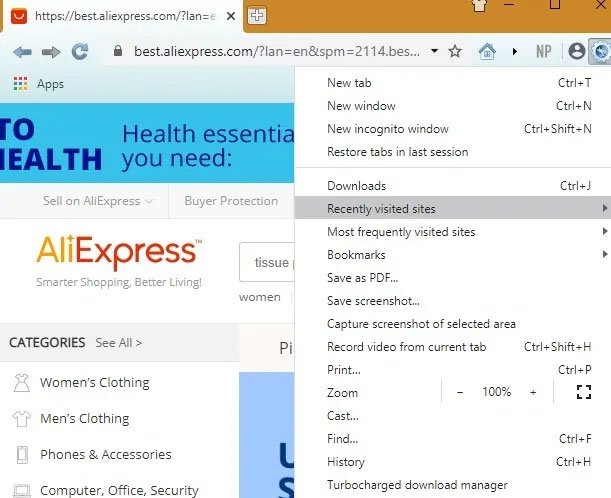 Slimjet
Slimjet With Slimjet, you will see very fast browsing speed while navigating any new tab or menu item. In fact, the browser responds so quickly that it takes less than a fraction of a second to see the effect.
Compared to Chrome or Firefox, Slimjet claims to provide up to 12 times faster file download speed and 20 times faster image upload speed.
The browser has some handy features such as built-in ad blocker, a screenshot tool, a screen recorder and a powerful download manager. It also allows you to add extensions on the Chrome web.
Conclusion : If you are looking for an extremely lightweight computer browser that delivers exactly what it promises, then you should not miss Slimjet.
2. UR Browser
As another Chromium-based browser, UR Browser also has the advantages of Slimjet with similar support for Google Chrome extensions. You can choose to install the VPN and 3D Parallax Wallpaper feature of the browser or keep the interface to a minimum. Files download very quickly by dividing into smaller parts and you will see much less lag while the page is loading.
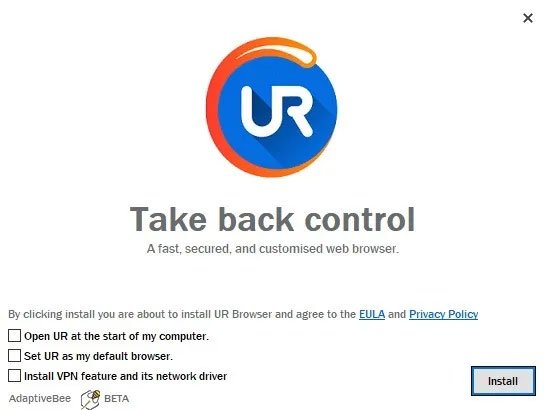 UR Browser
UR Browser What is special about UR Browser compared to other options is the support for advanced levels of privacy. With three high, low, and medium privacy modes, security controls are very similar to the Microsoft Edge Chromium version.
Conclusion : Use the UR Browser if you are looking for a private, lightweight Chromium browser, similar to the miniature version of Google Chrome.
3. QuteBrowser
QuteBrowser is a WebKit-based browser, operating from the command line itself. Based on Python, it supports minimal GUI and does not overload the system. As a keyboard-focused browser, it takes a bit of getting used to. But once you get used to the Vim-style key links, there's no problem.
Although QuteBrowser may not be for everyone, it is not difficult to install and use this browser in Windows 10. First, you need to install the latest version of Python in the system (make sure it is including pip). The installation process will not take much time.
Next, open Windows Powershell with admin rights and enter the following key.
choco install qutebrowserChocolatey will be installed slowly. Click Yon each step to proceed to the next installation stage. Visual Studio and other software can be installed. Please wait a while for this process to continue.
Once QuteBrowser is approved and added, you will be asked to restart your Windows 10 PC to install the package.
Upon successful reboot, you will be able to see the menu icon for QuteBrowser on the desktop. This is a browser unlike anything you might have used in the past. All options are available in the terminal. To navigate, use the arrow keys or the g, h, jand k. You only need to use it oto open the new website URL.
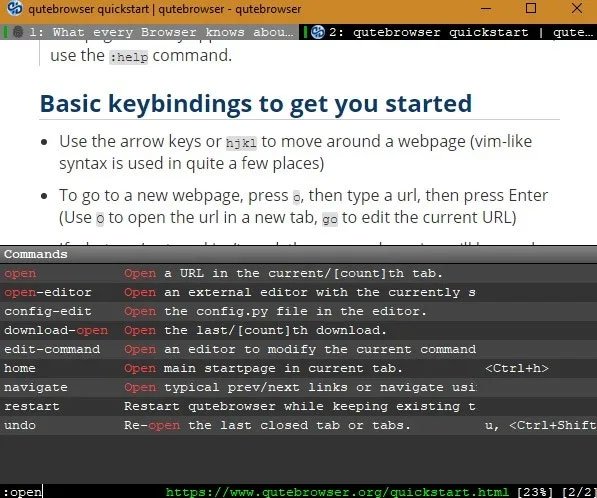 QuteBrowser
QuteBrowser Conclusion : The minimal aspects of QuteBrowser are ideal for programmers, but you can use it to watch videos, play online games or do whatever you like.
4. Yandex
'Surprisingly!'. That's how a Reddit user describes the Yandex browser. If you're looking for a lightweight yet powerful browser for Windows PCs, Yandex won't let you down!
To get started, you can use features to optimize the browser for low connection speeds. It compresses any video (this is a great custom). Yandex also has a Power Saving mode , which allows you to save energy when the battery is low, disabling video games.
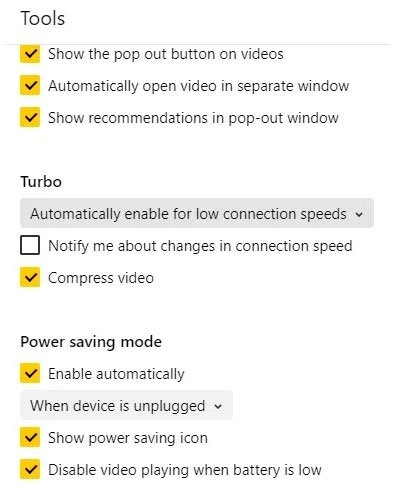 Yandex also has Power mode, which allows you to save energy when the battery is low
Yandex also has Power mode, which allows you to save energy when the battery is low Yandex has many minimum features enabled in Settings . You can choose not to display the side panel, bookmarks bar, high resolution animation background or news and weather. There's a Protect tab , make sure you run security checks on downloaded files, support phishing protection for banking information, and use encryption in public WiFi networks. You can turn off the light for cinema mode and take screenshots.
Conclusion : Yandex is a quality browser and regularly appears among the top 10 browsers globally.
You should read it
- ★ Keepsafe Browser, a lightweight and secure browser for Android and iOS
- ★ 20 small tips with Edge browser you should know (Part 1)
- ★ How to create WiFi hotspot on UC Browser web browser
- ★ How to set the default browser when opening any link on the computer
- ★ New browsers to replace Chrome you should try today