3 Ways to Add Motion Blur Effects to Photos (No Software Needed)
Motion blur adds energy to your photos, but you don't need a complicated app or software to do it. Here are three free online tools that let you add motion blur effects quickly and easily, right from your browser.
1. AIEase
When it comes to adding motion blur effects to smartphone photos, AIEase is the top choice. It combines precise background separation with customizable motion blur effects, making it ideal for both beginners and advanced users.
To get started, head over to the AIEase website, click AI Tools , and select All Tools . Scroll down to the AI Blur Background section and select the Motion Blur tool . Upload your photo, select Motion from the blur types, and adjust the intensity slider to your liking.
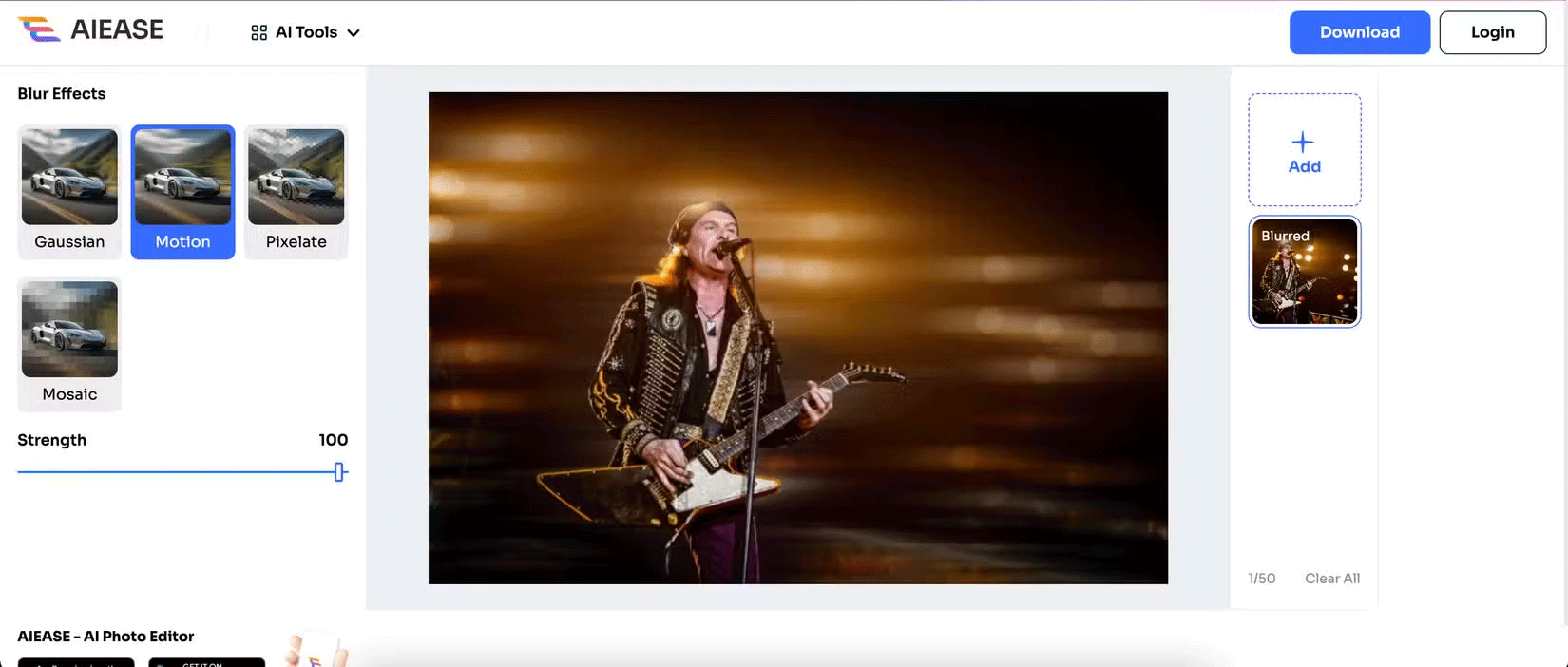
What sets AIEase apart is the level of control it offers. A slider lets you tweak the intensity of the motion blur, allowing you to create anything from subtle movement to a dramatic, high-energy effect. When testing it on a shot of a live rock performance, the results were stunning. Yellow stage lights filled the frame and the guitarist appeared to be in the middle of the action, as if caught in the middle of a powerful riff.
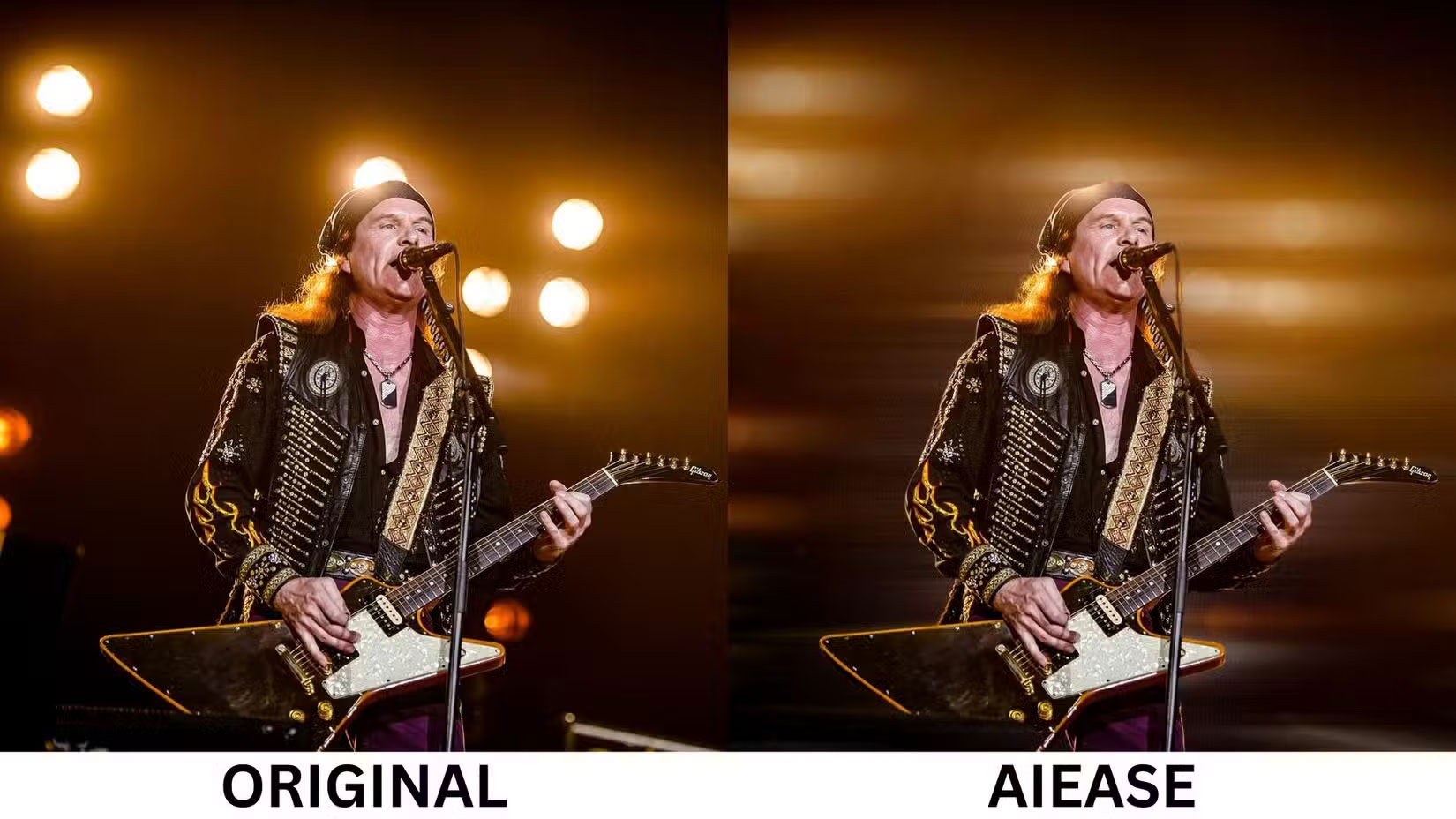
2. Photoroom
Photoroom offers a more streamlined way to add motion blur, making it a great choice if you want quick results without a lot of effort. Unlike what you'll get if you add motion blur to your photos using Adobe Photoshop or even AIEase, Photoroom doesn't allow you to fine-tune the blur effect.
To use it, head to the Photoroom website, click Photo Editor , and select All Tools . Scroll down to find the Motion Blur option , upload your photo, and let the app do the rest.
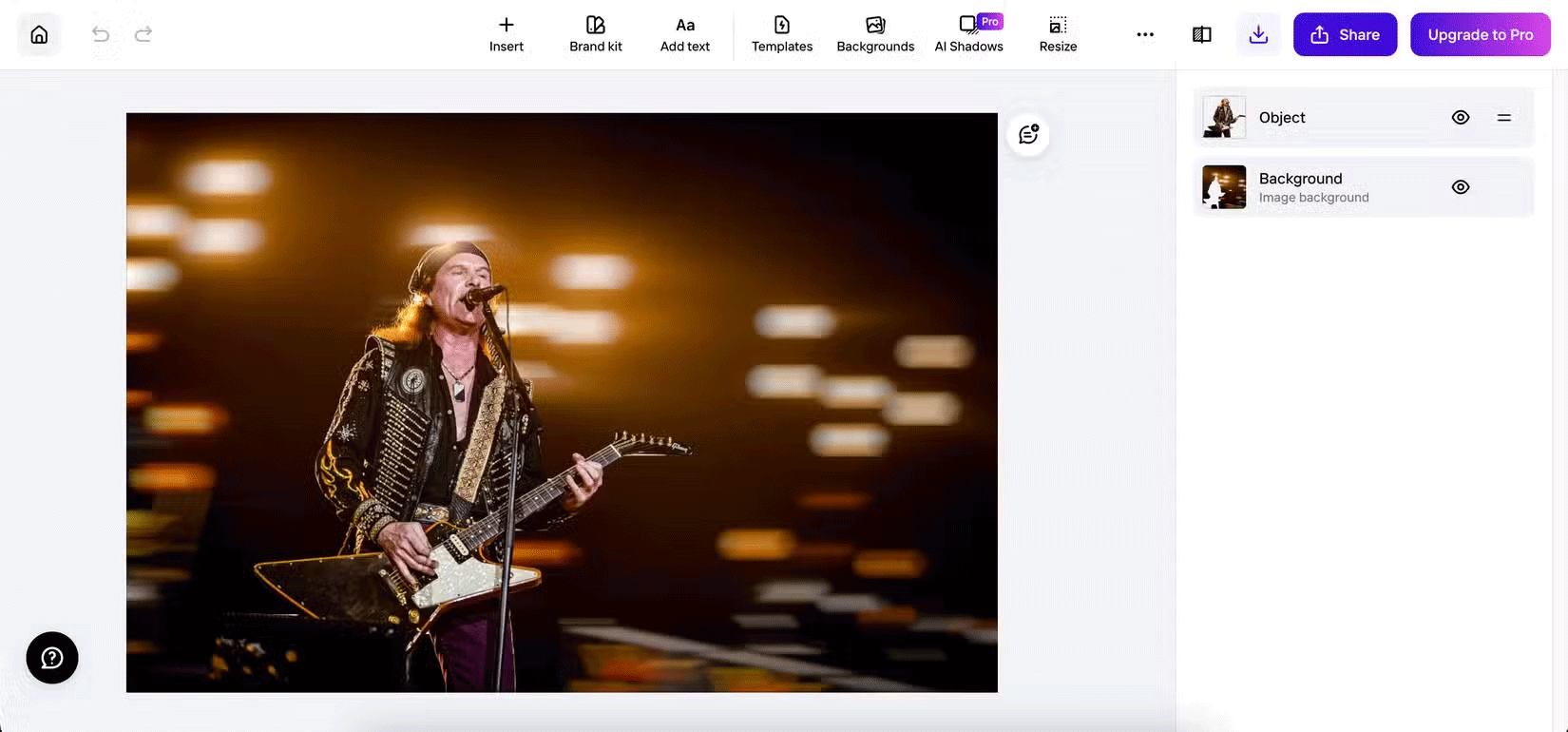
The results are pretty good, especially for casual edits. When tested on the same rock concert photo, Photoroom created a nice bokeh effect with the stage lights, softening the background and adding a subtle sense of motion. The guitarist remained in focus, while the lights in the background had a dreamy, hazy quality.
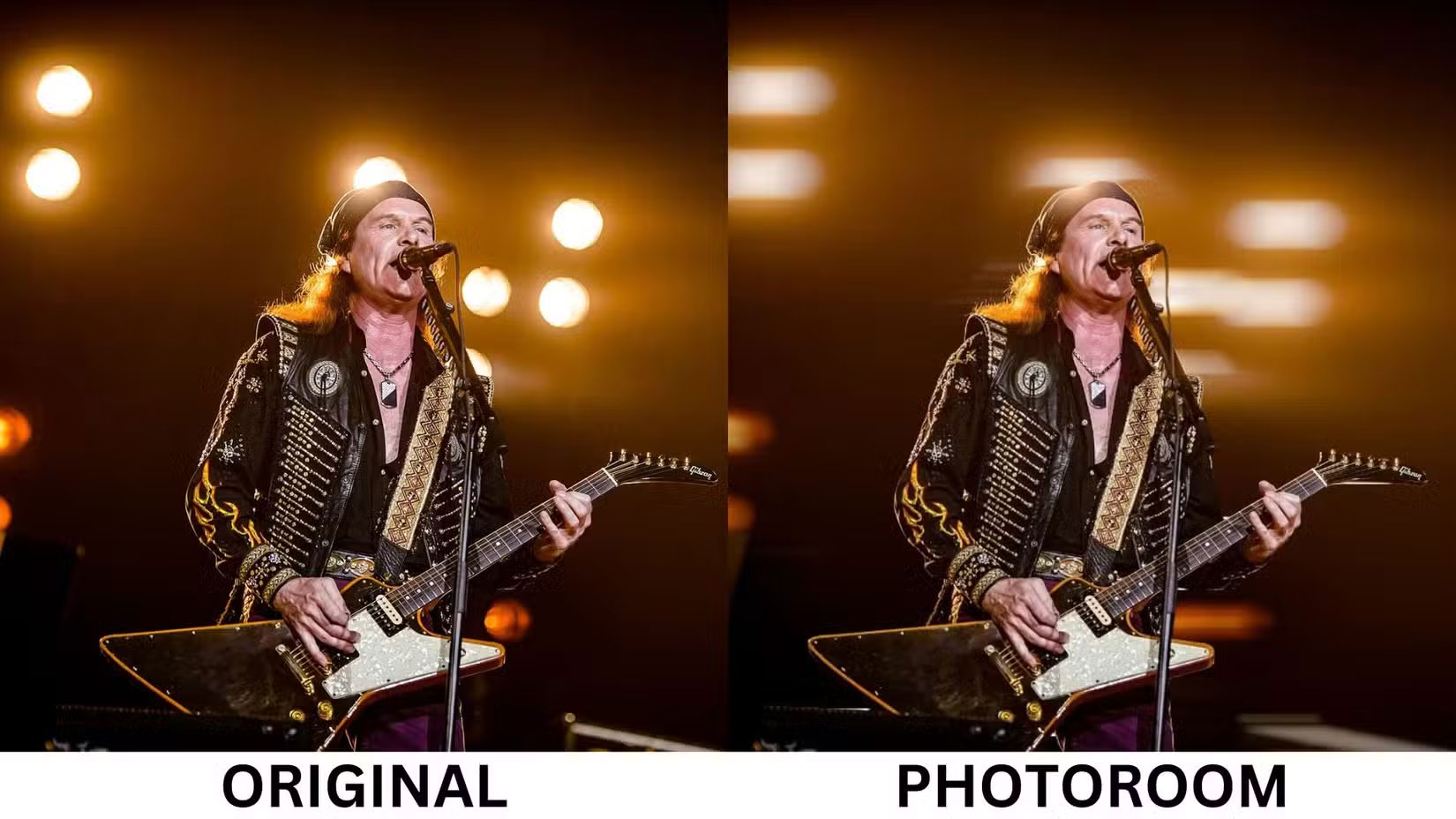
However, the lack of manual controls means you're limited to the "right" blur level that the app decides to achieve. If you're the type who likes to tweak and customize your edits, this might be a bit limiting. But for quick, hassle-free results, Photoroom will do the trick.
3. LunaPic
LunaPic brings a unique vintage feel to photo editing, both in its website design and its approach to motion blur. Unlike AI photo editors that isolate the subject and blur the background, LunaPic applies motion blur to the entire image, including the subject. This creates a striking artistic effect, perfect for creative projects or images where you want to evoke nostalgia or an artistic style.
To try it out, head to the LunaPic website, click Adjust in the menu, and select Motion Blur from the drop-down list. Upload your photo and you'll see a slider to control the intensity of the blur effect.
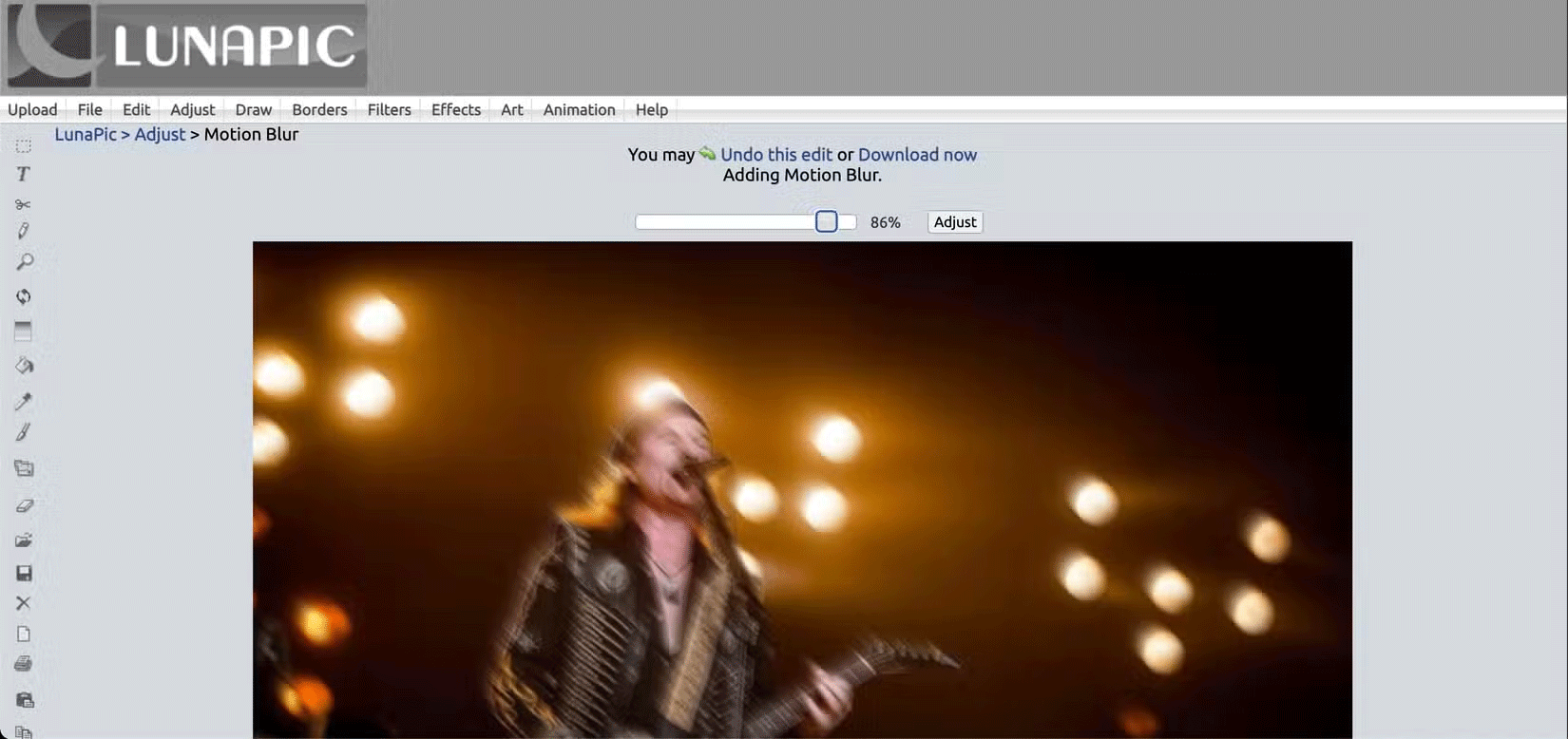
When applied to a rock concert photo, the results are interesting. The guitarist's flowing hair and the streaks of light from the stage blend together, creating a sense of frenetic energy as if the entire scene were moving.
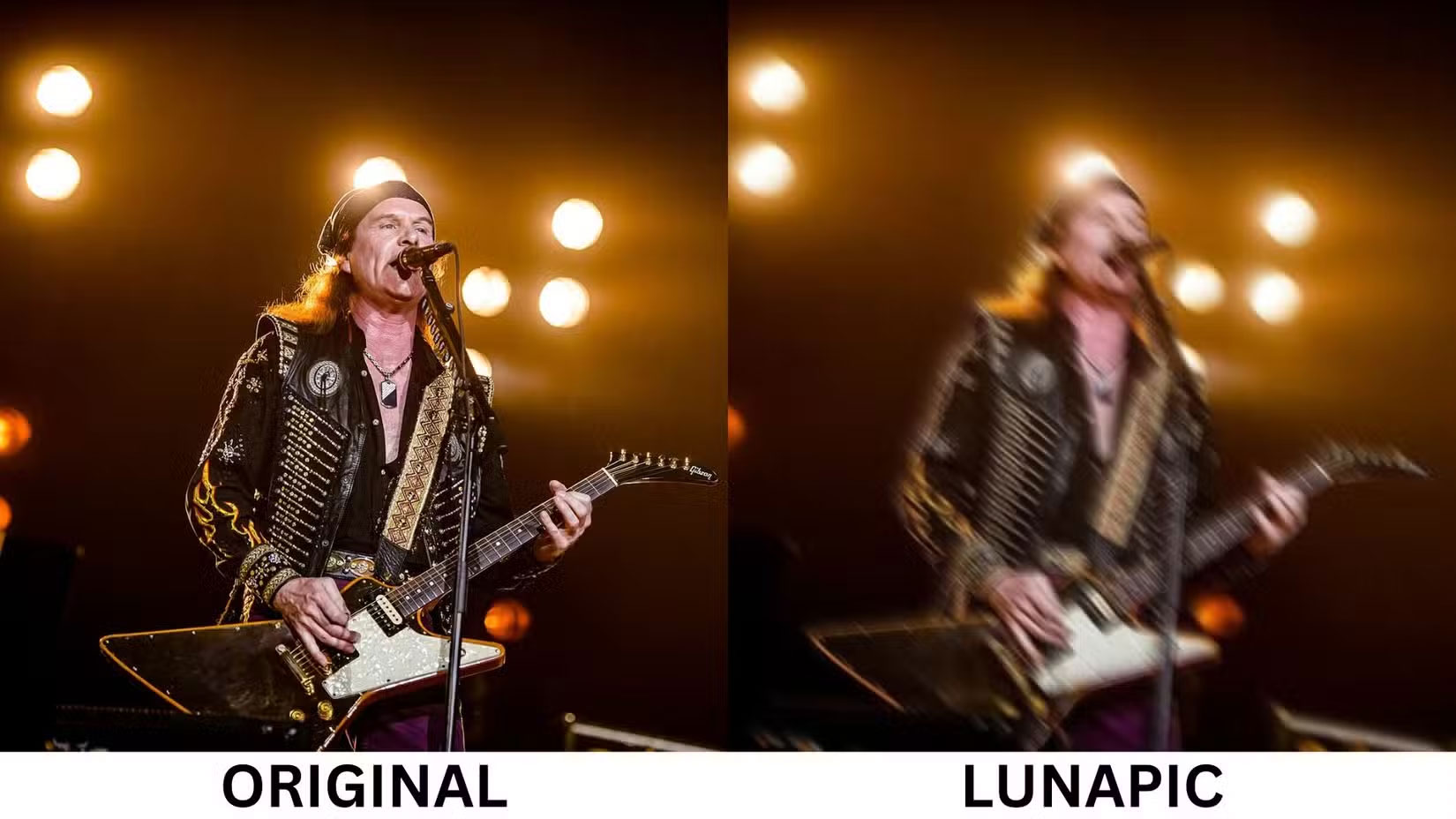
While this approach doesn't work for every photo, it's perfect for creative projects or images where you want to evoke a sense of nostalgia or artistic flair.
Adding motion blur to smartphone photos has never been easier, thanks to AI-powered tools like AIEase, Photoroom, and LunaPic. Each app offers something unique, but they all have one thing in common: They make it easy to transform still images into visually appealing, moving photos.