How to blur photo background with Photoshop simply
Here's how to blur the background of a photo in Photoshop easily, making your photo look more professional with the Gaussian Blur, Lens Blur and Field Blur tools.
Step by step instructions
First, you need to download the software to your computer.
How to blur photo background:
Let's say we have a coffee cup with a vase behind it. Here. TipsMake will blur the vase.

Step 1: First, zoom in on the image so we can circle the object to be protected (not blurred). You can press the shortcut key Z to quickly access the Zoom tool .

Step 2: Then you use the Polygonal Lasso Tool or Magnetic Lasso Tool . You can use either one and for this example TipsMake uses the Polygonal Lasso Tool .

Step 3: Then you circle all the places that need to be protected, after circling a circle with the objects that need to be protected, continue to press the key combination Ctrl + Shift + I to reverse the area to be deleted.

Step 4: Then you can use the tool in the picture as Blur Tool and move to all the inverted areas.
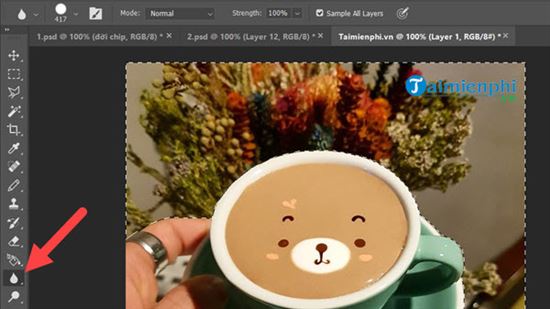
The vase in the background has been blurred. The more you move, the more blurred it becomes. Be careful to move it properly to avoid the image being blurry. Use Ctrl + Z or Ctrl + Shift + Z to reverse the previous step if you blur too much.

Step 1: Another way in Step 4 is that we can use the Filter > Blur tool > select Gaussian Blur .
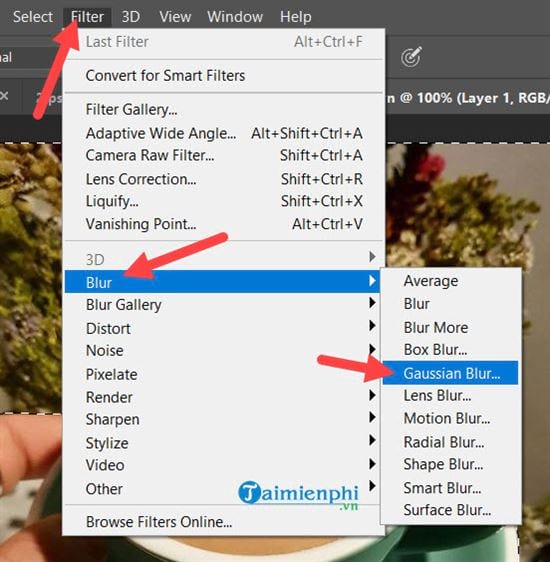
Step 2: Here you just need to adjust the Radius .
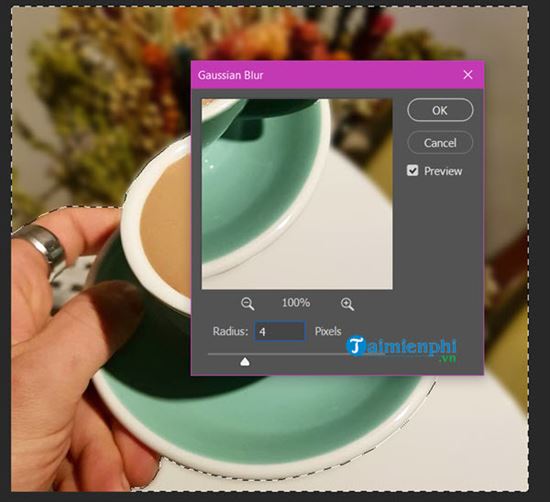
Step 3: The result after blurring with the Gaussian Blur filter will be as shown below.

Readers can compare before and after to feel the difference.

Blurring the background of a photo in Photoshop requires careful attention to create a natural effect, avoiding overdoing it and making the photo look unrealistic. You can use Gaussian Blur, Lens Blur or Layer Mask to control the blur better.