How to Use UnblurImage to Sharpen Blurry Photos Instantly
Have you ever felt frustrated when you took a picture of your beautiful smile only to find it blurry? It's even more frustrating when you don't get that perfect shot. But here's a free, user-friendly solution to your photography woes that can restore clarity to your photos with a simple drag and drop.
How does Unblur's AI photo enhancement tool work?
UnblurImage is one of those simple websites that you can use without signing up for an account. Grab your blurry photos and head over to the site!
There are a number of photo editing options on the site, but let's take a look at how the Unblur feature works.
Click the featured upload box or drag and drop your photos. You can sharpen 3 photos at once, but it's best to try one at a time.
Scroll down the page to see the results. Use the vertical divider to see the Before and After improvements.
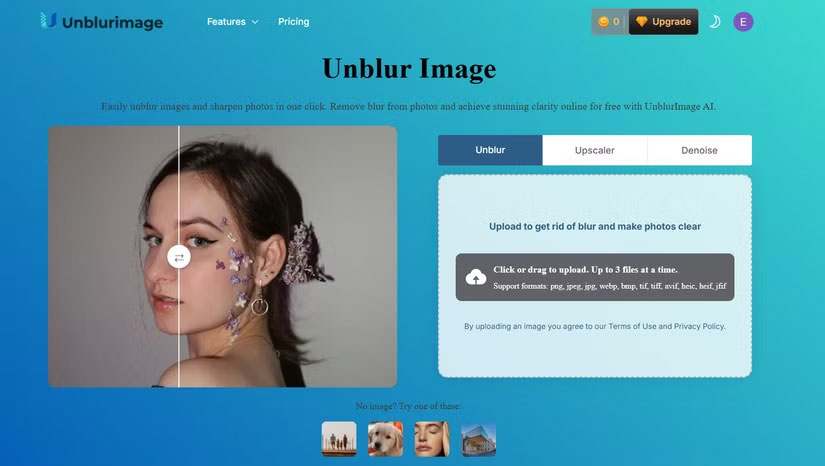
You can upload the sharpened photo to your device. However, if you are not satisfied with the results, click the red X to remove the photo from the site.
UnblurImage AI runs on advanced algorithms that analyze the pixels in your photo. Once you upload your photo, the AI identifies out-of-focus areas and applies precise adjustments to enhance edges, textures, and details.
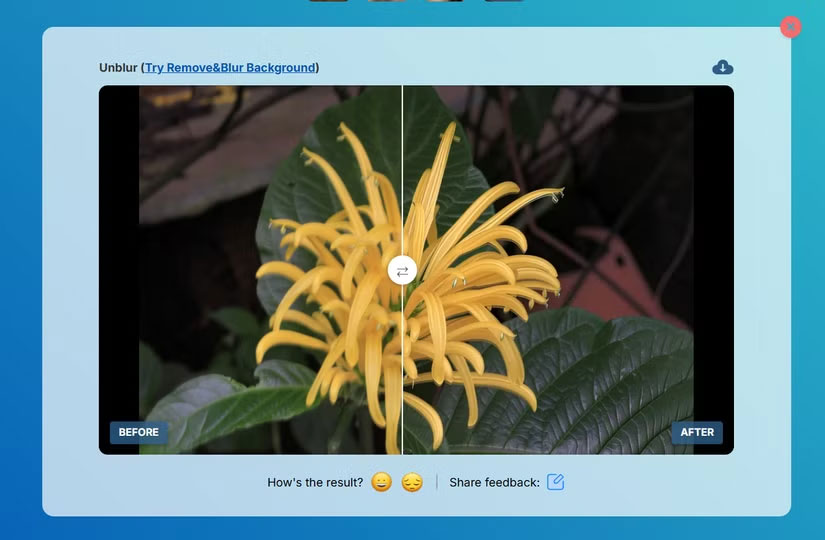
The process only takes a few seconds, so it's perfect for users who want quick results without the many steps required for more advanced software like Adobe Photoshop. The user-friendly interface makes it accessible to beginners, and as a web app, it works seamlessly across devices like smartphones, tablets, and desktops.
If you're concerned about privacy, UnblurImage AI doesn't need your ID or store your data. This makes it ideal for security, but manage your expectations. All AI photo enhancement tools have some issues.
Note: There is no advantage to registering on the site. There are no welcome credits or additional benefits. So save time by using the service without registering.
Other ways to enhance photos with UnblurImage AI
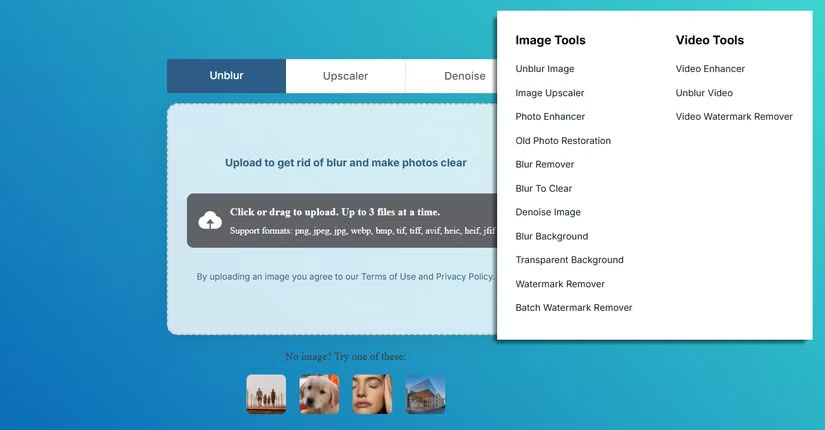
UnblurImage has a wide range of photo enhancement features. After reducing blur in your photos, you can also enhance and denoise them.
- Upscaler: UnblurImage AI can upscale photos up to 4000×4000 pixels. This feature is useful for product photos that you want to use on different social or shopping platforms.
- Denoise: Noise is a grainy texture that blurs the finer details of an image. Low-light and high-ISO photos are susceptible to noise. UnblurImage's AI denoise feature can reduce various types of speckling artifacts from your photos.
- Old Photo Restoration: You will have more success in removing some old black and white photos that have become a little faded over time. In my experience, color restoration is often unsatisfactory in most AI image editing tools.
- Unblur Video: Sharpen any video. Upload any clip in MP4, M4V, or MOV format. The free version of the service supports resolutions up to 720p and sizes under 500MB.
Why Unblur is a savior for blurred memories?
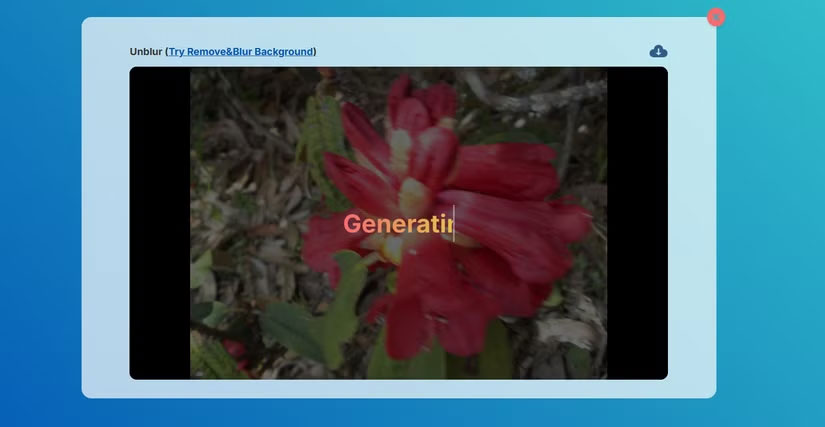
We all regret losing precious photo moments due to shaky hands or out of focus lenses. Take advantage of UnblurImage when you have no other choice!
- Over time, photos can degrade in quality, losing their original sharpness. UnblurImage AI can restore these images.
- Photos taken in low light or with older devices often come out grainy or blurry. This tool improves such images, making them clearer.
- With no registration required and widely free to use, UnblurImage AI is accessible to everyone. With a free account without registration, you can process 6 images per day.
- UnblurImage supports batch processing (up to 5 images for logged in users and 3 images for non-logged in users), allowing you to edit multiple photos at once.
In addition to photos, you can sharpen text-based and printable graphics.