Windows 365 Boot and Windows 365 Switch are coming soon
Windows 365 Boot
This is a new feature that allows employees of companies to access their personal computers and go straight to a virtual desktop (Cloud PC), helping to solve the problem of shared devices.
With Windows 365 Boot, by simply logging in with a unique user identity, employees can access a personalized and secure Cloud PC.
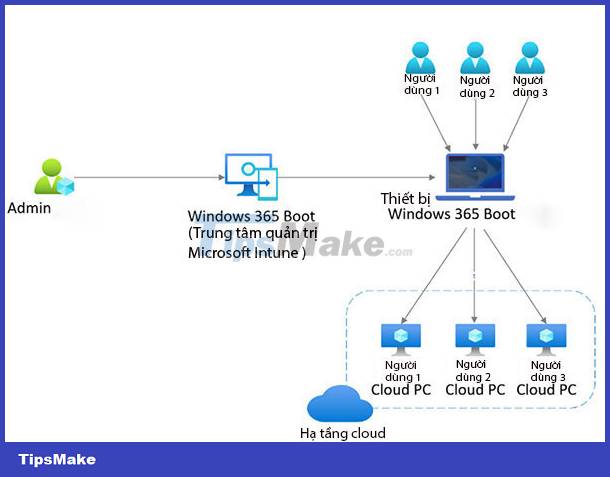
Windows 365 Boot will be released with several new features including support for multiple cloud PCs, support for Windows 365 Frontline cloud computers, and support for Bluetooth wireless devices.
The new version also adds many new settings such as screen timeout settings, and new security baseline configurations.
Windows 365 Switch
Windows 365 Boot will be launched with Windows 365 Switch, a feature that Microsoft previewed on the Microsoft community page in August. This feature allows users to simply click on an icon to on the Windows 11 taskbar to switch between your Windows 11 personal computer and the cloud version.
This will be a great solution for those who have a personal computer at home and can log in remotely to access the Cloud PC for work.