Use parallel Windows 7 and Windows 8 on PC
TipsMake.com - If you have a PC running Windows 7 but are not sure if you are ready to upgrade to Windows 8, a dual-boot system can be a good solution. The dual-boot system will allow you to simultaneously use two operating systems side by side until fully adapted to Windows 8. To configure dual booting for a PC, users need to create a new partition for Windows 8 Then install the operating system on this partition.
Note : Before starting, backup your data because there is always a risk of losing certain data when changing drive partitions. If you have Norton Ghost or Acronis True Image, backup (clone) for the drive or partition may be the best way to recover later if there are any problems.
Create a new partition on Windows 7
Step 1 : In Windows 7, press the Win + R key combination and then type diskmgmt.msc to turn on the Disk Management manager.
Step 2 : To create storage space for Windows 8, first we need to shrink the drive C. In Disk Management, right-click the hard drive and select Shrink Volume then select the shrinking capacity.
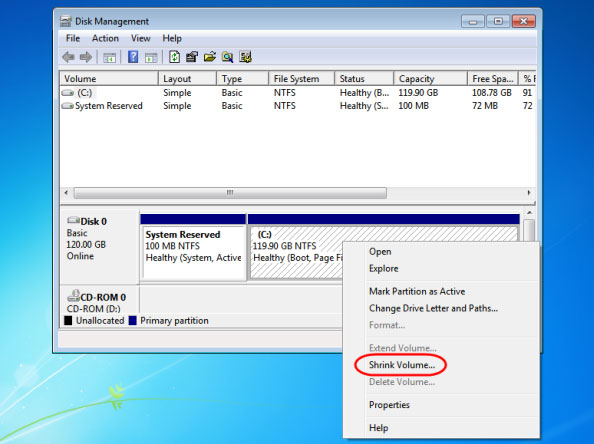
Step 3 : After completing the narrowing process, right-click on the unallocated partition then select New Simple Volume . Perform new partition formatting as NTFS and label them, like Windows 8 .

Install Windows 8
Step 1 : Insert the Windows 8 DVD and USB drive into the PC and then restart the computer to start installing Windows 8.
Step 2 : Select the Custom installation type.

Step 3 : Select the newly created partition as Windows 8 installation location.

After the installation is complete, the boot menu will appear both Windows 8 and Windows 7 at the same time. By default, Windows 8 will start automatically after 30 seconds but you can set up Windows 7 as the operating system to boot. default by clicking Change defaults or choose other options from the boot menu.
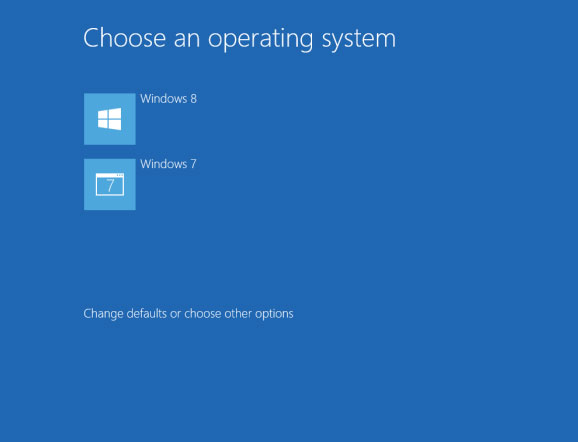
That's all the steps to do. You now have two choices of operating systems on your computer and can comfortably learn Windows 8 without affecting the old operating system. Good luck!