Create dual boot system of Windows 7 and Windows 8
TipsMake.com - The official appearance of Windows 8 recently has made users curious about the extremely new feature system and interface of this operating system . But make sure it takes a long time before we can "give up" Windows 7 or XP to switch to Windows 8. In the following article, we will show you how to create a dual boot system between Windows 7 and 8 in a very simple and easy way.
1. Create VHD:
To do this, open Run ( Windows + R ), type diskmgmt.msc and press Enter :

The MMC control panel displays, and here you will see the included Disk Management utility:

And to create a new VHD, click the Action menu on the Toolbar, then select Create VHD :

Select the archive folder for the VHD file, initialize the initial capacity (minimum of 20 GB), and you should select Fixed Size mode to increase performance:

After that, Windows will proceed to create VHD file. The process of this process will be displayed fully and accurately on the Status Bar of the MMC snap-in :

When finished, this virtual hard drive file will be listed in the Partition list in the Disk Management window. Right-click the VHD file and select Initialize Disk :
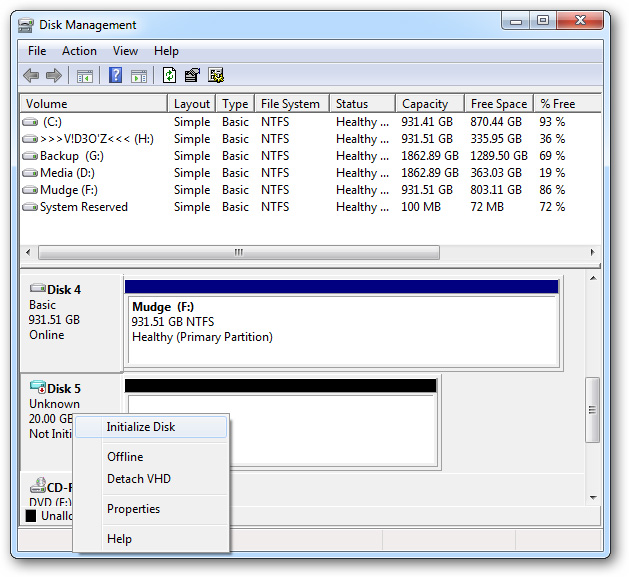
Keep the MBR (Master Boot Record) mode intact and click OK :
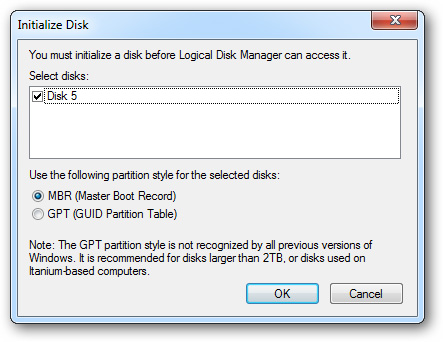
The next step here is to create Volume on that partition. Right-click on the black partition and select New Simple Volume:
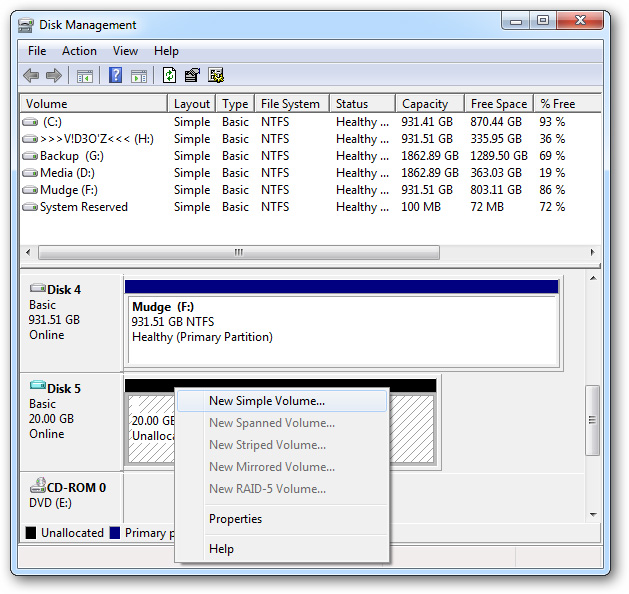
Keep the default options in the Wizard window displayed next, you can change the Volume to Windows 8, then click Next> Finish to finish:
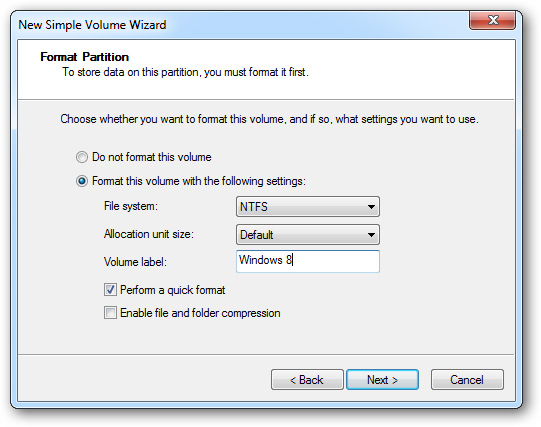
And our VHD file can act as a real hard drive partition:
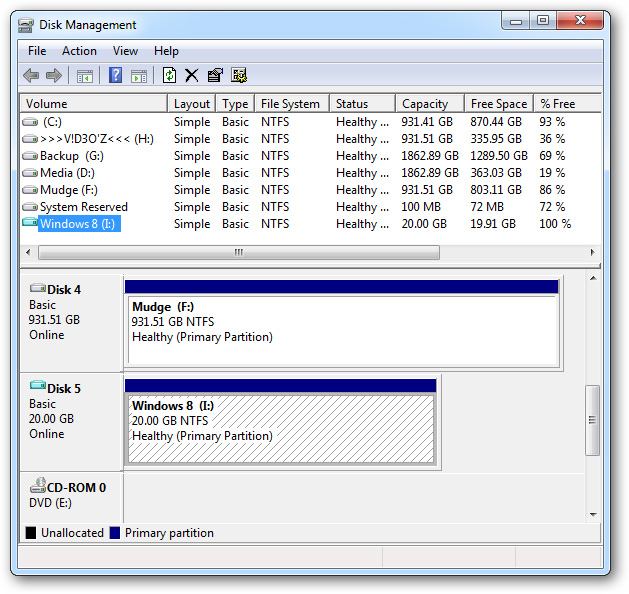
2. Install Windows 8 on the VHD partition:
The first thing to do here is to open PowerShell ( Start Menu> All Programs> Accessories> Windows Powershell ) under Administrator :
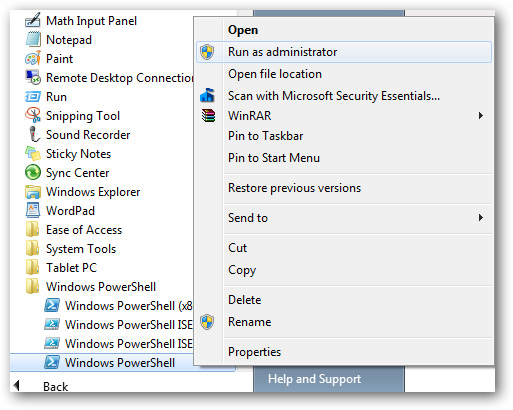
When PowerShell starts, you need to change the execution policy to allow the user account to run the necessary script. Type the command ' Set-ExecutionPolicy RemoteSigned ', the system will display a message with many options, press Y and press Enter to confirm. And after that, keep the PowerShell window as it was:
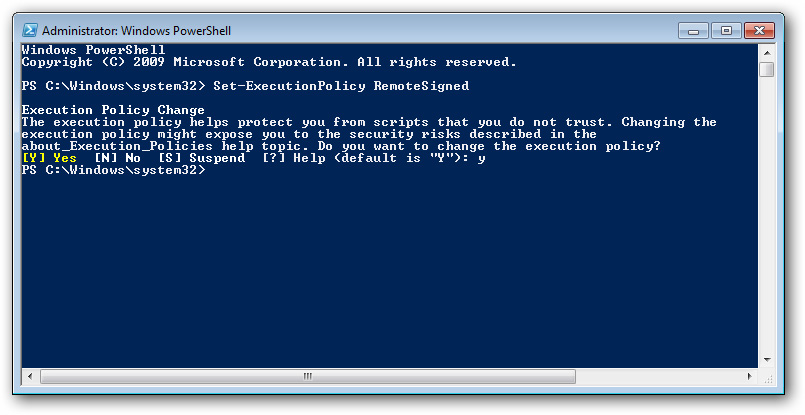
Next, download the Install-WindowsImage.ps1 code directly from Microsoft or at MediaFire, then copy to drive C or any other folder on the hard drive:
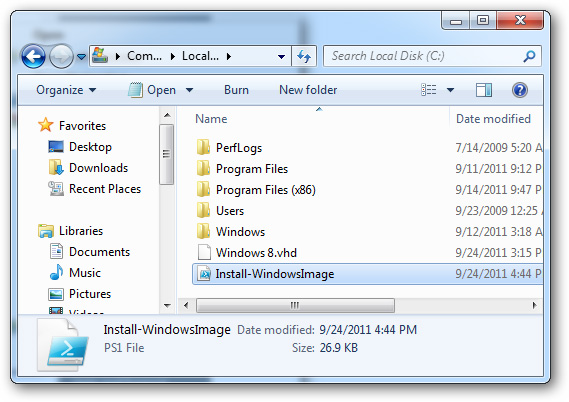
Right-click on the file and select Properties , click Unblock button as shown below:
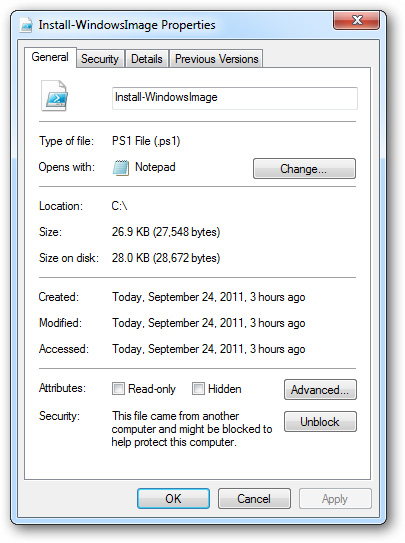
And combine the * .ISO file of Windows 8 Consumer Preview, download it here, then go back to PowerShell and type the command ' CD C: '
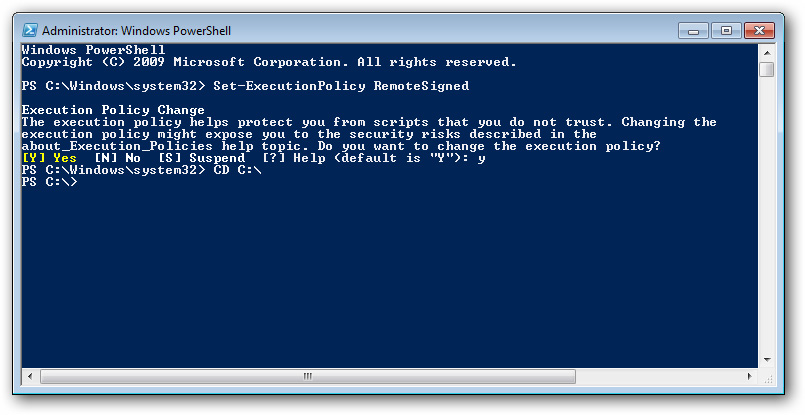
Next, type in the following command:
.Install-WindowsImage.ps1 –WIM D: SourcesInstall.wim –Apply –Index 1 –Destination I:
You should pay attention and replace the drive letter with the character in this test (behind the –WIM parameter). Then press Enter:
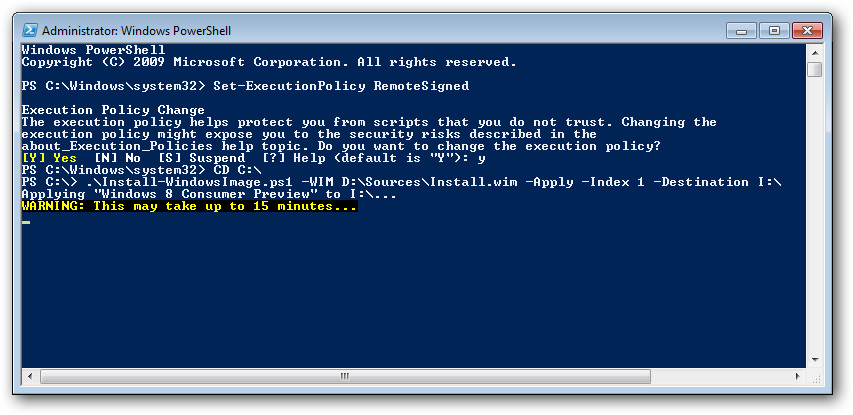 The drive E here is the VHD partition created in the previous step
The drive E here is the VHD partition created in the previous step
When completed, the system will display the message as shown below:
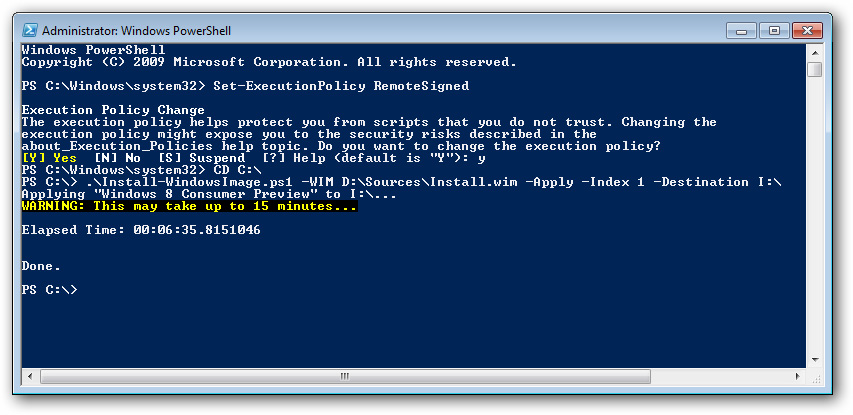
Then, open the Command Prompt and type bcdboot.exe I: Windows (assuming that I is a Windows 8 drive):
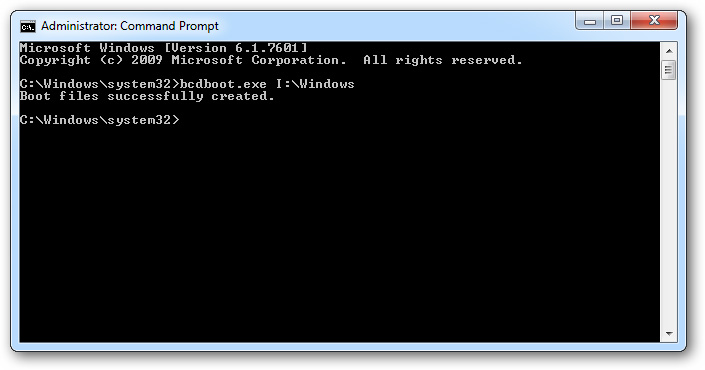
And when the system boots the next time, Windows will display the new operating system selection screen as shown below:
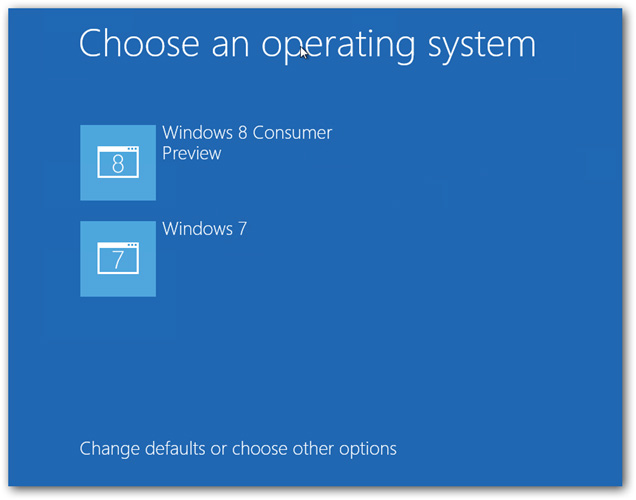
3. Data sharing:
The last thing to do here is to change the file usage and sharing mode between the two operating systems. To boot directly into the Windows 8 installation process, you go to the account directory under the path:
C: Users [Account name]
Right-click the Contacts folder and select Properties from Context Menu , select the Location tab and click the Move button:
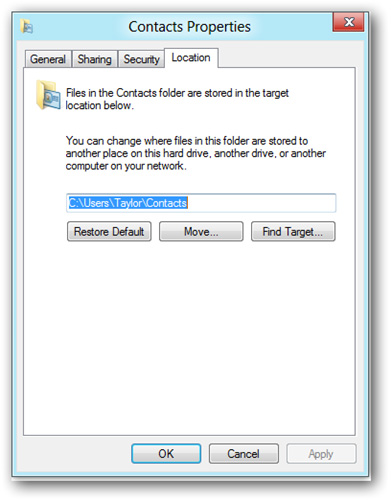
Next, move to the Contacts folder on the partition containing Windows 7:
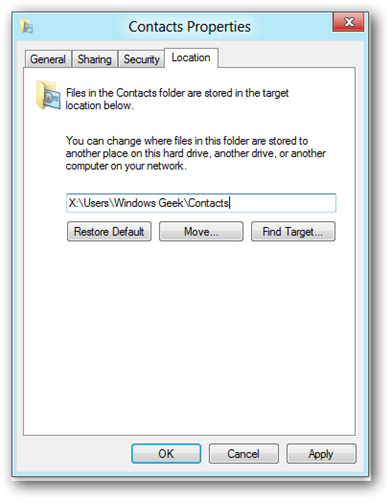
Click OK, and the system will automatically transfer data between the two locations. You just need to do this again with the following folders: Desktop, Downloads, Favorites, Links, My Documents, My Music, My Pictures and My Videos . Very simple and easy, wish you success!