Windows 11 adds a new optical text recognition feature to the Snipping Tool
The most prominent is the optical handwriting recognition technology (Optical Character Recognition - OCR) on the Snipping Tool.
OCR technology allows Snipping Tool to recognize text in screenshots, then users can copy that text and paste it elsewhere extremely easily. This is useful when users want to copy information from an image.
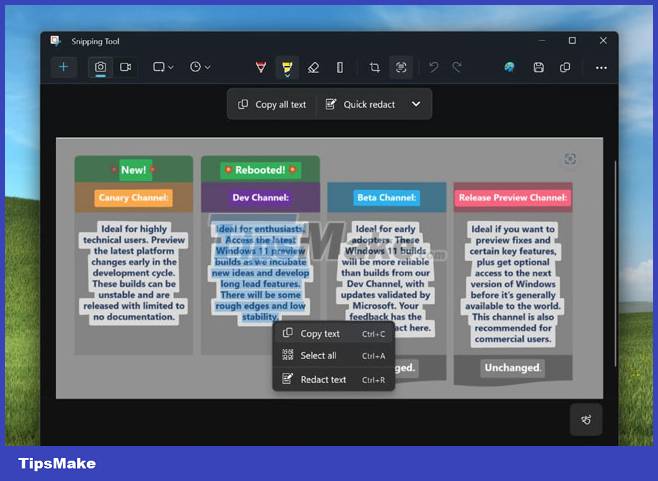
In addition, OCR can also quickly reprocess certain parts of the screenshot, parts where the user wants to hide some information from the image.
On the Phone Link application, Microsoft has added the feature of sending notifications to the computer whenever the user takes a new photo. This provides a quicker way to edit photos on Windows computers.
Microsoft has now rolled out these new features as a preview for Windows Insiders on Canary and Dev builds. Windows users in the Dev channel and Canary channel can now experience this feature in advance.
According to predictions, Microsoft may globally launch these new features on Windows 11 in the coming weeks.
You should read it
- ★ Cannot find Snipping Tool on Windows 10? This is how to fix it
- ★ Steps to Fix Snipping Tool Not Working Error On Windows
- ★ Snipping Tool cannot be used, summarize effective ways to fix it
- ★ Instructions for enabling or disabling Snipping Tool in Windows 10
- ★ 5 Best Alternatives to Windows Snipping Tool