Why is the Dell Laptop screen black? How to fix it?
You cannot see the displayed content clearly when the Dell Laptop screen is dark. This makes your eyes tired quickly, affecting your health as well as the process of using the features on the machine.
Using a laptop also means that you have to look at the device screen regularly. If the screen is dim or dark, you will feel uncomfortable. So why is the Dell laptop screen dark ? How to fix it? Let's refer to the following article with TipsMake!
Reasons why Dell laptop screen is black
If the laptop screen is darker than usual, it will make you feel a little uncomfortable. However, if it is completely dark, it will make you feel really uncomfortable, and affect your work, study, and entertainment.

Dell Laptop screen goes black (one corner, half or all) usually due to:
- Due to improper screen brightness settings on Dell.
- Because you are putting your device in battery saving mode.
- Because the Dell laptop has hardware damage.
So you can see that the cause of the Dell Laptop screen going black if it is simply related to the settings on the Laptop, you can completely handle it easily with a few quick steps. But if the problem comes from the hardware, then you will most likely need the help of professional technicians at a reputable laptop repair center.
How to fix Dell laptop screen error is black
How to fix the Dell Laptop screen error is black? When encountering this situation, you are struggling to find a solution. Try to refer to some of the following ways to effectively handle the problem.
- Restart the device using the Power button
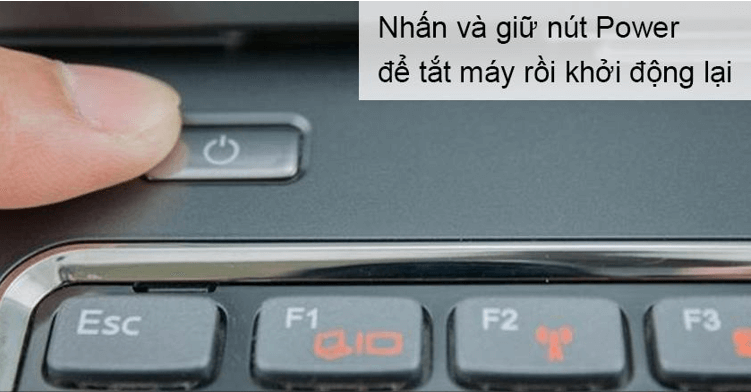 Restart your computer
Restart your computer
When the Dell laptop screen is black but can still be used, the best way is to turn off the power button. Press and hold the power button until the machine is completely off. And after the machine has rested for a while, turn it back on, because the cause may be due to the laptop software conflicting, leading to the black screen while in use. Restarting the machine will help reset the machine, helping to refresh the machine's operations.
- Adjust the RAM slot
Compared to desktop computers, adjusting the RAM slot in a laptop is much more difficult. If the RAM is loose or misaligned, the laptop will not recognize the RAM, affecting the laptop screen .
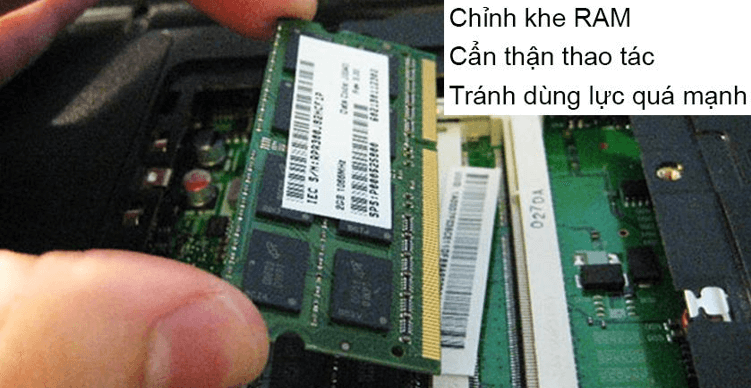 Re-adjust RAM slot
Re-adjust RAM slot
If you are an experienced person, you should disassemble the machine to clean and check if the RAM is plugged in properly and firmly into the motherboard. Another simple way is to plug the RAM into another laptop. If the screen does not turn on, it means that the RAM is damaged and needs to be replaced with a new one.
- Check the cable connecting to the external monitor
Dell laptops connected to peripheral devices such as DVI, HDMI, . will sometimes cause the computer screen to go black. Or maybe the jack is faulty, the cable is broken, which will also lead to these errors. Therefore, you should check the above peripheral connection cables to see if they are damaged, if they are working properly or not. Because the types of cables connected to the laptop are damaged, faulty, will also cause the Dell laptop screen to go black.
 Check the connection wire
Check the connection wire
- Reinstall the operating system
The quickest and simplest way is to reinstall the operating system. Users can easily do it. If you do not install Windows yourself, take it to a laptop repair shop to reinstall Windows.
And to avoid affecting your computer later, install genuine Windows. This is also the way to avoid using pirated Windows versions or fake keys.
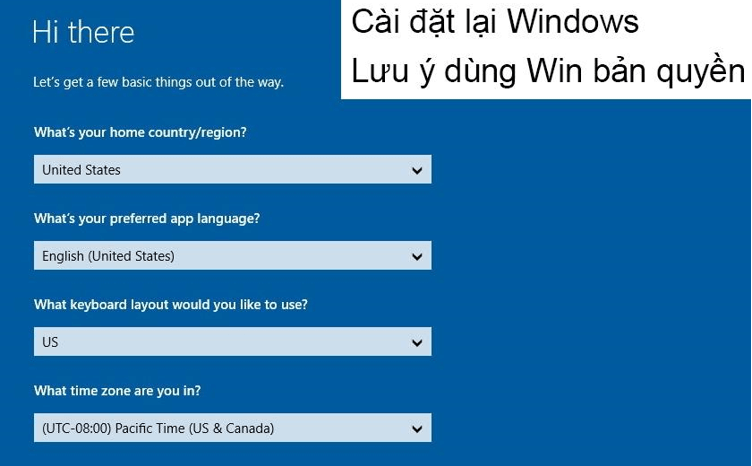 Reinstall operating system
Reinstall operating system
- Disable discrete card
Fix the black screen of Dell laptop by disabling the card. The way to do it is right-click on This Computer > Properties > Disable the discrete card. Do not mistakenly click on Intel HD Graphics. With these simple steps, disabling the discrete card has been completed.
- Clean computer and check hardware
Because it is an electronic device with a relatively high price, the computer needs to be carefully maintained. After a period of use, you should take the computer to clean.
Using the computer for a long time without cleaning will cause dust to get stuck in the hardware of the computer. Affecting the life and performance of the computer. Because the cost of cleaning the computer is also low, you can consider cleaning the computer periodically.
If the machine still does not return to normal after trying to clean it, it is best to bring it to a professional repair shop for inspection. Identifying the error and fixing it promptly will also help the laptop return to good condition as soon as possible, to avoid other unwanted damage later.
It can be seen that the Dell laptop screen error is dark in particular and other laptop lines in general have many causes. Each reason will have its own way to fix it. And to solve this situation, please refer to the above methods that TipsMake has shared. Hopefully, with the useful knowledge above, it will help you to fix the situation of your laptop. At TipsMake, we provide genuine models from major brands. If you need to learn more, please contact the hotline 19001903 for free and enthusiastic advice!