When the new screen to replace the laptop?
The screen of your laptop is suddenly vibrating and then turned off, or suddenly dark, the image on the screen is jumping, how to deal with these cases?
The screen is still dark, and you only see a few dim images when you open the laptop?
The error may be due to the laptop backlight being stuck with the lock. Often this lock, also known as a screen switch, is very small, located right at the folding position of the screen, When the screen folds down, the switch is dropped and the screen turns off. Therefore, if it gets stuck, when you turn on the camera, the screen cannot show the image, or the brightness will be affected. So, you have to fold the screen and open it up, do it a few times, if not, try using a small stick, or tweezers, to . hook this lock up.
Your screen is suddenly vibrating and then turned off, and this phenomenon occurs continuously?
The power supply for the monitor . is problematic, and you must replace it with the new monitor power supply.
Where is the color blur?
It may be because the monitor cable is open. Remove the laptop cover and check to make sure that the cable between the monitor and the motherboard is well connected (of course you must have a certain knowledge of laptop hardware when doing this).

If you see the image on the screen jumping?
Do not be in a hurry to think that you have to change the screen for the laptop 'sweetheart'! Because the problem here is usually the video card. To be sure, you use a Desktop or LCD monitor and connect to your laptop via the VGA port: if the picture is still jumping, you can be sure where the error is.
One of the other errors associated with the video card is the appearance of blue or red streaks. If you get this error, just fix the video card.
Sometimes you have to tap the screen so it can continue to work?
Trying to open the device and re-attach the screen cord, you will stop pain in your hand but also avoid the risk of breaking the screen.
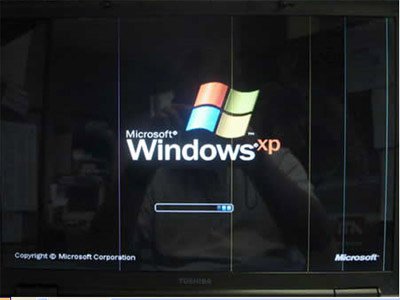
However, there are no errors on the laptop screen that we can fix. Because with serious hardware-related errors, such as a screen with streaked stripes, horizontal stripes, there are screens that show only one side of the image, the other side is white, or there are screens that show up. image or side, in the middle is a black range, or there are more surprising cases than the screen turning into . window frames with different color frames, . In short, each screen will be able to fold Various errors, but for those critical errors, the only remedy is to replace the new screen, after asking a technician for 'diagnosis'.
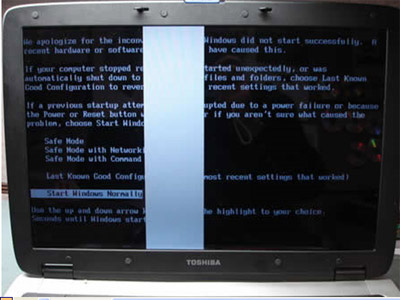
You should also consider this: in Vietnam, the price of LCD monitors for the lap top is very expensive, so consider carefully whether it takes a lot of money when the demand for reuse is not really necessary.
Laptop is a top priority for mobile purposes, so if you only use it at home, it only takes a small amount of money to buy an old LCD monitor, connecting to a laptop with a VGA port is usable already. Of course, you may encounter some inconveniences when using this assembly method, for example, can not read the information when Hiren Boot boot disk such as .