Error opening laptop screen, black screen, what to do?
The error of the laptop screen not turning on , the laptop screen is black is a fairly common phenomenon, making many users confused and not knowing what to do. The following article will summarize the most common causes of this situation and simple solutions that do not require much technique so that readers can handle it themselves at home.
Laptop screen is black
The phenomenon of a black laptop screen can include the following cases.
Laptop screen is completely black
If you turn on your laptop and see a completely black screen with no images displayed, it could be due to one of the following reasons:
- Laptop battery is dead: You should try plugging the charger back in, wait a while and then turn it back on. If you plug in the charger and the indicator light does not light up, your charging cable is faulty and needs to be replaced.
- Operating system error: Faulty operating system or drivers can also cause the laptop to turn on with a black screen. You can use USB Boot to reinstall Windows, delete the driver to see if it fixes the problem.
- Screen error: A black laptop screen can be due to a power source or connection port error, the laptop screen is dead due to impact,.
- Hardware error: Video card, hard drive, RAM or some other faulty components can cause the laptop screen to not turn on.

Laptop screen is black
Among the above causes, the cause of screen errors and hardware errors is quite complicated and requires checking by a technical expert. You should bring your device to a repair facility like TipsMake instead of doing it yourself at home.
Black laptop screen only shows mouse pointer
Unlike the case of a completely black laptop screen, a black laptop screen that only shows the mouse pointer is simpler and easier to fix when the main cause comes from the computer's software:
- Unlicensed operating system: Using cracked Windows can cause the laptop screen to go black and only show the mouse cursor. Reinstalling genuine Windows is an effective way to fix this problem.
- Driver error: Driver error or driver conflict can also be the cause of this situation. Using USB - mini windows or entering safe mode to delete all drivers will be an effective method.
- Fast Startup Mode: Windows allows a mode called Fast Startup that helps the computer boot faster, although this mode is sometimes quite buggy and can cause the computer to fall into a state where the laptop screen is black with only the mouse cursor displayed. If you are using this mode, turning it off will be an effective way to fix it.
- Software conflicts: some conflicting software can also cause this situation, you can uninstall the application, regedit or simply reinstall windows to fix the black laptop screen error showing only the mouse cursor.

Black laptop screen only shows mouse pointer
Laptop screen error not showing
The phenomenon of laptop screen not turning on can be divided into 2 main cases:
Laptop screen won't turn on
When you open the laptop screen but the keyboard light and signal still show that the machine is working, the error may be due to hardware. Cases such as loose cables, broken or broken cables, broken screens, loose RAM, VGA errors, etc. can all be the cause of the laptop screen not turning on. This is a difficult situation, requiring technical expertise, you should bring the machine to a reputable repair facility to fix it.
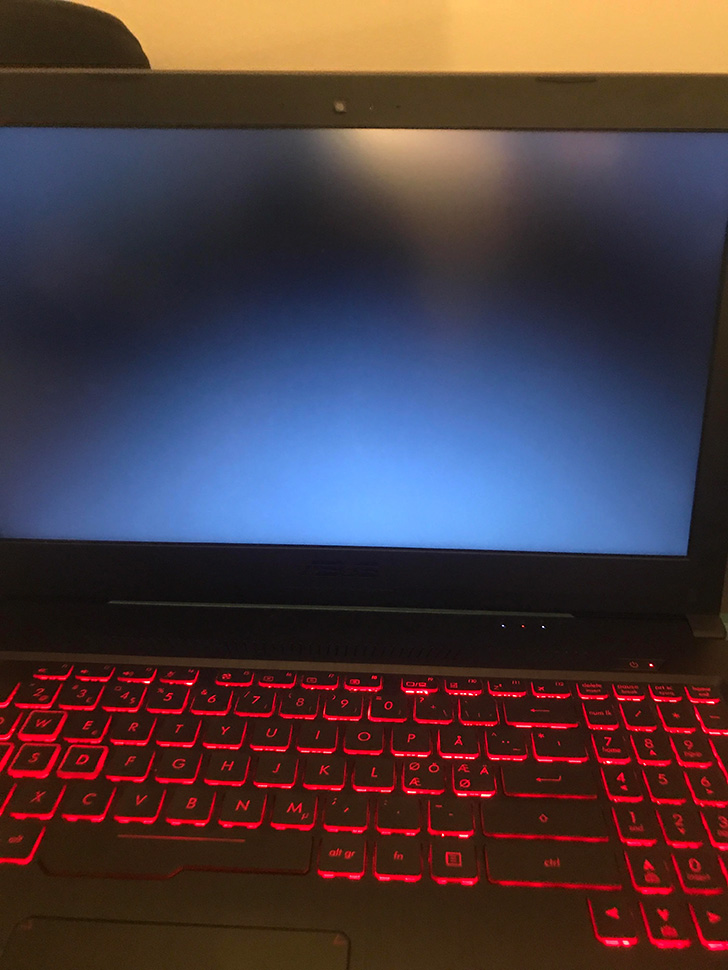
Laptop screen won't turn on
Laptop screen error, indicator light not on
In this case, the laptop screen not turning on error can come from the following causes:
- Battery: A dead battery can be the main cause of this problem. Plug in your device and try again to see if the battery is dead or faulty.
- Cable error: The power cable can also be the cause. Not only the charging cable but also the power cord inside the machine is faulty or broken, which can also cause the laptop screen to not turn on.
- Hardware component failure: Faulty hardware components can also put your laptop in this awkward situation. You can bring your laptop to TipsMake's technical facilities to have it checked, determine the cause and how to fix it.
When the computer has a problem of not turning on the laptop screen, the laptop screen is black or the laptop screen is black and only shows the mouse cursor, . there are many methods for you to fix it yourself at home. However, in case these methods are not effective, please bring your computer to TipsMake branches immediately to receive the most accurate, effective and cost-saving assistance. Readers can also contact the hotline number 1900 1903 to receive remote consultation from TipsMake's enthusiastic and experienced technical team about laptops and laptop screens every day of the week.